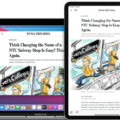Are you looking for an easy way to track your calories and stay active? The Apple Watch is the perfect tool to help you do both. With the Apple Watch, you can easily track your daily activity and set goals to ensure that you are meeting your calorie goals.
The first step in setting up your Apple Watch for calorie tracking is to open the Workout app on your watch. Once there, select “Other” and then swipe until you find the red Active Calories/Kilojoules screen. Press and hold this screen until you get an option to select either Calories or Kilojoules. Once selected, open the Activity app on your watch were you can adjust the number of active calories for your daily Move goal by swiping up and tapping “Change Goals”.
With thee simple steps, it’s easy to start tracking calories with your Apple Watch so that you can stay on top of reaching all of your fitness goals!
Adding Calories to an Apple Watch
To put calories on your Apple Watch, first open the Workout app. Then select ‘Other’ and swipe until you see the red Active Calories/Kilojoules screen. Once you’re there, press and hold the screen until you see an option to select either Calories or Kilojoules. Select your preferred option and you’re all set!

Source: cultofmac.com
Adding Calories to Apple Fitness
To add calories to your Apple fitness goal, open the Activity app on your Apple Watch. Swipe up, then tap Change Goals. From here, you can increase or decrease the number of active calories for your daily Move goal by tapping the plus or minus buttons. When you are done making changes, tap Next to save the chages and set your new goal.
Adding Exercise to an Apple Watch
Yes, you can add exercise to your Apple Watch after the fact. To do so, open the Health app on your iPhone and select the Activity tab. Then tap on Workouts and select the “+” sign in the upper-right corner. From there, you will be able to enter details about the workout such as duration, active calories burned, distance covered, and type of activity (if applicable). Once you have entered all of the necessary information, tap “Done” in the top riht corner and your workout data will be saved in your Health app.
Adding Food Calories to Apple Watch
Yes, you can add food calories to your Apple Watch! MyFitnessPal is a great app that makes it easy to track your calories and nutrition. To add food or drinks, simply open the app drawer on your Apple Watch and swipe until you find the “Add Food or Drinks” button. From there you can easily select the item you want to log, enter in the nutritional information, and save it for later review. With this app, you can rest assured that all of your meals and snacks are being tracked in one convenient place.
Adding Calories to an iPhone
To add calories to your iPhone, you will need to open the Health app. Once you are in the Health app, tap on the “Health Data” tab at the bottom of the screen. Scroll down and tap on “Activity”. Then, tap on “Workouts” and select the “+” in the upper right-hand corner. Here, you can fill out Activity Type, calorie burn, start and end time (note: you need to input a number of calories for it to log). Finally, tap on “Add” to save your changes.

Source: discussions.apple.com
Adding an Exercise to a Missed Apple Watch Workout
Adding an exercise to your missed Apple Watch workout is easy! First, open the Health app on your iPhone and select the Browse tab. Tap Activity and then Workouts. In the top-right corner of the screen, tap “Add Data” and select your activity type from the menu at the bottom of your display. Next, fill in all required information including duration, intensity, calories burned and any other relevant data. Finally, tap “Save” when you’re finished and your missed Apple Watch workout will now be added to your health records.
Editing Exercise Manually on Apple Watch
To manually edit an exercise on your Apple Watch, open the Workout app. Scroll through the list of available workouts using the Digital Crown and tap on the one you want to do. Tap on a goal such as Calories, Distance, or Time, then choose a value for it and tap Done. Once you have completed editing your goal, simply tap on it to begin your workout.
Conclusion
The Apple Watch is an incredibly versatile tool for tracking your health and activity. With its easy-to-use Workout app, you can set goals and track your progress in real time. It also allows you to add workouts manually to the Health app on your iPhone, which aggregates all of your health data from multiple sources. The Apple Watch is an ideal companion for anyone looking to monitor their health and stay active.