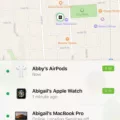Are you looking for a way to stay motivated and stay active? Step competitions are a great way to do just that! With step competition apps, you can challenge yourself and your friends to walk, run, or jog more in order to reach your goals.
Step competition apps are available on both Apple Watch and Fitbit devices. With these apps, you can set goals for yourself and compete with your friends or family members in daily, weekly, or monthly leaderboards. Unlockable badges will help keep you motivated and celebrate your accomplishments.
On the Apple Watch, open up the Activity app. Swipe to the Sharing screen, then tap on a friend’s name. Scroll down until you see the Compete option. This will allow you to set up a step competition with your friend’s Apple Watch. You can also join step competitions with Outwalk, an activity-tracking app that counts your every step and measures the distance you’ve walked, ran, or jogged.
For Fitbit users, there are several third-party apps like Strava or MyFitnessSync that can sync your data from your watch to your Fitbit account. To get started, create an account with the third-party app of your choice and sign in to your Fitbit account. Then simply open up the Challenges section at the bottom of the screen (the shield with a star on it) and select a challenge from the list such as Goal Day (which encourages both you and your Fitbit friends to hit their daily step goal).
So if you’re looking for motivation to stay active this summer, why not gather some friends or family members for a friendly step competition? No matter what device you have – Apple Watch or Fitbit – there is an app out there that can make it happen!

Source: 9to5mac.com
Can Step Competition Be Done on Apple Watch?
Yes, you can do step competitions on Apple Watch. To get started, open the Activity app on your Apple Watch. Swipe to the Sharing screen, then tap a friend. Scroll down, then tap Compete. You will then be able to invite your friend to compete with you in a 7-day step competition. The winner is the person who takes the most steps each day for seven days. Good luck!
Does the Challenges App Work with Fitbit?
Yes, the Challenges app works with Fitbit. The Challenges app allows you to compete with your Fitbit friends in step challenges, active minutes challenges, and more. You can invite your friends and family to join your challenge or participate in one of the public challenges available. Once a challenge starts, you can track your progress against your friends and other members of the challenge. You can also cheer on each other as you work towards achieving the goal.
Merging Fitbit and Apple Health
To merge your Fitbit and Apple Health accounts, first, you’ll need to install the Fitbit app on your iOS device. Once the app is installed, sign into Fitbit.com using your account credentials. Then, select the fitness fields you want to sync from Fitbit (e.g., steps, sleep, etc.) and click on the “Sync Now” button. This will start syncing all of your selected data from Fitbit to Apple Health. You can also sync specific activities like running or biking from the “Activities” tab in the Fitbit app. Once complete, all of your data will be merged and accessible from both applications.
Simulating Steps on Apple Watch
To simulate steps on an Apple Watch, you can wave your wrist around for a few minutes in a circular motion. This will cause the watch to register movement, and it can register steps, as well as contribute to your Move, Stand, and Exercise goals. Apple also allows you to manually add steps if you feel like you have been more active than the watch has registered. To do this, open the Activity app on your iPhone and select “Add Activity” at the bottom of the page. Here you can enter the number of steps that you feel like you have taken during your activity.
Creating a Step Challenge on Fitbit
Creating a step challenge on Fitbit is easy and fun! To get started, open the Fitbit app. Tap the Challenges tab, then select Step Challenge. Next, choose who you want to invite to your challenge-you can invite Fitbit friends, family account members, and contacts. Then set the goal and duration of your challenge. Finally, tap ‘Create Challenge’ to start your step challenge! You can track your progress by visiting the Challenges tab in the app or on your Fitbit device’s dashboard. Good luck!

Source: wsj.com
Compatible Apps for Fitbit
Fitbit has a wide range of compatible apps to help you track your health and fitness goals. Some of the most popular compatible apps include MyFitnessPal, Strava, Peloton, Amazon Alexa, Habit, MINDBODY, and Weight Watchers. To access these apps on your Fitbit device, simply open the Fitbit app and select the Apps tab at the bottom. From there, you can browse through all the available compatible apps and select the ones that best fit your needs.
MyFitnessPal is a great app to help you track your diet and exercise progress over time by setting goals and tracking calories consumed. Strava is an app that helps you track your running, biking, or other exercises by providing detailed insights on each activity as well as showing how far you’ve traveled. Peloton is an app that provides virtual classes for indoor cycling and other kinds of workouts to help keep you motivated. Amazon Alexa allows you to control your Fitbit device with voice commands in order to check stats or set alarms right from your wrist.
Habit is an app designed to help build healthy habits over time by tracking daily activities such as drinking water or taking vitamins. MINDBODY is an app that helps users find yoga classes or massage therapy near them quickly and easily without having to search multiple sites. Finally, Weight Watchers helps users keep track of their weight loss journey by providing meal plans and recipes that are tailored towards their individual goals.
Using any of these compatible apps can help make reaching your fitness goals easier than ever before!
Do Challenges Require Fitbit Premium?
No, you don’t need Fitbit Premium to do challenges. Challenges are available for all users, regardless of whether they have a Premium subscription or not. Challenges allow you to set goals and compare your progress with others and are a great way to stay motivated when reaching your fitness goals. Whether you’re trying to hit step goals or just want to compete with friends, there’s a challenge that’s right for you!
Conclusion
The Step Competition App is an excellent way to stay motivated and keep up with your friends. It enables you to track your steps and measure the distance traveled, while also allowing you to compete with your Fitbit friends in daily, weekly, and monthly leaderboards. With dozens of unlockable badges to strive for, this app is a great way to challenge yourself and keep your fitness goals on track. Whether you’re taking part in a friendly competition or just need some extra motivation, the Step Competition App is an ideal solution.