Are you looking to join the world of gaming on the PlayStation platform? It’s easy to get started – all you need is a PS4 or PS5 console and a PlayStation Network (PSN) account. Today we’ll walk you through how to create a PSN account and show you how to make the most of the PlayStation experience.
Creating Your PSN Account
The first step is creating your PSN account. To do this, press and hold the PS button on your controller. This will open up the quick menu, where you can select “Power > Switch User > New User > Create a User”. Once you’ve followed all the on-screen prompts, enter in your email address, verify your email address, then check your inbox for a verification message. You can also create an account directly from the console’s login screen or from any web browser.
Using Multiple Accounts
Once you’ve created an account, up to four other users can log in to your system at once! When multiple users are logged in, pressing the PS button on any controller will take that user straight to their home screen. This makes it easy for everyone in your household to have their own personalized gaming experience without having to worry about switching accounts or logging out after each use.
Enjoying Your PlayStation Experience
Now that you have a PSN account set up, it’s time for some fun! With an active PlayStation Plus membership, you can access online multiplayer games with friends and family across multiple platforms, as well as download two free games per month from the PlayStation Store. You can also join clubs and communities dedicated to specific genres or interests, as well as connect with other gamers around the world via voice chat or text messaging.
We hope this guide was helpful in getting started with PlayStation Network! Whether you’re looking for competitive online play or just want some quality couch co-op time with friends and family, there are plenty of ways to enjoy the PlayStation experience – so get playing today!
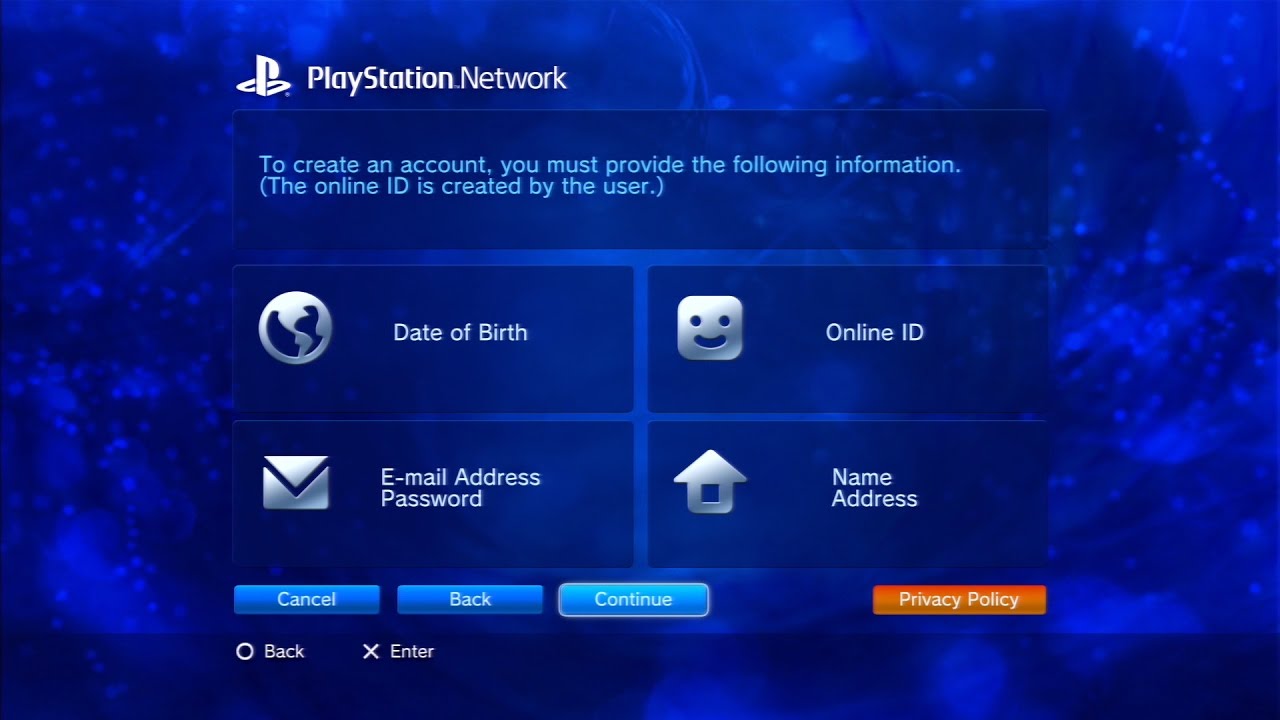
Creating a New PlayStation Account
Creating a new PlayStation account is easy! First, press and hold the PS button to bring up the quick menu. Select Power > Switch User > New User > Create a User. You’ll then be prompted to enter the necessary information such as your name, date of birth, and email address. After entering in this information, you’ll need to verify your email address by checking your email for a verification message. Once this is done, you’ll have successfully created your new PlayStation account!
Creating a PlayStation Account Without a PlayStation Console
Unfortunately, no. In order to create a PlayStation account, you must have an active PlayStation console. This is due to the fact that the creative process involves registering your console with Sony’s servers and linking your account to the serial number of the console. This ensures that your account is securely linked to your console, so if it is ever lost or stolen, you can still access your account from another device. Therefore, it is not possible to create a PlayStation account without a PlayStation console.
Having Multiple Accounts on a PlayStation
Yes, you can have two accounts on a PlayStation. Up to four users can log in to the system at the same time, so you and a friend or family member can both be logged in simultaneously. You can use separate user accounts for each person that is logged in, and each account will have its own individual home screen.
Using the Same Email for Multiple PlayStation Accounts
No, you cannot have two PlayStation accounts with the same email. Each PlayStation Network account must be created using a different email address. This is to ensure that each user has access to their own account information, such as payment methods and personal details. Additionally, it also allows Sony to keep track of who is using the service and provide support if necessary.
Do I Need a PlayStation Account?
No, each user does not need to have a PlayStation account. While having a PlayStation account allows users to access extra features such as online gaming and purchasing digital content, it is not a requirement for using the PS4. Other users can still use the console without having an account by signing in as a guest. However, if they wish to use online features such as multiplayer games, one of the accounts must have an active PlayStation Plus subscription.
Monthly Cost of a PlayStation Account
A PlayStation Plus Essential subscription costs $9.99 per month. This subscription fee is automatically charged to your PSN wallet or default payment method each month. With a PlayStation Plus Essential subscription, you get access to online multiplayer gaming, exclusive discounts on PlayStation Store purchases, and two free games every month that you can keep as long as you remain a subscriber.
Number of PS4s That Can Be Activated on One Account
Only one PS4 can be activated on a single account. When you activate a system, other users of the system will have access to some of your PlayStation®Plus benefits, even when they are not logged in under your account.
Can Multiple People Share the Same Primary PS4?
No, each user can only have one primary PS4 console associated with their account. This means that each user’s games and other content will be tied to that particular console and not available on any other consoles activated as primary for another user’s account.
Conclusion
In conclusion, PlayStation is a powerful gaming system that offers users the ability to play a variety of games with friends and family. With its intuitive user interface, multiple users can log in at once, allowing for an enjoyable experience for everyone. It also provides access to the Playstation Network and other services, enabling gamers to stay connected with their social gaming community. PlayStation is an ideal console for gamers of all levels and interests, providing a great way to stay entertained and have fun.













