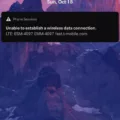Vim is a powerful text editor commonly used in the Linux operating system. It provides various features and functionalities to edit and save files efficiently. However, at times, users may encounter an error message stating “E212: can’t open file for writing” when trying to save a file in Vim. This error can be frustrating, but there are several ways to resolve it.
Firstly, ensure that you have the necessary permissions to write to the specific file or directory. If you are trying to save the file in a protected location, such as a system directory or a file owned by another user, you may encounter this error. In such cases, you will need to acquire the appropriate permissions or switch to a user with sufficient privileges.
Another common cause of this error is when the file is opened in another program or process. If the file is currently being accessed by another application, Vim may not be able to write to it. Check if the file is open elsewhere and close any other programs or processes that may be using it. Once the file is no longer in use, you should be able to save it in Vim without encountering the error.
Additionally, make sure that the file system is not read-only. If the file or the entire file system is set to read-only mode, you won’t be able to write to the file. You can check the file system permissions by using the “ls -l” command and verify if the file or directory has proper write permissions. If not, you can change the permissions using the “chmod” command.
In some cases, the error may occur due to a lack of available disk space. If your storage is running low, Vim may be unable to save the file. You can check the available disk space using the “df” command and free up some space if necessary.
If none of the above solutions work, it is possible that the file or directory may be corrupted or have incorrect ownership. In such cases, you may need to recover or repair the file, or change the ownership using appropriate commands such as “chown” or “chattr.”
Encountering the “E212: can’t open file for writing” error in Vim can be resolved by ensuring proper permissions, closing other programs using the file, checking for read-only file systems, verifying available disk space, or addressing any file corruption or ownership issues. By following these steps, you should be able to save your file successfully in Vim without encountering the error.
What is Error E212?
Error E212, commonly known as “can’t open file for writing,” is an error that occurs in Vim, a popular text editor. This error message indicates that Vim is unable to save changes to a file because it does not have the necessary permission or the file is being opened by another process.
Here are some common causes and potential solutions for the E212 error:
1. Insufficient permissions: If you’re trying to save a file in a directory where you do not have write permissions, Vim will display the E212 error. To fix this, you can either change the permissions of the directory or save the file in a different location where you have write access.
2. File being opened by another process: If another program or process has the file open and is holding a lock on it, Vim won’t be able to save changes to the file, resulting in the E212 error. In this case, you can try closing the program that has the file open or wait for it to release the lock before attempting to save in Vim.
3. File is read-only: If the file you’re trying to save is set to read-only, Vim will be unable to write changes to it. You can check the file’s permissions using the `ls -l` command in the terminal. If the file is read-only, you can change its permissions using the `chmod` command or make a copy of the file and save changes to the new copy.
4. Filesystem or disk issue: In some cases, the E212 error can occur due to filesystem or disk-related problems. You can check the disk health using appropriate tools or try saving the file to a different disk or location to see if the issue persists.
To summarize, the E212 error in Vim indicates that the file cannot be saved due to insufficient permissions, the file being opened by another process, the file being read-only, or potential filesystem/disk issues. By addressing these potential causes, you can resolve the error and successfully save your changes in Vim.
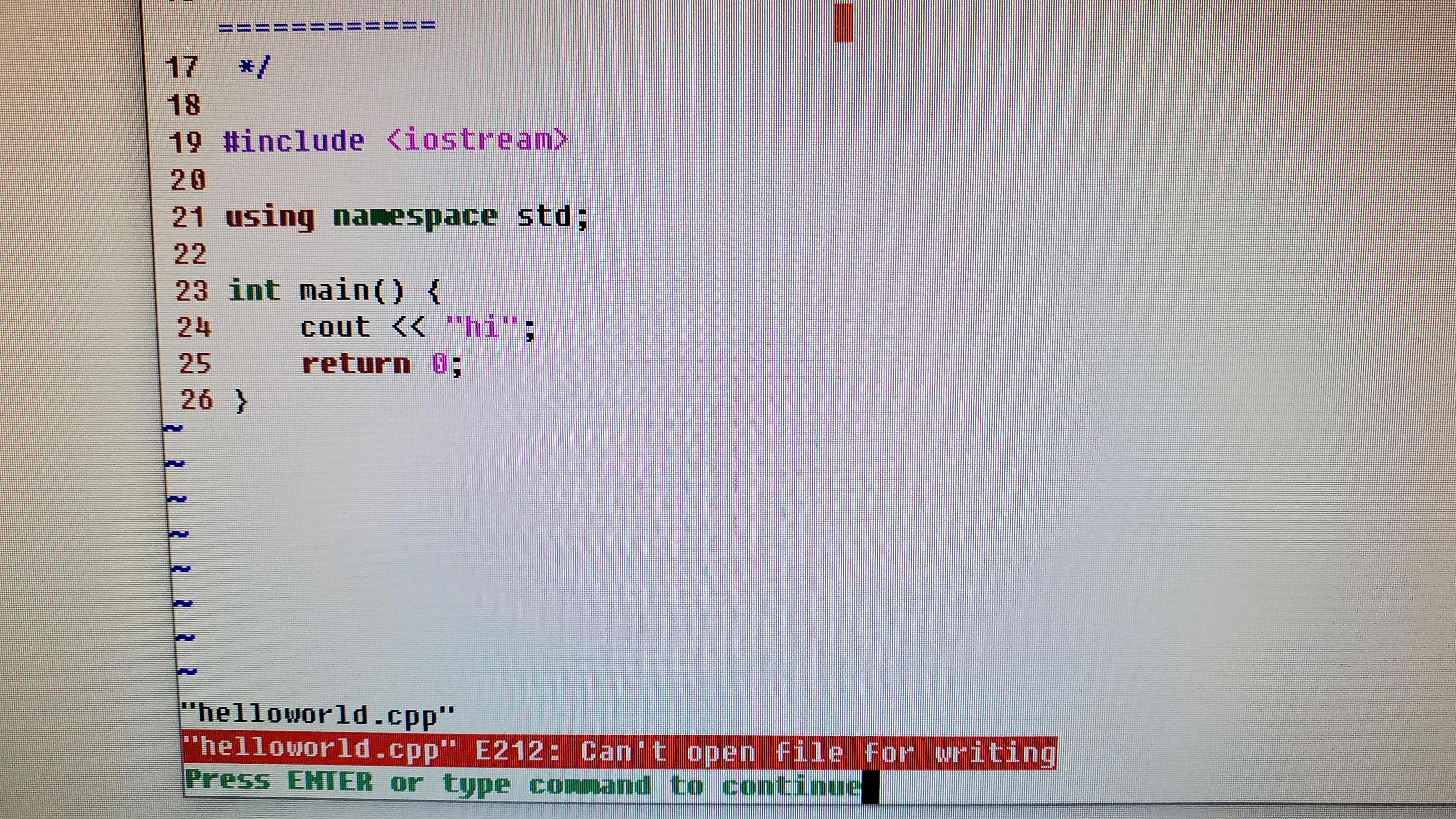
How Do You Exit Vim Without Saving?
To exit Vim without saving changes, follow these steps:
1. Switch to command mode by pressing the Esc key.
2. Press : (colon) to open the prompt bar located at the bottom left corner of the window.
3. Type q! after the colon.
4. Press Enter to execute the command.
By following these steps, you will be able to exit Vim without saving any changes made to the file.
What’s the Difference Between Vim and Vi?
Vim and Vi are both text editors commonly used in the Linux operating system. While they may appear similar at first glance, there are a few key differences between them.
1. Features: Vim, short for “Vi Improved,” offers additional features and improvements over Vi. It includes syntax highlighting, multiple undo/redo, split windows, and a more extensive set of commands. Vi, on the other hand, is a simpler text editor with a limited feature set.
2. Compatibility: Vi is the original text editor that was created for the Unix operating system in the 1970s. It is considered the standard text editor on most Unix-based systems, including Linux. Vim, being an enhanced version of Vi, is also compatible with Unix-based systems but is not universally installed by default.
3. Modes: Both Vim and Vi have different modes of operation. In Vi, there are two main modes: the command mode and the insert mode. The command mode allows users to issue commands such as saving or quitting the editor, while the insert mode is used for actual text input. Vim, on the other hand, has additional modes such as visual mode for text selection and command-line mode for executing commands.
4. Customization: Vim is highly customizable and extensible. It supports various plugins and offers a rich set of options for customization. Users can configure Vim to suit their specific needs and preferences. Vi, on the other hand, has limited customization options and lacks the extensibility of Vim.
Vim is an improved version of Vi, offering additional features, modes, and customization options. While Vi is the standard text editor on most Unix-based systems, Vim may or may not be installed by default depending on the Linux distribution.
Conclusion
The “E212: can’t open file for writing” error in Vim can be resolved by following a few different steps depending on the cause. If you encounter this error and want to exit Vim without saving changes, you can do so by switching to command mode with the Esc key, opening the prompt bar with :, typing q! after the colon, and hitting Enter. It’s important to note that Vi is the universal text editor of Linux and can be used to edit any text file on any mode and version of Linux. Vim, on the other hand, is an improved version of Vi and may or may not be installed by default depending on your Linux distribution. When you are finished editing in Vi, you can exit the editor and return to your shell by typing “:q”.