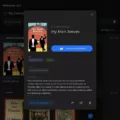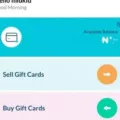In today’s digital age, file transfer has become an essential part of our daily lives. Whether it’s sharing documents, photos, or videos, we often find ourselves in need of a reliable and efficient method to transfer files between devices. While there are several options available in the market, one platform that has gained significant popularity is Snapdrop.
Snapdrop is a web-based file transfer tool that allows users to send and receive files seamlessly across different platforms. Unlike other file transfer services like Apple’s AirDrop, Snapdrop works flawlessly on all operating systems, including Windows, macOS, Android, and iOS. This cross-platform compatibility makes it a versatile option for users with devices running on different operating systems.
One of the key advantages of Snapdrop is its simplicity. The user-friendly interface ensures that even those with limited technical knowledge can easily navigate through the platform. To establish a connection between devices, all you need to do is open the Snapdrop website on both devices, and they will automatically detect each other if they are connected to the same local network.
Snapdrop utilizes the local network to transfer files, which means that it doesn’t rely on an internet connection. This not only ensures faster transfer speeds but also enhances security and privacy. Your files are not uploaded to any servers or stored in the cloud, providing you with peace of mind knowing that your sensitive information remains within your local network.
Another noteworthy feature of Snapdrop is its ability to transfer files of any size. Whether you need to send a small document or a large video file, Snapdrop can handle it all. This eliminates the hassle of compressing files or splitting them into multiple parts, saving you time and effort.
Furthermore, Snapdrop supports multiple file formats, allowing you to transfer a wide range of files. From documents and images to music and videos, you can easily share any file type without any compatibility issues. This versatility makes Snapdrop a go-to solution for professionals, students, and individuals alike.
In addition to its impressive functionality, Snapdrop also boasts a visually appealing and intuitive design. The interface is clean and minimalistic, making it easy to navigate and use. The drag-and-drop feature further enhances the user experience, making file transfer a breeze.
While Snapdrop offers a seamless file transfer experience, it’s important to note that it does have its limitations. Since it relies on a local network, devices need to be in proximity to establish a connection. This means that you cannot transfer files to devices that are not on the same network. However, for most day-to-day file transfer needs, Snapdrop provides an efficient and reliable solution.
Snapdrop is a safe, user-friendly, and versatile file transfer tool that caters to the needs of users across different platforms. Its cross-platform compatibility, simplicity, and fast transfer speeds make it a top choice for individuals and professionals alike. Whether you need to share documents, photos, or videos, Snapdrop is a reliable solution that simplifies the file transfer process. Give it a try and experience the convenience and efficiency it offers.
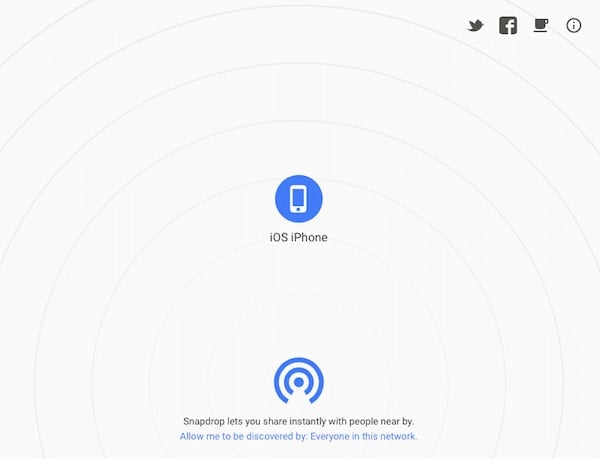
Is Snapdrop Safe Or Not?
Snapdrop is considered safe to use. When you connect your devices through a local network, Snapdrop allows you to transfer files easily and securely. Here are some reasons why Snapdrop is considered a safe option:
1. No registration or account creation: Snapdrop does not require you to create an account or provide any personal information. This means there is no risk of your data being stored or shared with third parties.
2. End-to-end encryption: Snapdrop uses end-to-end encryption to ensure that your files are secure during the transfer process. This means that only the sender and the receiver can access the files, and they cannot be intercepted by anyone else.
3. Local network connection: Snapdrop works over a local network, which means that the devices need to be connected to the same network for file transfer. This eliminates the need for data to be sent over the internet, reducing the risk of unauthorized access or hacking.
4. No file storage: Snapdrop does not store any files on their servers. Once the file transfer is complete, the files are deleted from the system. This further enhances the security of your data.
5. Open-source code: Snapdrop is built on open-source code, which means that the code is freely available for review by the public. This allows for transparency and community scrutiny, reducing the likelihood of hidden vulnerabilities or backdoors.
Snapdrop is a safe option for transferring files between devices. Its lack of account creation, use of end-to-end encryption, reliance on local network connections, absence of file storage, and open-source code contribute to its overall security.
Does Snapdrop Work With iPhone?
SnapDrop does work with iPhone. SnapDrop is a file-sharing service that allows users to transfer files between different devices using a web browser. It is compatible with all major operating systems, including iOS, which means that iPhone users can easily transfer files to and from other devices such as Android phones, Windows PCs, and macOS devices.
Here are a few key points about SnapDrop’s compatibility with iPhone:
1. Cross-Platform Compatibility: SnapDrop is designed to work seamlessly across different platforms, including iOS. This means that iPhone users can transfer files to and from other devices running on Windows, Android, or macOS.
2. Web-Based Solution: SnapDrop is a web-based service that utilizes web technologies like WebRTC and WebSockets to establish a direct connection between devices. This eliminates the need for installing any additional apps or software on your iPhone.
3. Simple and Easy to Use: Using SnapDrop on an iPhone is straightforward. You just need to open a web browser on your iPhone, visit the SnapDrop website, and start transferring files by selecting the desired files and devices.
4. No File Size Limitations: SnapDrop allows you to transfer files of any size, making it suitable for sharing large files like photos, videos, documents, and more.
5. Secure and Private: SnapDrop ensures secure file transfers by establishing a direct connection between devices without storing any files on servers. This means that your files remain private and are not accessible to anyone else.
SnapDrop is fully compatible with iPhone, enabling seamless file transfers between iOS devices and other platforms such as Android, Windows, and macOS. Its web-based approach, ease of use, and cross-platform support make it a convenient solution for sharing files across different devices.
What is the Alternative to Snapdrop Website?
The alternative to the Snapdrop website is WeTransfer. WeTransfer is a file transfer service that allows users to easily send files across different platforms. It offers a seamless and convenient way to share files without the need for both devices to be connected to the same network.
Here are some key features of WeTransfer as an alternative to Snapdrop:
1. Cross-platform compatibility: WeTransfer supports file transfer between various platforms, including iOS, Android, Windows, and Mac. This makes it a versatile option for users with different devices.
2. No network restrictions: Unlike Snapdrop, WeTransfer does not require both devices to be connected to the same network. Users can send files from their device to any other device, regardless of the network they are connected to.
3. Large file transfers: WeTransfer allows users to send files up to 2GB in size for free. If you need to send larger files, WeTransfer offers a paid option called WeTransfer Pro, which allows transfers up to 20GB.
4. Simple and user-friendly interface: WeTransfer has a clean and intuitive interface that makes it easy for users to navigate and send files. Simply upload the file, enter the recipient’s email address, and click send.
5. Optional password protection: WeTransfer offers the option to password-protect your files, adding an extra layer of security to ensure that only the intended recipient can access the files.
WeTransfer is a reliable and user-friendly alternative to Snapdrop for transferring files across different platforms. Its cross-platform compatibility, large file transfer capabilities, and simple interface make it a popular choice for users looking to share files effortlessly.
Why is Snapdrop Not Working?
There could be several reasons why Snapdrop is not working. Here are some possible explanations:
1. Network Issues: Snapdrop relies on a stable internet connection to function properly. If you are experiencing network connectivity problems or have a weak signal, Snapdrop may not work as expected. Check your Wi-Fi or mobile data connection to ensure it is strong and stable.
2. Firewall or Security Settings: Some devices or networks may have strict firewall or security settings that could block Snapdrop’s functionality. Make sure that your device’s security settings or any third-party security software are not interfering with Snapdrop’s operation. You may need to adjust your firewall or security settings to allow Snapdrop to function.
3. Compatibility: Snapdrop works best on modern web browsers that support WebRTC (Real-Time Communication) technology. Ensure that you are using an up-to-date browser such as Google Chrome, Mozilla Firefox, or Microsoft Edge. Older or unsupported browsers may not be compatible with Snapdrop.
4. Device Limitations: Snapdrop may not work on all devices or operating systems. It is primarily designed for use on computers and mobile devices. If you are trying to use Snapdrop on a device that is not supported, it may not work properly or at all. Check the official Snapdrop website for information on supported devices and operating systems.
5. Server Issues: Snapdrop relies on its servers to facilitate the transfer of files between devices. If Snapdrop’s servers are experiencing technical difficulties or maintenance, it could result in Snapdrop not working. In such cases, you may need to wait for the servers to be back online or try using Snapdrop at a later time.
6. Cache or Cookies: Clearing your browser’s cache and cookies can sometimes resolve issues with Snapdrop. These temporary files can sometimes interfere with the proper functioning of web applications. Clearing them can help ensure a clean and fresh connection to Snapdrop.
If Snapdrop is still not working after trying these steps, it is recommended to reach out to the Snapdrop support team or consult their official documentation for further assistance.
Conclusion
Snapdrop is a safe and convenient file transfer tool that allows users to easily share files between devices on a local network. Its compatibility with various operating systems makes it a versatile option for transferring files between different platforms, such as Windows, macOS, Android, and iOS. The user-friendly interface of Snapdrop ensures a hassle-free experience, eliminating the need for complex setup or installations. Additionally, Snapdrop offers a seamless alternative to Apple’s AirDrop, enabling users to transfer files effortlessly without any restrictions. However, in case of any technical issues, restarting the device can often resolve the problem. Snapdrop provides a reliable and efficient solution for transferring files across devices, making it a valuable tool for users seeking a simple and secure file sharing experience.