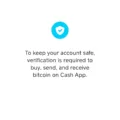Cash App is a popular mobile payment service that allows users to send and receive money with ease. However, like any other app, there may be times when you encounter issues logging in. If you’re facing difficulties accessing your Cash App account, here are a few things you can try to resolve the problem.
First and foremost, double-check that you’ve entered the correct email address and password. It’s easy to make a small typo that can prevent you from logging in. Pay close attention to uppercase and lowercase letters, as well as any special characters in your password.
If you’re certain that your login credentials are correct, try logging in using a different browser. Sometimes, certain browsers may have compatibility issues that prevent you from accessing Cash App. Switching to another browser, such as Chrome, can sometimes resolve this problem.
Another troubleshooting step you can take is to connect to a different Wi-Fi network or use your cellular data. In some cases, the issue might be related to your internet connection. Switching to a different network can help determine if this is the case.
It’s also important to make sure that you’re using the latest version of the Cash App app. Outdated versions may have bugs or security vulnerabilities that can cause login problems. Updating your app to the latest version can often fix these issues.
In some cases, Cash App may temporarily lock your account if there is unusual activity detected. This is done to protect your account and prevent fraudulent activity. If your account is locked, it won’t affect your ability to send or receive payments in the future. If you suspect that your account has been locked, you can contact Cash App support for assistance.
If you’re having trouble logging in to Cash App, make sure to check your login credentials, try using a different browser, update your app, and check for any account locks. If the issue persists, don’t hesitate to reach out to Cash App support for further assistance.

Why is Cash App Not Letting You Log In?
There can be several reasons why you are experiencing difficulty logging into Cash App. Here are some possible explanations:
1. Incorrect email address or password: Double-check that you have entered the correct email address associated with your Cash App account. Ensure that your password is entered correctly, taking note of any capitalization or special characters.
2. Browser compatibility issues: Try logging in using a different web browser, as some users have reported success by switching browsers. Google Chrome is often recommended for optimal performance.
3. Connectivity problems: Check your internet connection to ensure it is stable and working properly. If you are using a mobile device, try switching between Wi-Fi and cellular data to see if that resolves the issue.
4. App version compatibility: If you are using the Cash App mobile application, make sure you have the latest version installed. Outdated versions may have compatibility issues that prevent login. Update the app to the latest version available in your device’s app store.
5. Account suspension or restriction: It is possible that your Cash App account has been suspended or restricted due to a violation of their terms of service. In such cases, you should contact Cash App support for further assistance.
6. Temporary server issues: Occasionally, Cash App may experience server problems that prevent users from logging in. If this is the case, you can try again later to see if the issue has been resolved.
If none of these solutions resolve your login issue, it is recommended to contact Cash App support directly for personalized assistance. They will be able to investigate the problem and provide further guidance based on your specific account details.
Why is Cash App Not Working?
There can be several reasons why Cash App may not be working properly. Here are some possible causes:
1. Connectivity issues: Cash App requires a stable internet connection to function properly. If you’re experiencing connection problems, try switching to a different Wi-Fi network or use your cellular data to see if that resolves the issue.
2. Outdated app version: Using an outdated version of the Cash App app can lead to compatibility issues and functionality problems. It’s important to regularly update the app to the latest version available to ensure optimal performance.
3. Server downtime: Cash App’s servers may occasionally experience downtime or maintenance, which can result in temporary service interruptions. In such cases, you can check Cash App’s official website or social media channels for any announcements regarding service disruptions.
4. Account-related issues: If there are issues specific to your Cash App account, such as incorrect login credentials or account verification problems, it can prevent the app from functioning properly. Double-check your login information and contact Cash App support if needed.
5. Device compatibility: Cash App is compatible with both iOS and Android devices. However, if you’re using an older or unsupported device, it may not work as expected. Ensure that your device meets the minimum system requirements for running the app.
6. App conflicts: Sometimes, other apps or software running on your device can interfere with Cash App’s functionality. Try closing any unnecessary apps or restarting your device to resolve any conflicts.
If you continue to experience issues with Cash App, it’s recommended to contact Cash App’s customer support for further assistance. They will be able to provide specific troubleshooting steps or address any account-related problems you may be facing.
Why Are You Locked Out of Cash App?
There are several reasons why you may be locked out of your Cash App account. Here are some possible explanations:
1. Unusual activity: Cash App closely monitors accounts for any suspicious or fraudulent activity. If they detect any unusual transactions or behavior, they may temporarily lock your account as a precautionary measure.
2. Security concerns: Cash App takes the security of its users seriously. If they suspect that your account has been compromised or there is a risk to your personal information, they might lock your account to protect you from potential harm.
3. Verification process: In some cases, Cash App may lock your account to conduct a verification process. This is usually done if they need to confirm your identity or validate certain account information. It is a standard procedure to ensure the security and integrity of the platform.
4. Terms of Service violations: If you violate Cash App’s terms of service, they may lock your account as a disciplinary action. This could include activities such as engaging in fraudulent transactions or using the service for illegal purposes.
Conclusion
Cash App is a convenient and user-friendly mobile payment platform that allows users to send and receive money easily. However, if you are having issues signing in to your Cash App account, there are a few things you can check. Make sure you have entered the correct email address and password. You can also try logging in using a different browser or on your phone with the Chrome web browser. If you are still having trouble, try connecting to a different Wi-Fi network or using your cellular data. Additionally, make sure you have the latest version of the Cash App app installed as using an outdated version may cause issues. Lastly, if your account has been locked due to unusual activity, it is a security measure taken by Cash App to protect your account from fraudulent activity. In such cases, your account will be temporarily locked, but it will not affect your ability to use the app or send payments in the future. By following these steps and troubleshooting methods, you should be able to resolve any login issues you may encounter with Cash App.