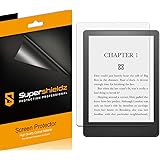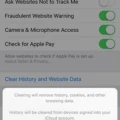Are you experiencing frequent crashes while using the Twitter app on your Android device? Don’t worry, you’re not alone. Many users have reported this issue, and there are a few steps you can take to troubleshoot and fix it.
One of the common reasons for app crashes is a corrupt cache. Twitter, like most Android apps, collects cache in the background to load your home feed quickly and remember your search results. However, if the cache becomes corrupted, it can lead to crashes.
To clear your Twitter cache, follow these steps:
1. Open the Twitter app on your Android device.
2. Tap on your profile picture at the top-left corner to access the menu.
3. Scroll down and select “Settings and privacy.”
4. In the next menu, tap on “Data usage.”
5. Under the “Storage” section, select “Storage & cache.”
6. tap on the “Clear cache” button.
Clearing the cache should help resolve any issues caused by corrupted data. However, keep in mind that clearing the cache will also remove any stored login credentials or preferences, so you may need to re-enter your login information after doing this.
If clearing the cache doesn’t solve the problem, you can try uninstalling and reinstalling the Twitter app. This will ensure that you have the latest version of the app and can help resolve any compatibility issues.
Another factor that can contribute to crashes is insufficient bandwidth or slow internet speed. If your video specs exceed Twitter’s recommended specifications, it can cause buffering and constant crashes. Make sure your video files are optimized for Twitter’s requirements to prevent this issue.
If you’re still experiencing crashes after following these steps, you can try restarting your device or contacting Twitter support for further assistance. They may be able to provide additional guidance or troubleshoot the issue on their end.
If you’re facing frequent crashes while using the Twitter app on your Android device, it’s likely due to a corrupt cache or compatibility issues. Clearing the cache, reinstalling the app, and optimizing your video files can help resolve these problems. If the issue persists, don’t hesitate to seek support from Twitter themselves.
Remember, technology can be unpredictable, and occasional glitches are not uncommon. Staying informed and taking appropriate steps to troubleshoot can ensure a smoother experience while using Twitter.

Why Does Your Twitter App Keep Crashing?
The Twitter app on your Android device may keep crashing due to various reasons. One common cause is the accumulation of corrupt cache data. The app collects cache in the background to load your home feed quickly and remember your search results. However, if this cache becomes corrupt or outdated, it can lead to crashes.
Here’s how you can clear your Twitter cache to resolve the crashing issue:
1. Open the Settings app on your Android device.
2. Scroll down and tap on “Apps” or “Applications.”
3. Look for and tap on “Twitter” in the list of installed apps. If you can’t find it, you might need to tap on “See all apps” or a similar option to view the complete list.
4. Once you’re on the Twitter app info page, tap on “Storage & cache.”
5. Here, you’ll find options to clear both cache and data. To clear the cache, tap on the “Clear cache” button.
By clearing the cache, you’re essentially getting rid of any corrupt or outdated data that may be causing the app to crash. It’s worth noting that clearing the cache will not delete your Twitter account or any personal data associated with it. It will simply remove temporary files that the app uses to function smoothly.
If the crashing issue persists even after clearing the cache, you may consider trying other troubleshooting steps such as updating the app to the latest version, restarting your device, or reinstalling the Twitter app.
Clearing your Twitter cache is a simple yet effective step to resolve app crashes and ensure smoother performance.
What Happened to the Twitter App?
The Twitter app underwent a significant transformation after being acquired by X Corp. The acquisition was driven by two main factors: preserving freedom of speech and leveraging Twitter as a catalyst for X’s overarching product, the everything app. The change is not merely a rebranding but a strategic shift in the app’s purpose and functionality.
Previously, Twitter was primarily known for its platform that facilitated short, 140-character messages exchanged between users. However, this limited scope no longer aligned with the vision of X Corp, prompting the acquisition. By integrating Twitter into the everything app, X aimed to enhance the versatility and capabilities of its product.
The everything app, as the name implies, is a comprehensive platform that aims to provide users with a vast array of services and features. It consolidates various functionalities into a single application, making it a one-stop solution for users’ needs. This integration allows Twitter to be part of a larger ecosystem, expanding its potential and reach.
The acquisition of Twitter by X Corp ensures the preservation of freedom of speech. Twitter has long been recognized as a prominent platform for expressing opinions, sharing news, and engaging in public discourse. By acquiring Twitter, X Corp aims to safeguard this fundamental aspect of the platform while integrating it seamlessly into the everything app.
The transition of Twitter into the everything app signifies a significant evolution for the platform. It expands its capabilities beyond the traditional 140-character messages and positions it as an integral component of a larger, multifaceted product. This strategic move allows X Corp to leverage the popularity and influence of Twitter while offering users a more comprehensive and versatile experience within the everything app.
The Twitter app underwent a substantial transformation after being acquired by X Corp. The integration into the everything app expands its functionality and scope, while still upholding the importance of freedom of speech. This strategic shift aligns with X’s vision of creating a comprehensive platform that caters to users’ diverse needs.
Conclusion
If you are experiencing issues with Twitter constantly crashing on your Android device, it may be due to a corrupt cache. Clearing the Twitter cache can help resolve this problem. By going to the Twitter app info menu, selecting Storage & cache, and clearing the cache, you can remove any corrupted data that might be causing the crashes. It is important to note that this is a common issue with many Android apps, as they collect cache in the background to load content quickly. However, if the crashes persist even after clearing the cache, it may be worth considering other factors such as internet speed and bandwidth, as slow internet connections can also lead to buffering and frequent crashes while streaming videos on Twitter.