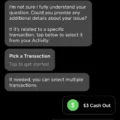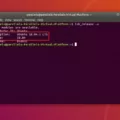Cash App is a popular digital payment app that allows users to send and receive money easily. With its user-friendly interface and convenient features, Cash App has gained a significant following. However, some users may face issues when trying to link their cards to the app.
One common problem users encounter is receiving an error message stating that the card details entered are incorrect. This could be due to inputting the wrong card number, expiration date, or CVV number. To resolve this issue, double-check the card details and ensure they are accurate. If the problem persists, it’s possible that the card you are trying to link is not supported by Cash App. Cash App supports debit and credit cards from Visa, MasterCard, American Express, and Discover. Most prepaid cards are also supported. However, ATM cards, PayPal, and business debit cards are not currently supported.
Another reason for the inability to link a card to Cash App could be a network issue. Sometimes, network problems can interfere with the confirmation process. If you suspect this is the case, try connecting to a different network or restarting your device. Additionally, make sure you are using the latest version of the Cash App. Updating the app can often resolve compatibility issues and improve functionality.
If you have checked all the above factors and are still unable to connect your bank account to Cash App, it is possible that there is a problem with your bank account. Ensure that your bank account does not have a negative balance and that there are no restrictions preventing it from working with digital payment apps.
Lastly, Cash App may decline transactions if potentially unauthorized activity is detected on your account. In such cases, Cash App will notify you and ask for confirmation of the declined transaction. This is done for your protection and to prevent any fraudulent activity.
If you are experiencing difficulties linking your card to Cash App, there are a few potential reasons for this. It could be due to incorrect card details, an unsupported card type, a network issue, an outdated app version, or a problem with your bank account. By double-checking the card details, ensuring your card is supported, resolving any network issues, updating the app, and checking your bank account for any restrictions, you should be able to resolve the issue and use Cash App seamlessly.
Why Isn’t Your Card Linking to Cash App?
There could be several reasons why your card is not linking to Cash App. Here are some possible explanations:
1. Incorrect card details: Double-check the card number, expiration date, and CVV number that you entered. Even a minor mistake can prevent the card from being linked. Make sure you enter the correct information without any typos.
2. Unsupported card: Cash App may not support the specific type of card you are trying to link. Not all cards are compatible with the app, so check if your card is supported. Some prepaid cards, gift cards, or international cards may not be compatible.
3. Network issues: A network problem could interfere with the confirmation process. Ensure that you have a stable internet connection and try linking your card again. If the issue persists, you may want to try using a different network or contacting your internet service provider.
4. Outdated app version: It is possible that you are using an outdated version of Cash App. Make sure you have the latest version installed on your device. Check for any available updates in your app store and install them. An outdated app may have compatibility issues with certain cards.
If you have followed these steps and are still unable to link your card to Cash App, it might be best to reach out to Cash App customer support for further assistance. They can provide specific guidance based on your situation and help resolve any issues you are facing.
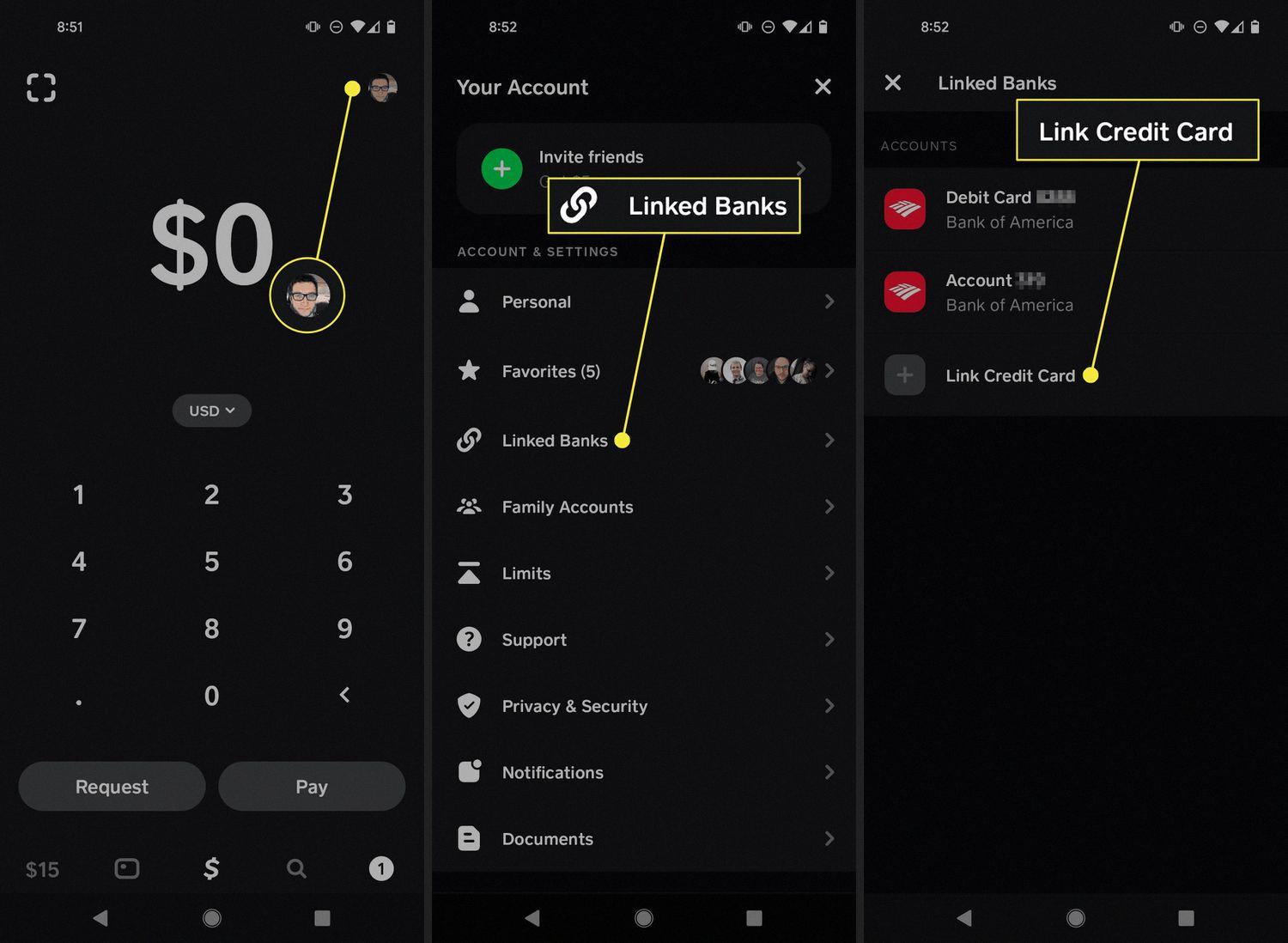
Why is Cash App Failing to Link Your Bank Account?
There could be several reasons why Cash App is failing to link your bank account. It is important to understand that Cash App relies on a secure connection with your bank to establish the link. Here are some possible explanations for the issue:
1. Incorrect information: Make sure you are entering the correct and up-to-date information for your bank account. Double-check the account number, routing number, and other details you provide to Cash App.
2. Insufficient funds: If your bank account has a negative balance or insufficient funds, Cash App may not be able to establish the link. Ensure that your account has enough funds to cover any potential transactions or fees.
3. Account restrictions: Some banks impose restrictions on linking accounts to digital payment apps like Cash App. Check with your bank to see if they allow such connections. They may have specific policies or requirements that need to be met.
4. Technical issues: Occasionally, there may be technical glitches or server problems on either Cash App’s or your bank’s end, which can prevent the linking process. In such cases, it is best to wait and try again later.
What Cards are Not Supported By Cash App?
Cash App does not support ATM cards, Paypal, or business debit cards at this time. However, Cash App does support debit and credit cards from Visa, MasterCard, American Express, and Discover. Additionally, most prepaid cards are also supported. It is important to note that while Cash App does support a wide range of cards, there are certain types of cards that are not currently accepted on the platform.
Why is Cash App Declining Your Card?
Cash App may decline your card for various reasons, all aimed at protecting your account and preventing unauthorized activity. Here are some possible reasons:
1. Suspicious Activity: Cash App’s security systems may detect certain patterns or behavior that appear suspicious. This could include multiple transactions from different locations or unusual spending patterns.
2. Insufficient Funds: If your account balance is insufficient to cover the transaction amount, Cash App will decline the transaction. Make sure you have enough funds in your account before making a purchase.
3. Card Restrictions: Some cards may have transaction restrictions or spending limits imposed by the card issuer. Cash App may decline transactions that exceed these limits or are not compliant with the card’s terms and conditions.
4. Card Verification Issues: If there are issues with verifying your card information, such as incorrect card details or expired cards, Cash App may decline the transaction. Double-check that the card details you entered are accurate.
5. Network or Technical Issues: Occasionally, Cash App may experience technical difficulties or issues with their payment network. In such cases, transactions may be declined temporarily. Try again later or contact Cash App support for assistance.
6. High-Risk Merchants: Cash App may decline transactions with certain merchants or industries that are considered high-risk or prone to fraudulent activity. This is done to protect you from potential scams or unauthorized charges.
If Cash App declines your card transaction, they will usually send you a notification within the app to confirm whether you recognize the declined transaction. This is to ensure the security of your account and prevent any unauthorized activity.
Conclusion
Cash App is a convenient and popular digital payment app that allows users to send and receive money, make purchases, and even invest in stocks and Bitcoin. However, there are certain limitations and issues that users may encounter when trying to link their bank accounts or cards with the app.
One common issue is entering incorrect card details, such as the card number, expiration date, or CVV number. It’s important to double-check the information entered to ensure accuracy. Additionally, Cash App may not support certain types of cards, such as ATM cards, Paypal, and business debit cards. It is recommended to use debit and credit cards from Visa, MasterCard, American Express, or Discover, as well as most prepaid cards.
Another possible issue is a network problem that interferes with the confirmation process. In such cases, it is advisable to check your internet connection and try again later. It is also important to ensure that you are using the latest version of the Cash App, as older versions may not be compatible with certain features or may have bugs that can affect the linking of bank accounts.
If you are still unable to connect your bank account to Cash App, it is possible that there is a problem with your bank account itself. Make sure that your account does not have a negative balance and that there are no restrictions or limitations in place that prevent it from working with digital payment apps.
Lastly, Cash App has security measures in place to protect users from unauthorized activity. If potentially suspicious transactions are detected, Cash App may decline Cash Card transactions and send a notification for you to confirm whether you recognize the declined transaction.
While Cash App offers a convenient way to manage your finances and make digital payments, it is important to be aware of these potential issues and limitations. By understanding and addressing these factors, users can have a smoother experience when using Cash App.