Operating systems play a crucial role in the functioning of our devices, and when it comes to running a Plex media server, choosing the right operating system is essential. Plex Media Server is a powerful platform that allows you to organize and stream your media content to various devices. In this article, we will explore the different operating systems that are compatible with Plex and discuss the best operating system for running a Plex media server.
Plex Media Server is compatible with a wide range of operating systems, including Windows, macOS, Linux, NVIDIA SHIELD, and certain routers and NAS devices such as QNAP and Synology. Each operating system has its own strengths and considerations, so let’s delve into the details.
Starting with Windows, both Windows 11 Pro and Windows Server 2022 are suitable operating systems for building a Plex server. Windows 11 Pro is designed for general-purpose computing and provides a user-friendly interface, making it a popular choice for home users. On the other hand, Windows Server 2022 is specifically designed for server use and may be better optimized for 24/7 operation. It offers robust security features, scalability, and remote management capabilities, making it an ideal choice for larger deployments or professional setups.
Moving on to macOS, Plex Media Server is fully compatible with Apple’s operating system. macOS provides a seamless and intuitive user experience, making it a great option for Mac users. It offers excellent hardware compatibility and stability, ensuring smooth operation of your Plex server.
For Linux enthusiasts, Plex Media Server is also supported on various Linux distributions. Linux offers flexibility, customization options, and excellent performance, making it a popular choice among tech-savvy users. Popular Linux distributions such as Ubuntu, Fedora, and CentOS can be used to host your Plex server.
If you prefer a dedicated device for running your Plex server, the NVIDIA SHIELD is worth considering. The NVIDIA SHIELD is not just a media streaming device; it also doubles as a capable Plex server. With its powerful hardware and support for 4K streaming, the NVIDIA SHIELD provides a seamless Plex experience.
For those seeking a NAS (Network Attached Storage) solution, QNAP and Synology are two popular brands that offer compatible devices for Plex Media Server. The QNAP TS-464 is a solid choice, featuring a powerful Intel Celeron processor for transcoding 4K content, four drive bays for ample storage, speedy networking capabilities, and an HDMI port for direct playback on your TV. Synology also offers a range of NAS devices that are optimized for Plex, providing reliable and efficient media streaming capabilities.
In addition to these options, some enthusiasts prefer building their own Plex server using a Raspberry Pi. The Raspberry Pi 4 Model B, with its affordable price and decent performance, can be a great DIY solution for running a Plex server.
What OS Should You Use for Plex?
When it comes to choosing the operating system (OS) for Plex Media Server, you have several options available. Plex Media Server is compatible with a variety of OSs, including:
1. Windows: Plex is fully compatible with Windows operating systems, such as Windows 7, 8, and 10. It provides a user-friendly interface and is widely used by many PC users.
2. macOS: If you are an Apple user, Plex Media Server is compatible with macOS, allowing you to enjoy your media on your Mac computer.
3. Linux: For those who prefer open-source software, Plex Media Server also supports various Linux distributions, including Ubuntu, Fedora, and CentOS. Linux provides stability, security, and flexibility for running Plex Media Server.
4. NVIDIA SHIELD: If you have an NVIDIA SHIELD device, you can install Plex Media Server directly on it. This powerful Android-based media streaming device can act as both a server and a client for Plex.
5. Netgear Nighthawk X10 router: If you own a Netgear Nighthawk X10 router, you can install Plex Media Server on the router itself. This allows you to have a dedicated media server without the need for a separate computer.
6. NAS devices: Plex Media Server is compatible with various Network Attached Storage (NAS) devices, such as QNAP and Synology. These devices are designed to store and manage large amounts of data, making them ideal for hosting your media collection.
Plex Media Server is compatible with Windows, macOS, Linux, NVIDIA SHIELD, Netgear Nighthawk X10 router, and several popular NAS devices. The choice of the OS depends on your personal preference, the devices you own, and the level of control and customization you desire.
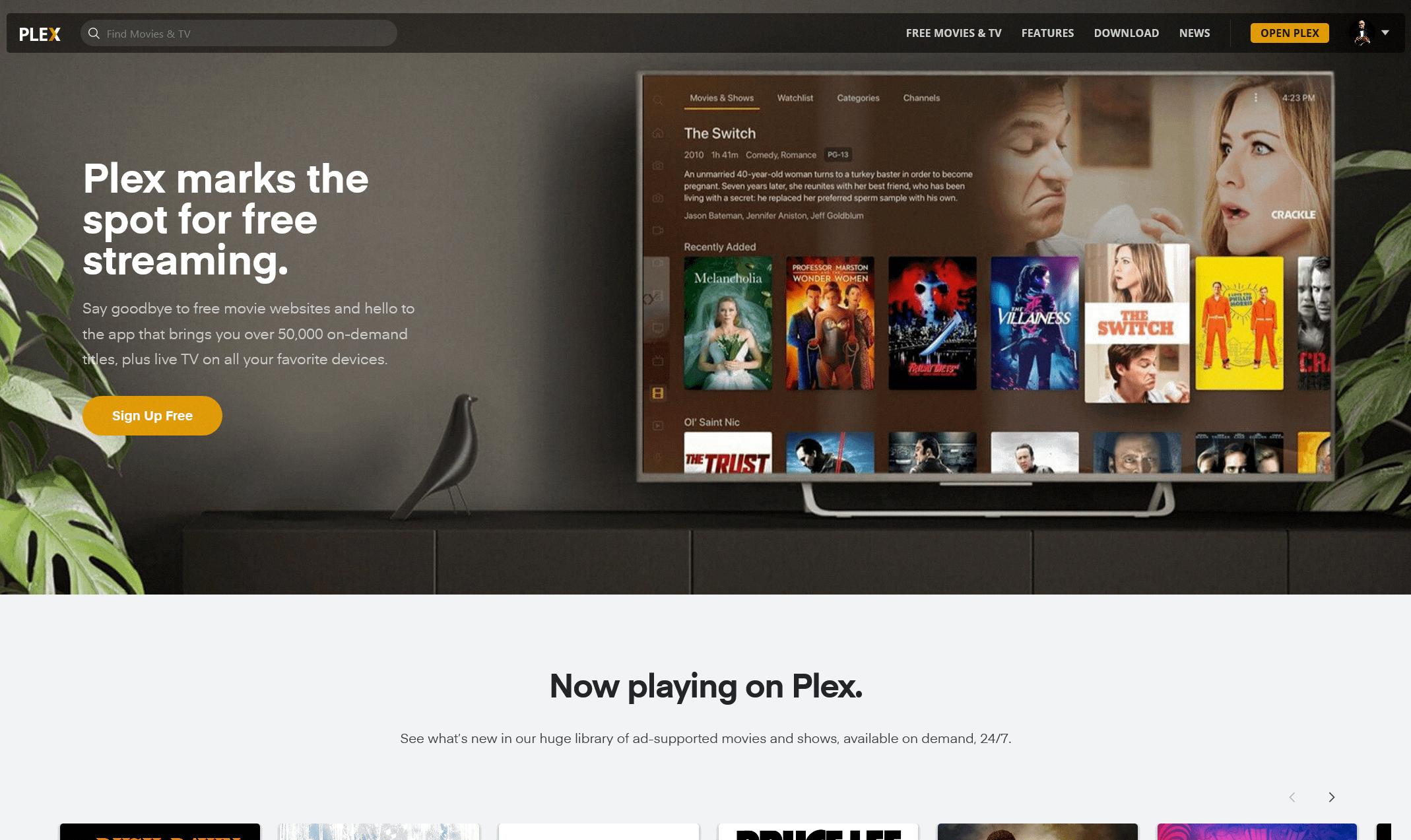
What is the Best NAS Software for Plex?
When it comes to choosing the best NAS software for Plex, there are several options available. However, one of the top choices is the QNAP TS-464.
Here are some key reasons why the QNAP TS-464 stands out as a great NAS for Plex:
1. Powerful Transcoding: The QNAP TS-464 comes with a powerful Intel Celeron processor, which enables smooth transcoding of 4K content. This means you can stream high-resolution videos without any lag or buffering issues.
2. Ample Storage Space: With four drive bays, the QNAP TS-464 offers plenty of storage space for your media files. This is especially important if you have a large collection of movies, TV shows, and music that you want to access through Plex.
3. Fast Networking: The QNAP TS-464 supports 2.5GbE networking, which allows for speedy data transfers between the NAS and your devices. This is particularly beneficial when streaming high-quality media files, as it ensures a seamless viewing experience.
4. HDMI Port: Another standout feature of the QNAP TS-464 is its HDMI port. This allows you to connect the NAS directly to your TV or monitor, turning it into a media center. You can enjoy your Plex media library on the big screen without the need for any additional devices.
The QNAP TS-464 is a solid choice for a NAS that can run Plex. Its powerful processor, ample storage space, fast networking capabilities, and HDMI port make it an excellent option for both home and office use.
Does Plex Work Well on Windows 11?
Plex works well on Windows 11. Plex is a popular media server software that allows you to organize and stream your media files, including movies, TV shows, music, and photos, to various devices. Windows 11 is a modern operating system developed by Microsoft, and it offers a stable and reliable environment for running Plex.
Here are some reasons why Plex works well on Windows 11:
1. Compatibility: Plex is compatible with Windows 11, ensuring that you can install and run the software without any issues. Windows 11 provides the necessary system requirements and compatibility for Plex to function properly.
2. Performance: Windows 11 is optimized to deliver excellent performance, which directly benefits Plex users. The operating system efficiently handles resource-intensive tasks, allowing Plex to stream media smoothly and without any lag or buffering issues.
3. User Interface: Windows 11 features a visually appealing and user-friendly interface, making it easy to navigate and manage your Plex server. The intuitive design of Windows 11 complements the Plex software, providing a seamless user experience.
4. Security: Windows 11 incorporates advanced security features to protect your data and ensure the safety of your Plex server. This includes built-in security measures like Windows Defender, which helps safeguard your system from malware and other threats.
5. Updates and Support: With Windows 11, you can benefit from regular updates and support from Microsoft. These updates not only enhance the overall performance and stability of the operating system but also address any potential compatibility issues with Plex.
Windows 11 provides a reliable and efficient platform for running Plex. Whether you’re using Windows 11 Pro or Windows 11 Home, you can expect a smooth and enjoyable Plex experience on your PC or server.
What is Best to Use as a Plex Server?
When it comes to choosing the best media server for Plex, there are several options available. Here are 10 top choices, along with one surprising bonus:
1. Synology DiskStation DS920: This NAS (Network Attached Storage) device is highly recommended for Plex. It offers powerful hardware, easy setup, and excellent app support.
2. QNAP Turbo NAS TS-453Be: Another NAS option, the TS-453Be provides great performance and expandability. It supports Plex Media Server and offers a user-friendly interface.
3. TerraMaster F5-422: This NAS is known for its affordability and flexibility. It provides excellent performance and can handle multiple Plex streams simultaneously.
4. NVIDIA Shield Android TV Pro: If you prefer a compact and powerful option, the NVIDIA Shield is worth considering. It not only serves as a Plex server but also supports 4K HDR video playback.
5. Raspberry Pi 4 Model B: For those who enjoy DIY projects, the Raspberry Pi 4 is an excellent choice. It’s affordable, energy-efficient, and can handle Plex streaming with ease.
6. Western Digital My Cloud Home: This personal cloud storage device offers a simple setup and can be used as a Plex server. It’s a convenient option for home users.
7. HP ProLiant MicroServer Gen10 Plus: If you need a more powerful solution, the ProLiant MicroServer Gen10 Plus is worth considering. It offers excellent performance and storage capacity.
8. Intel NUC: These mini PCs are compact yet powerful enough to serve as a Plex server. They come in various configurations and can handle transcoding efficiently.
9. Dell PowerEdge T40: This tower server is a robust option for a Plex server. It offers expandability and reliability, making it suitable for more demanding media streaming needs.
10. ASUSTOR AS5304T: This NAS device offers a balance of performance and affordability. It supports Plex Media Server and provides a user-friendly interface.
Surprising Bonus: Your existing computer – If you have a powerful enough computer with sufficient storage space, you can turn it into a Plex server. Simply install the Plex Media Server software and start streaming your media library.
Remember to consider factors such as your budget, storage needs, and desired level of performance when choosing the best media server for Plex.
Conclusion
Choosing the right operating system for your Plex media server is crucial to ensure smooth playback and efficient transcoding of your media files. Windows 11 Pro and Windows Server 2022 are both viable options, with Windows Server 2022 being specifically designed for server use and potentially offering better optimization for 24/7 operation.
If you prefer a dedicated NAS device, the QNAP TS-464 is a highly recommended option. It features a powerful Intel Celeron processor for transcoding 4K content, four drive bays for ample storage, speedy 2.5GbE networking, and an HDMI port for direct connection to your TV or monitor.
For those on a budget or looking for a more DIY approach, the Raspberry Pi 4 Model B is a cost-effective solution that can be turned into a Plex server with some technical know-how.
Ultimately, the best operating system or NAS device for your Plex media server will depend on your specific needs and preferences. Consider factors such as transcoding capabilities, storage capacity, networking options, and budget when making your decision.












