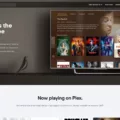When it comes to Ubuntu, having a reliable and efficient terminal is essential for many users. And one of the best terminals available for this Linux distribution is Terminator. With its powerful features and versatility, Terminator stands out as a top choice among Ubuntu users.
One of the key advantages of Terminator is its efficiency. This terminal is known for its lightning-fast performance, allowing users to execute commands and navigate through the system with ease. It claims to be one of the fastest terminal emulators in existence, making it a great option for those who value speed and productivity.
But Terminator’s appeal doesn’t stop at its speed. This terminal also offers a wide range of customization options, allowing users to tailor their terminal experience to their preferences. From changing the colors and fonts to adjusting the layout and appearance, Terminator provides a highly customizable environment for users to work in.
The versatility of Terminator is another major advantage. It integrates seamlessly with other applications, eliminating the need to re-implement functionalities that are already provided by other tools. This integration allows users to enhance their workflow by leveraging the power of different applications within the terminal itself.
Another notable terminal emulator for Ubuntu is Alacritty. This modern terminal emulator comes with sensible defaults but also allows for extensive configuration. Alacritty prides itself on being the fastest terminal emulator available, ensuring a smooth and responsive experience for users.
If you’re looking for a terminal that offers a drop-down feature, Yakuake is a great choice. This terminal provides a convenient drop-down console that can be accessed with a hotkey, allowing users to quickly open and close the terminal as needed.
Guake is another popular terminal emulator for Ubuntu that offers a drop-down feature. It provides a Quake-style terminal that can be toggled with a hotkey, making it easily accessible and highly convenient.
Tilda is yet another terminal emulator that offers a drop-down console. It is lightweight and customizable, allowing users to tweak various aspects of the terminal to suit their preferences.
For those who prefer a more feature-rich terminal, Tilix is worth considering. This terminal emulator offers advanced features such as split panes, session management, and support for multiple terminals within a single window. It provides a highly flexible and customizable environment for users to work in.
If you’re looking for a minimalist terminal emulator, st might be the perfect fit. This terminal emulator is lightweight and fast, focusing on simplicity and performance. It doesn’t come with a lot of bells and whistles, making it ideal for users who prefer a no-frills approach.
Alternatively, if you’re seeking a terminal with a visually appealing interface, Terminology might catch your attention. This terminal emulator features a modern and stylish design, with various themes and customization options available. It aims to provide users with a visually pleasing terminal experience.
When it comes to Ubuntu, the choice of terminal depends on your specific needs and preferences. Terminator, Alacritty, Yakuake, Guake, Tilda, Tilix, st, and Terminology are all excellent options, each with its own unique features and advantages. Whether you prioritize speed, customization, convenience, or aesthetics, there is a terminal emulator out there that will cater to your requirements. Experiment with different options, and you’re sure to find the best terminal for your Ubuntu system.
Which Terminal is Best for Ubuntu?
When it comes to Ubuntu, one of the most highly regarded terminals is Terminator. This terminal stands out due to its exceptional efficiency and versatility, making it a top choice among users. Here are some key reasons why Terminator is considered the best terminal for Ubuntu:
1. Efficiency: Terminator is known for its speed and resource efficiency. It allows users to execute commands quickly, resulting in a smoother and more efficient workflow.
2. Customizability: One of Terminator’s standout features is its high level of customizability. Users can personalize the terminal’s appearance, including fonts, colors, and themes, to suit their preferences. This flexibility enables users to create a visually appealing and personalized terminal environment.
3. Multiple Panes: Terminator offers the ability to split the terminal window into multiple panes. This feature allows users to work on multiple tasks simultaneously within a single terminal window, increasing productivity and convenience.
4. Layout Management: With Terminator, users can easily save and manage different terminal layouts. This is particularly useful for those who work on various projects or tasks, as it allows for quick switching between different layouts tailored to specific needs.
5. Keyboard Shortcuts: Terminator provides a wide range of keyboard shortcuts that can significantly speed up the terminal usage. These shortcuts allow for quick navigation, pane management, and command execution, saving valuable time for users.
6. Compatibility: Being an Ubuntu terminal, Terminator seamlessly integrates with the Ubuntu ecosystem. It supports various Ubuntu versions and works well with other Ubuntu applications, ensuring a smooth and hassle-free experience.
Terminator is widely considered the best terminal for Ubuntu due to its efficiency, customizability, multiple panes, layout management, keyboard shortcuts, and compatibility with the Ubuntu ecosystem. Its powerful features provide users with a dynamic and personalized terminal experience, making it a favorite among Ubuntu users.
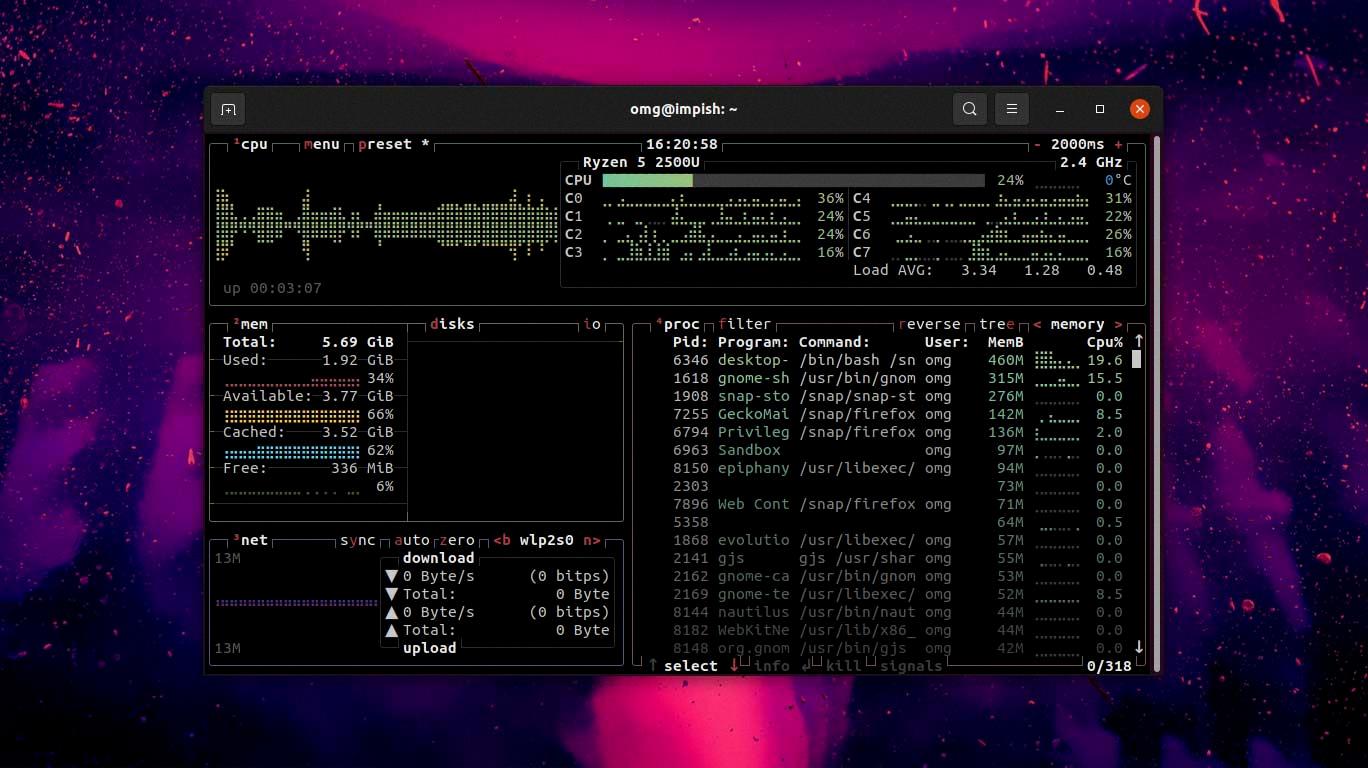
What is the Best Terminal for Linux?
When it comes to choosing the best terminal for Linux, there are several options available, each with its own set of features and advantages. Here are some of the top choices:
1. Alacritty: Known for its incredible speed, Alacritty is a GPU-accelerated terminal emulator. It is highly customizable and supports various platforms.
2. Yakuake: Yakuake is a drop-down terminal emulator that provides easy access to the command line with just a key press. It can be conveniently hidden when not in use.
3. Terminator: Terminator allows you to split the terminal window into multiple resizable panes. This feature is particularly useful for multitasking and running multiple commands simultaneously.
4. Guake: Similar to Yakuake, Guake also offers a drop-down terminal that can be shown or hidden with a hotkey. It is highly configurable and provides a smooth user experience.
5. Tilda: Tilda is a lightweight terminal emulator that offers a Quake-style drop-down terminal. It is easy to use, supports transparency, and can be customized to suit your preferences.
6. Tilix: Tilix is a powerful terminal emulator that supports tiling and tabbing. It allows you to organize multiple terminal sessions in a single window, making it ideal for managing complex workflows.
7. st: Simple Terminal (st) is a minimalistic and lightweight terminal emulator that focuses on simplicity and efficiency. It is highly customizable and can be extended with patches.
8. Terminology: Terminology is a feature-rich terminal emulator that includes various advanced functionalities, such as image and video display support. It offers a visually appealing interface with smooth animations.
These are just a few examples of the best terminal emulators available for Linux. Ultimately, the choice depends on your specific requirements and preferences. It is recommended to try out different options and determine which one best suits your needs.
What is the Fastest Terminal Emulator for Ubuntu?
The fastest terminal emulator for Ubuntu is Alacritty. It is a modern and highly efficient terminal emulator that boasts exceptional performance. Alacritty is designed to integrate seamlessly with other applications, rather than duplicating their functionality, which contributes to its speed and versatility.
Here are some key features of Alacritty:
1. Speed: Alacritty is built with a focus on speed and aims to be the fastest terminal emulator available. It achieves this by utilizing GPU acceleration and other performance optimizations.
2. Minimalistic Design: Alacritty follows a minimalistic approach, providing a sleek and clutter-free interface. This simplicity contributes to its fast startup times and responsive performance.
3. Customization: While Alacritty comes with sensible defaults, it also allows for extensive customization. Users can configure various aspects of the terminal emulator, including font, colors, and keybindings, to suit their preferences.
4. Cross-platform Support: Alacritty is not limited to Ubuntu; it is a cross-platform terminal emulator that can be used on other operating systems such as Windows and macOS.
5. Integration: Alacritty aims to integrate with other tools and applications, rather than duplicating their functionality. It supports features like URL detection, allowing you to click on links directly from the terminal.
Alacritty is the fastest terminal emulator for Ubuntu, offering exceptional performance, a minimalistic design, extensive customization options, and cross-platform support. Its focus on integration with other applications makes it a versatile choice for developers and power users.
Conclusion
When it comes to choosing the best terminal for Ubuntu, there are several options to consider, each with its own unique features and advantages. Terminator stands out as one of the top choices due to its efficiency, versatility, and powerful features. It offers a dynamic and customizable experience, allowing users to tailor the terminal’s aesthetics and appearance according to their preferences.
Another excellent option is Alacritty, a modern terminal emulator known for its speed and performance. It comes with sensible defaults but also allows for extensive configuration, making it highly customizable to suit individual needs.
Gnome Terminal is the default terminal for Ubuntu and is a reliable choice. It provides a solid and stable experience, with the added benefit of being integrated into the Ubuntu ecosystem.
Other notable terminals include Yakuake, Guake, Tilda, Tilix, st, and Terminology, each offering their own unique features and functionalities.
Ultimately, the best terminal for Ubuntu depends on personal preferences and specific requirements. It is recommended to try out different terminals and explore their features to find the one that best suits your needs.