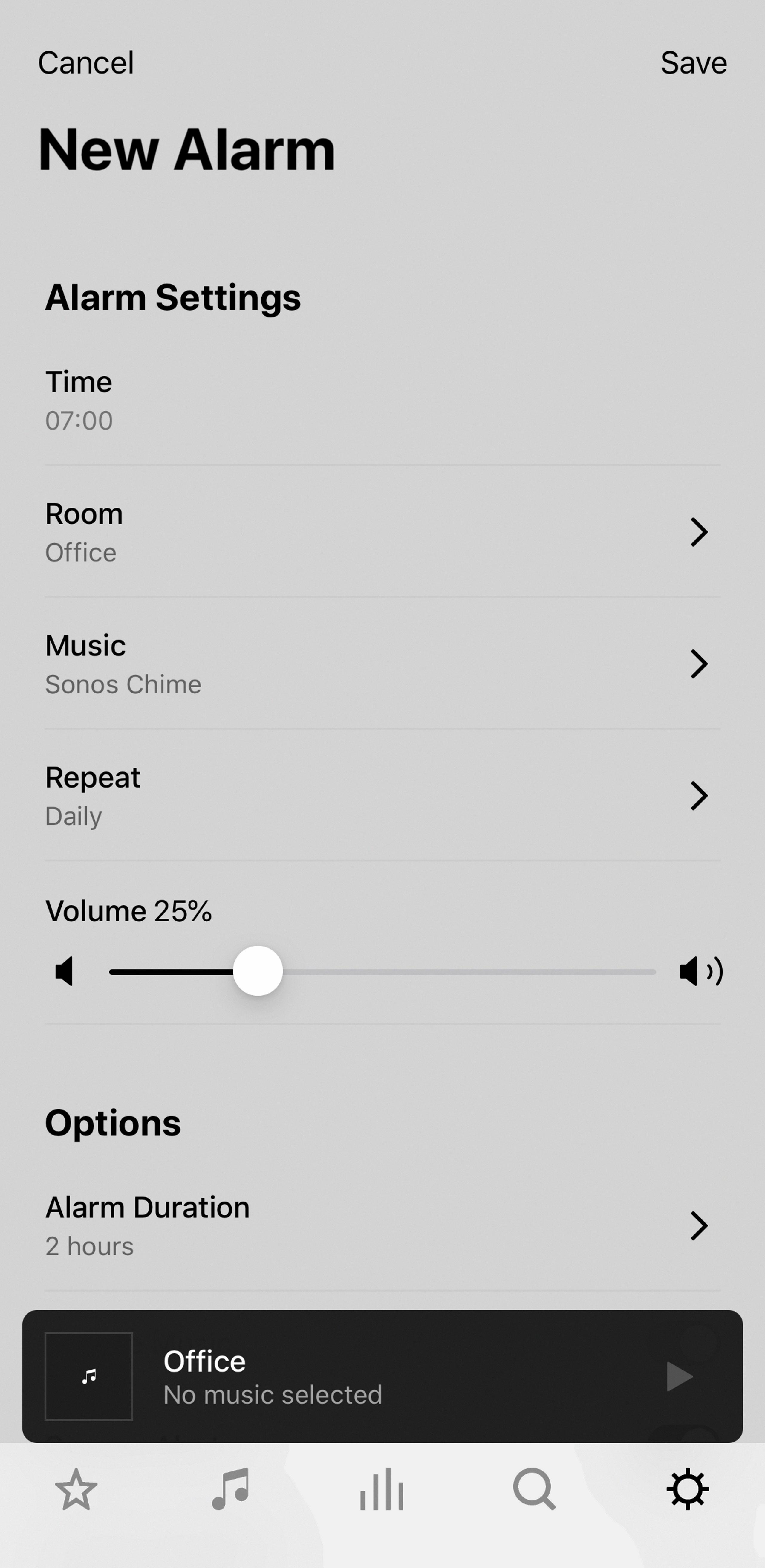Audio formats play a crucial role in delivering high-quality sound in home theater systems. Two popular formats, Dolby Digital and PCM, offer excellent sound reproduction, but they differ in terms of their capabilities and features.
Dolby Digital is a multi-channel audio format that creates an immersive sound experience. It compresses 5.1 digital audio down to a bit-rate of 640 kbits/s for Blu-ray discs and up to 448 kbits/s for DVD discs. This compression ensures efficient storage and transmission of audio signals without compromising on quality. Dolby Digital is widely used in movies and video games, providing a cinematic and immersive audio experience.
PCM, short for Pulse Code Modulation, is a digital audio format that represents analog audio signals in a digital format. Unlike Dolby Digital, PCM does not compress audio signals and instead transmits them in their original uncompressed form. PCM is capable of delivering high-fidelity audio with excellent clarity and detail. However, it is limited to two channels, which may not provide the same immersive experience as Dolby Digital.
When it comes to connecting audio devices in a home theater setup, the term “bitstream” is often used. A bitstream refers to a method of transferring encoded audio signals from a source to a compatible home theater receiver or AV preamp/processor/power amplifier combination. The receiver or processor detects the encoded surround format and decodes it to reproduce the audio as intended.
In terms of audio quality, both Dolby Digital and PCM offer excellent sound reproduction. Dolby Digital provides a more immersive experience with its multi-channel format, while PCM excels in delivering high-fidelity audio in its original, uncompressed form. The choice between the two depends on personal preferences and the specific requirements of the home theater setup.
Both Dolby Digital and PCM are capable of delivering excellent sound quality in home theater systems. Dolby Digital offers a more immersive experience with its multi-channel format, while PCM excels in delivering high-fidelity audio in its uncompressed form. The choice depends on individual preferences and the specific needs of the audio setup.
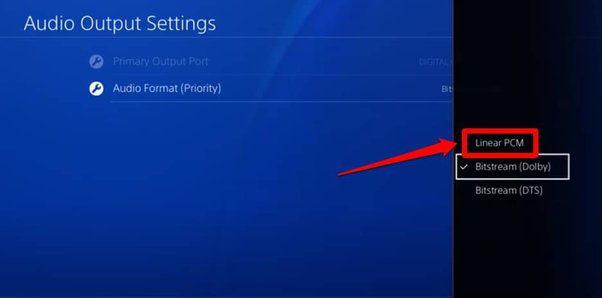
Should You Use PCM Or Dolby Digital?
When it comes to choosing between PCM (Pulse Code Modulation) and Dolby Digital for your home theater system, there are several factors to consider. Let’s take a closer look at each option to help you make an informed decision.
PCM:
– PCM is an uncompressed audio format that delivers audio signals in their original form. It converts analog audio into a digital format without any loss of quality.
– PCM is capable of providing high-quality audio with excellent clarity and detail. It is often used in professional audio recording and mastering.
– PCM supports two channels of audio, typically used for stereo sound. This makes it suitable for smaller setups or situations where surround sound is not a priority.
– PCM is compatible with most audio devices and can be easily integrated into your existing home theater system.
– Since PCM is uncompressed, it requires more storage space compared to compressed formats like Dolby Digital.
Dolby Digital:
– Dolby Digital is a compressed audio format that offers multi-channel surround sound capabilities. It supports up to 5.1 channels, including front, center, rear, and subwoofer speakers.
– Dolby Digital uses a data compression algorithm to reduce the file size while maintaining good audio quality. This makes it ideal for movies, TV shows, and gaming, where immersive sound is desired.
– Dolby Digital provides a more cinematic experience, with sound effects and dialogue coming from different directions, enhancing the overall audio experience.
– Many Blu-ray discs, DVDs, and streaming services offer Dolby Digital audio tracks, ensuring wide compatibility and availability of content.
– Dolby Digital is the standard audio format for most home theater systems and is widely supported by AV receivers and soundbars.
Both PCM and Dolby Digital offer excellent sound quality for home theater systems. If you prioritize immersive surround sound and want to enjoy movies and games with a cinematic experience, Dolby Digital is the preferred choice. On the other hand, if you have a smaller setup or stereo sound is sufficient for your needs, PCM can provide high-quality audio in its original uncompressed form. Consider your preferences, equipment compatibility, and content availability to make the best choice for your home theater system.
What is Dolby Digital Bitstream?
Dolby Digital bitstream refers to a specific method of transmitting audio signals in surround sound formats. It is used to transfer encoded audio data from a source, such as a Blu-ray player or streaming device, to a compatible home theater receiver or AV preamp/processor/power amplifier combination.
The Dolby Digital bitstream format is designed to deliver high-quality audio in a compressed format. It can support up to 5.1 channels of audio, including front left, front right, center, surround left, surround right, and a low-frequency effects (LFE) channel for deep bass.
How the Dolby Digital Bitstream Process Works?
1. Encoding: The audio content is initially encoded in Dolby Digital format during the production process. This encoding involves compressing the audio data to reduce file size while maintaining sound quality.
2. Transmission: The encoded Dolby Digital audio data is then transmitted as a bitstream from the source device to the home theater receiver or AV processor. This transmission can occur through various means, such as HDMI, optical, or coaxial connections.
3. Detection: The home theater receiver or AV processor receives the Dolby Digital bitstream and detects the encoded surround sound format. It recognizes the specific Dolby Digital encoding and prepares to decode the audio data.
4. Decoding: Once the bitstream is detected, the home theater receiver or AV processor decodes the Dolby Digital audio data. Decoding involves reversing the compression process and restoring the audio to its original format.
5. Audio Playback: After decoding, the home theater receiver or AV processor sends the audio signals to the connected speakers or amplifiers. The speakers reproduce the audio in the designated surround sound format, creating an immersive sound experience for the listener.
Benefits of Using Dolby Digital Bitstream
– High-quality audio: Dolby Digital compression ensures that audio quality is maintained while reducing file size for efficient transmission.
– Compatibility: Dolby Digital is a widely supported format, making it compatible with various home theater systems and devices.
– Surround sound experience: With up to 5.1 channels of audio, Dolby Digital bitstream enables a cinematic and immersive surround sound experience in the comfort of your home.
Dolby Digital bitstream is a method used to transfer encoded surround sound audio signals from a source to a compatible home theater receiver or AV processor. It allows for high-quality audio playback and enables a captivating surround sound experience in a home theater setting.
What Should Your HDMI Audio Format Be?
The recommended audio format for HDMI devices is stereo, uncompressed, in pulse code modulated (PCM) format. This baseline format is supported by all HDMI devices. In addition to this, HDMI devices have the option to support other audio formats.
Here are the optional audio formats that HDMI devices can support:
1. Channels: HDMI devices can support up to eight channels of uncompressed audio. This means you can have surround sound with multiple speakers for an immersive audio experience.
2. Bit Depth: HDMI devices can support different bit depths for audio. Bit depth refers to the number of bits used to represent each audio sample. HDMI devices can support bit depths of 16, 20, or 24 bits. A higher bit depth allows for more accurate representation of audio and can result in better sound quality.
3. Sample Rate: HDMI devices can support different sample rates, which determine the number of audio samples taken per second. The supported sample rates range from 32kHz to 192kHz. A higher sample rate can capture more detail in the audio, resulting in better sound quality.
What is the Difference Between Bitstream Dolby And Bitstream DTS?
The main difference between bitstream Dolby and bitstream DTS lies in their compression methods and supported bit-rates. Here are some key points to consider:
Dolby Digital:
– Compression: Dolby Digital compresses 5.1 digital audio down to a bit-rate of 640 kbits/s for Blu-ray discs and up to 448 kbits/s for DVD discs.
– Bit-rate: The maximum bit-rate supported by Dolby Digital is 640 kbits/s for Blu-ray and 448 kbits/s for DVD.
– Compression Ratio: Dolby Digital has a higher compression ratio compared to DTS, which means it can reduce the audio file size more significantly.
– File Size: Due to its higher compression, Dolby Digital files tend to be smaller in size compared to DTS files.
– Compatibility: Dolby Digital is widely supported by various media players, home theater systems, and streaming platforms.
DTS:
– Compression: DTS, also known as Digital Theater Systems, is less compressed than Dolby Digital.
– Bit-rate: DTS supports higher bit-rates of up to 1.5Mb/s (1500 kbits/s), allowing for higher audio quality and less audio data compression.
– Compression Ratio: DTS has a lower compression ratio compared to Dolby Digital, resulting in less audio data being discarded during compression.
– File Size: DTS files tend to be larger in size compared to Dolby Digital files due to the lower compression and higher bit-rates.
– Compatibility: DTS is also widely supported by various media players, home theater systems, and streaming platforms. However, some older devices may not support DTS playback.
Dolby Digital offers higher compression and smaller file sizes, while DTS provides less compression, higher bit-rates, and potentially better audio quality. The choice between the two ultimately depends on the specific requirements of the media playback device and the desired balance between file size and audio quality.
Conclusion
When it comes to audio formats, there are a few key factors to consider. Dolby Digital and PCM are both popular options for home theater systems, offering excellent sound quality. Dolby Digital, with its multi-channel format, provides a more immersive audio experience compared to PCM, which is limited to two channels.
When it comes to transferring audio signals, a bitstream is a method used to send encoded audio signals from a source to a compatible home theater receiver or AV preamp/processor/Power amplifier combination. This allows for the detection of the encoded surround format by the receiver or processor.
In terms of compatibility, all HDMI devices must support the baseline audio format of stereo, uncompressed PCM. However, other optional audio formats are available, allowing for up to eight channels of uncompressed audio at various bit-depths and sample rates.
Dolby Digital compresses 5.1 digital audio down to a bit-rate of 640 kbits/s for Blu-ray discs, while for DVD discs, it supports a slightly lower bit-rate of up to 448 kbits/s. On the other hand, DTS is less compressed and supports higher bit-rates of up to 1.5 Mb/s.
Ultimately, the choice between Dolby Digital and PCM will depend on the specific needs and preferences of the user. Dolby Digital offers a more immersive surround sound experience, while PCM provides high-quality audio in a two-channel format. Both formats have their advantages and can deliver excellent sound quality for home theater systems.