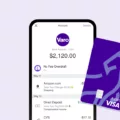Zelle® is a mobile payment app that allows users to send and receive money easily and quickly. To use Zelle®’s services, you need to enroll with your basic information, email address, and U.S. mobile number. Once you’ve enrolled, your email address or mobile phone number is your Zelle® user ID.
Your Zelle® user ID is important because it’s how other Zelle® participants will be able to transact with you. They will use your email address or mobile phone number to send you money through Zelle®. It’s important to note that you cannot enroll by linking the same U.S. mobile number or email address to multiple accounts with Zelle®.
Zelle® uses a three-part method to identify you: Social Security. This means that Zelle® will verify your identity using your social security number, which ensures that only you can access your account and that your personal information remains secure.
If you’re wondering what your Zelle® ID is, it’s simply your email address or U.S. mobile number that you used to enroll with Zelle®. This information will be used to send money to your account.
To use Zelle®’s services, you’ll need to have a Visa® or Mastercard® debit card with a U.S.-based account. It’s important to note that Zelle® does not accept debit cards associated with international deposit accounts or any credit cards.
Zelle®’s services are easy and convenient to use. Your Zelle® ID is simply your email address or U.S. mobile number that you used to enroll with Zelle®. This information is used to send and receive money through Zelle®’s mobile payment app. Remember, Zelle® uses a three-part method to identify you: Social Security, which ensures that your personal information remains secure.
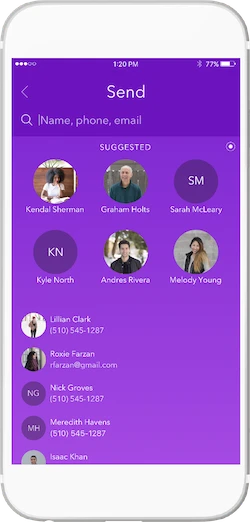
Creating a Zelle ID
To get a Zelle ID, you first need to enroll with the Zelle app using your basic contact information, email address, and U.S. mobile number. Additionally, you must have a Visa or Mastercard debit card with a U.S.-based account to complete the enrollment process. It’s important to note that Zelle does not accept debit cards associated with international deposit accounts or any credit cards. Once you have enrolled and linked your debit card, you will receive a Zelle ID that you can use to send and receive money through the app.
What is the User ID for Zelle?
The user ID for Zelle is either the email address or mobile phone number that you have associated with your Zelle account. When you are transacting with someone through Zelle, they will use your email address or mobile phone number to send and receive funds. Zelle uses a three-part method to identify you, which includes your social security number, email address or mobile phone number, and a one-time verification code. However, your user ID for Zelle is simply your email address or mobile phone number. It is important to keep your Zelle user ID secure to protect your account and personal information.
What Information Is Required for Using Zelle?
Zelle® is a digital payment network that allows users to send and receive money using their email and U.S. mobile phone number. When you sign up for Zelle®, you will need to enroll with either your email or U.S. mobile phone number, which will serve as your unique identifier on the platform. So, in other words, your Zelle® account is associated with either your email or your U.S. mobile phone number, but not both. When you send money through Zelle®, it will be sent to the account associated with the email or U.S. mobile phone number that you used to enroll with Zelle®. It is important to note that you cannot link the same email or U.S. mobile phone number to multiple accounts on Zelle®.
Conclusion
Zelle ID is a unique identifier that allows users to transact with each other through the Zelle® app. It is created when a user enrolls with the app using their email address or U.S. mobile number and a Visa® or Mastercard® debit card with a U.S.-based account. Zelle ID is used to send and receive money quickly and securely, and it is important to note that each Zelle ID can only be linked to one account. By using Zelle ID, users can easily transfer funds without the need for cash or checks, making it a convenient and efficient way to manage their finances.