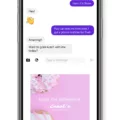PCM audio, also known as Pulse-Code Modulation, is a method of converting analog audio into digital audio. It is the conventional method used in audio recording and playback for CDs, DVDs, Blu-rays, and other digital audio devices. PCM audio works by sampling the analog audio signal at regular intervals and converting the resulting samples into digital code.
On TV, PCM audio refers to the method of transmitting audio signals from the TV to external speakers or audio systems. PCM audio can be transmitted through various methods such as HDMI, optical, or coaxial cables. When using HDMI, the audio is transmitted as a digital signal along with the video signal. With optical and coaxial cables, the audio is transmitted as a separate digital signal.
PCM audio on TV is typically used for stereo sound or two-channel audio. It does not support surround sound, which requires more channels of audio. However, PCM audio is a high-quality audio format that can support high-resolution audio up to 24-bit/192kHz. This makes it suitable for listening to music or watching movies with high-quality audio.
One advantage of using PCM audio on TV is that it does not require an AV receiver. This is because the audio can be output directly from the TV to external speakers or audio systems. This is useful for those who do not have an AV receiver or prefer a simpler setup.
Another advantage of PCM audio is that it can support HD sound formats such as Dolby True HD or DTS HD, even if the AV receiver does not support them. By setting the HDMI audio output to AUTO, the audio will be sent via Bitstream when playing a standard DVD, and it will be sent via PCM when watching an HD DVD.
However, there are some limitations to using PCM audio on TV. For example, it does not support wireless audio, which can be inconvenient for those who prefer a wireless setup. Additionally, digital optical and coaxial output has limited capabilities with PCM, as it can only use a two-channel signal.
PCM audio is a high-quality audio format that is suitable for listening to music or watching movies with high-quality audio. It is typically used for stereo sound or two-channel audio and does not require an AV receiver. While it has some limitations, it is a reliable and convenient audio format for many users.

The Benefits of Setting Audio to PCM
If you do not have an AV receiver and the sound is output via TV boxes, then setting the audio to PCM is the best option. PCM is also recommended if you want to output HD sound formats such as Dolby True HD or DTS HD and your AV receiver does not support them. PCM stands for Pulse Code Modulation, and it is a digital representation of an analog audio signal. When you select PCM as your audio output, the sound is converted to a digital signal and sent to your TV or another device, which then converts it back to an analog signal for playback through your speakers. This can result in a clearer and more accurate sound, as there is no loss of quality due to compression or other factors. However, if your AV receiver does support HD sound formats, it is generally recommended to use those instead of PCM for the best possible sound quality. Ultimately, the choice of audio settings will depend on your specific setup and preferences, so it is worth experimenting with different options to find the one that works best for you.
Which Audio Output Setting Should I Use for My TV: PCM or Auto?
When it comes to setting your TV audio output to PCM or AUTO, it depends on the type of content you are watching. PCM stands for Pulse Code Modulation and is a method of digitally encoding audio. When set to PCM, the TV will decode the audio signal and send it to the speakers in its original form. Auto, on the other hand, will automatically switch between PCM and Bitstream depending on the type of content being played.
If you are watching a DVD or Blu-ray disc, it is recommended to set the audio output to Bitstream, as this will send the audio signal to the sound system in its original form. However, if you are watching a streaming service or cable TV, it is best to set the audio output to PCM, as this will ensure that the audio is properly decoded and sent to the speakers.
If you are unsure about which setting to use, it is recommended to set the audio output to AUTO. This will ensure that the TV automatically switches between PCM and Bitstream depending on the content being played, providing the best audio quality possible.
What Does PCM Mean in Relation to TV Sound?
PCM on TV sound stands for Pulse-Code Modulation. PCM is a digital audio recording method that is commonly used in television broadcasts. It is a way of converting analog audio signals into digital signals so that they can be transmitted and processed more efficiently. In PCM, the analog audio signal is sampled at regular intervals, and each sample is given a numerical value. These numerical values are then used to create a sequence of binary numbers that represent the original audio signal. PCM is a widely used digital audio format because it offers high-quality sound and is compatible with a variety of devices. It is also the standard format for most Blu-ray discs and some streaming services.
Is PCM Audio Capable of Surround Sound?
PCM audio is not surround sound. PCM stands for Pulse Code Modulation, which is a method of digitally representing analog audio signals. PCM can only use a two-channel signal, which means it’s not capable of delivering the multi-channel audio required for surround sound. Surround sound typically requires at least five channels, with additional channels often used for more immersive audio experiences. While PCM can provide high-quality audio, it doesn’t support the spatial positioning and directional effects that are characteristic of surround sound. Therefore, if you’re looking for a surround sound experience, you’ll need to use a different audio format such as Dolby Digital or DTS.
Conclusion
PCM audio is a popular method for converting analog audio into digital audio. It is commonly used for those who do not have an AV receiver and output the sound via the TV boxes. PCM is also suitable for those who want to output HD sound formats such as Dolby True HD or DTS HD, but the AV receiver does not support them. However, PCM does not support surround sound and has limited capabilities with digital optical and coaxial output. It can only use a two-channel signal, and there is no wireless audio support. Despite its limitations, PCM remains a reliable and widely used method for digital audio conversion.