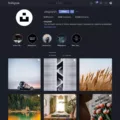AMD Virtual Super Resolution (VSR) is a technology designed to enhance your gaming experience by allowing games to render at higher resolutions than your native display resolution. This technology then rescales the images down to your display’s native resolution, resulting in a crisper and more detailed image.
While using VSR may improve your gaming experience, it is important to consider the potential performance impact it may have on your system. If you have a supported graphics card and believe your system can handle the increase in processed pixels, enabling VSR may be worth considering.
When VSR is enabled, games are rendered at a higher resolution than your display’s native resolution. This means that your graphics card is processing more pixels than it would be if VSR was turned off. Consequently, there may be a performance hit, especially in newer games. It is important to test the impact VSR has on your system and adjust accordingly.
One benefit of using VSR is that it can reduce aliasing, which is the jagged or pixelated edges that can occur when displaying images at lower resolutions. By rendering the game at a higher resolution and then scaling it down, VSR can reduce these jagged edges and provide a smoother image.
It is worth noting that using VSR may cause your system’s components to work harder, resulting in higher temperatures. As long as the temperatures are within safe limits, VSR should not cause any harm to your system.
Whether to turn VSR on or off depends on your system’s capabilities and personal preferences. If you have a supported graphics card and believe your system can handle the increased processing load, enabling VSR may enhance your gaming experience. Just be sure to test the impact on your system’s performance and adjust accordingly.

Should I Enable AMD’s Virtual Super Resolution?
Virtual Super Resolution (VSR) is a feature offered by AMD graphics cards that allows you to render games at a higher resolution than your monitor can display. This results in a higher-quality image, as well as smoother edges and textures. However, enabling VSR will also put more strain on your graphics card, potentially causing a drop in performance.
Whether or not you should enable VSR depends on your specific situation. If you have a supported graphics card and a powerful enough PC, enabling VSR can be a great way to improve the visual quality of your games. However, if you have an older graphics card or a lower-end PC, enabling VSR may cause your games to run poorly or even crash.
To determine whether or not you should enable VSR, you should first check if your graphics card supports the feature. You can do this by visiting the AMD website and checking the specifications of your specific card.
If your graphics card does support VSR, you can then experiment with enabling the feature and see how it affects your performance. You may want to run benchmarks or play some games to see how much of a performance hit you take when using VSR. If the hit is too great, you may want to disable VSR and stick with your monitor’s native resolution.
Whether or not you should enable VSR in AMD depends on your specific situation. If you have a supported graphics card and a powerful enough PC, VSR can be a great way to improve the visual quality of your games. However, if your PC is older or lower-end, enabling VSR may cause performance issues.
The Benefits of AMD Virtual Super Resolution
AMD Virtual Super Resolution (VSR) is a feature that allows games to render at higher resolutions than what the display natively supports. This means that even if your monitor or TV can only display a specific resolution, VSR can render the game at a higher resolution, such as 1440p or 4K. Once the game is rendered at a higher resolution, it is then downscaled to fit the native resolution of the display.
The benefit of using VSR is that it can enhance the visual quality of games by providing sharper images, more detail, and better textures. It can also improve the overall gaming experience by making objects and characters appear more defined and realistic.
Additionally, VSR can be used to improve the performance of games on lower-end systems. By rendering at a higher resolution and then downscaling, VSR can help reduce jagged edges and provide smoother graphics.
AMD Virtual Super Resolution is a useful tool for gamers who want to enhance the visual quality of their games without investing in expensive hardware upgrades.
The Impact of Virtual Super Resolution on Performance
Virtual Super Resolution (VSR) is a feature available in certain AMD graphics cards that allows users to run games and other applications at higher resolutions than the native resolution. The feature works by rendering the game or application at a higher resolution and then downscaling it to fit the native resolution of the display.
In terms of performance impact, enabling VSR will require the graphics card to render the game or application at a higher resolution than usual, which will result in a decrease in performance. The extent of this performance impact will depend on the specific game or application being run, as well as the hardware specifications of the computer.
In general, running a game at a higher resolution will require more processing power from the graphics card, which may result in lower frame rates and longer load times. However, the exact impact on performance will vary depending on factors such as the complexity of the game’s graphics, the resolution being used, and the hardware specifications of the computer.
While enabling VSR may result in a slight decrease in performance, the benefits of running games at higher resolutions, such as improved image quality and reduced aliasing, may outweigh this drawback for many users. It is recommended to experiment with VSR on a per-game basis to determine the optimal settings for each individual game and hardware configuration.
Is AMD Virtual Super Resolution Safe?
AMD Virtual Super Resolution (VSR) is completely safe to use on your computer. VSR is a feature that allows you to render games and applications at a higher resolution than your monitor’s native resolution, which can improve image quality and provide a more immersive experience.
Using VSR does not pose any risks or dangers to your hardware or software. However, it may increase the load and stress on your computer’s components, which can cause a slight increase in temperatures. This is normal and should not cause any harm as long as your system’s temperatures remain within safe limits.
AMD VSR is a safe and useful feature that can enhance your gaming and computing experience by rendering images at a higher resolution. As long as you monitor your system’s temperatures and ensure they remain within safe limits, there should be no negative effects on your computer.
Conclusion
AMD has been a prominent player in the computer hardware industry for many years, providing high-quality products and innovative technologies to enhance the gaming and computing experience. With the introduction of Virtual Super Resolution (VSR), gamers can now enjoy higher resolutions and crisper details, with potentially improved performance, without having to upgrade their displays. While there may be a slight increase in load and stress on components, as long as temperatures are within safe limits, using VSR should not cause any damage to the computer. AMD continues to push the boundaries of technology and deliver products that meet the demands of modern-day users.