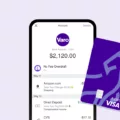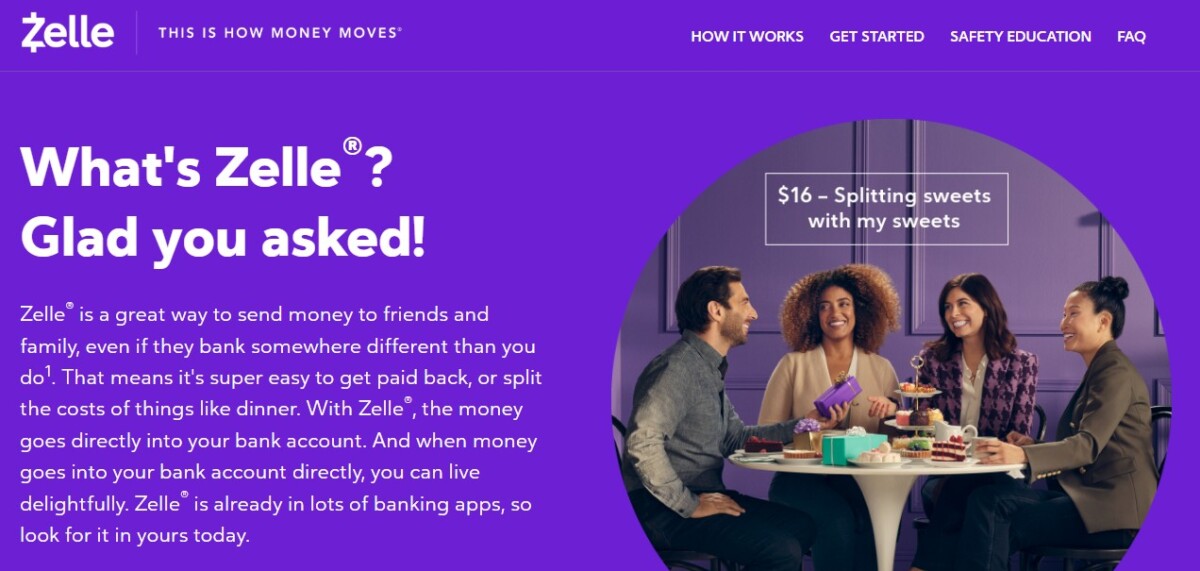
Zelle is a popular peer-to-peer payment system in the US. It allows you to send money easily from your bank account to someone else’s bank account with the click of a button. Almost all major banks integrate Zelle as an option.
To sign up for Zelle, though, and to link your bank account with Zelle, you will need to verify your phone number or email address. Zelle accounts are linked to phone numbers and email addresses, which allows you to input the recipient’s number or email to easily send money to their bank account.
In this guide, we will discuss how to resolve Zelle verification code issues. When you link your number or email to sign up for Zelle, Zelle will send you a verification code, which assures money transfer security. If you are having difficulty getting this code, read on.
Network and Carrier Issues: Troubleshooting Phone and Email Delivery Problems
If your Zelle text has not been received, it could be that network issues are causing your problems with Zelle. A poor connection can lead to a delayed SMS message. If you are getting the code by email, a poor connection could prevent you from getting that email. Make sure you have good cellular service to get text messages. For emails, make sure you have cellular data or Wi-Fi.
Resetting Your Device or App Settings for Improved Verification
Sometimes, restarting your device can fix network issues that are preventing you from getting the text message. If you are using the Zelle app, you can try clearing the cache of the Zelle app to resolve issues within the Zelle app.
Phone Number Already Enrolled With Another Bank
Zelle phone numbers can only be linked to one bank account. You can’t link multiple bank accounts to the same phone number that is enrolled with Zelle.
Sometimes, when trying to enroll with Zelle in your bank’s app, you will be prompted to unenroll the number from your previous bank. If you don’t see that option, you will have to contact the bank or credit union to which the Zelle phone number is attached and ask them to deactivate Zelle on that account. That will fix this Zelle phone number issue and allow you to enroll it with a new account.
What if you don’t remember which bank account it is linked to? You can call Zelle customer support for help, and they will tell you.
Contacting Zelle Customer Support for Further Assistance
To contact Zelle customer support for help with verification issues, call 844-428-8542. Another way to contact Zelle for issues is to contact them online at zellepay.com/support/contact.
Sometimes, your phone might be blocked from Zelle verification numbers and short codes. Ask Zelle for the phone numbers or short codes the verification message is expected to come from, and send each of those numbers a text message “UNSTOP.” This will remove any STOP requests that are blocking you from receiving text messages from those numbers.
Check Recipient Information: Verify Correct Email and Phone Number
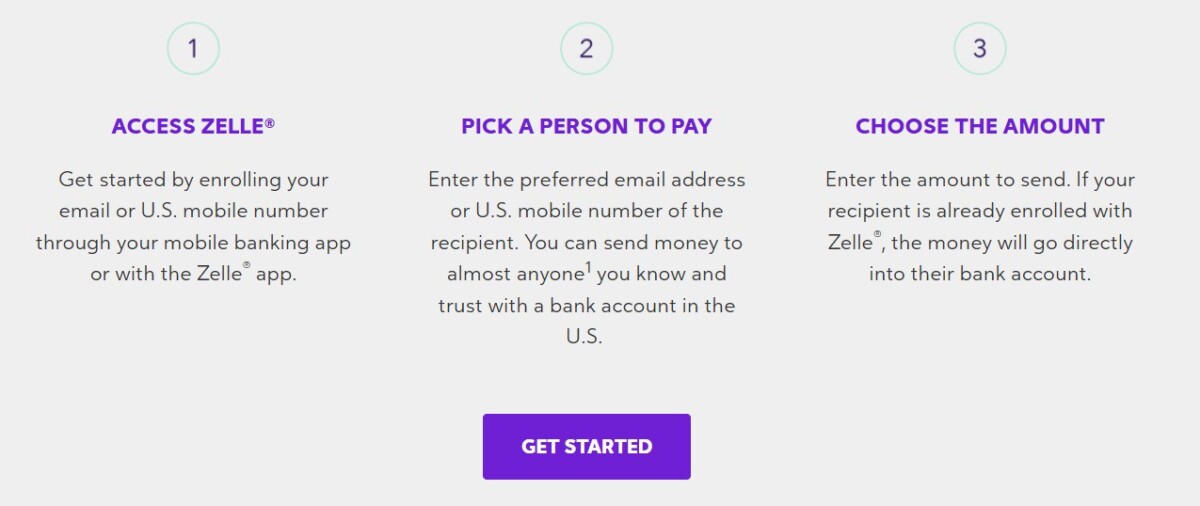
Finally, when sending money, it’s always important to ensure that you are sending money to the correct number or email! Otherwise, the recipient won’t get the money. To avoid sending to an incorrect email or phone number, double-check the details before sending.
Conclusion
An easy way to resolve verification code issues with Zelle money transfers is to simply try another phone number or email. Alternatively, if you are using a phone number, try using your email and vice versa. This will often fix Zelle verification code issues.