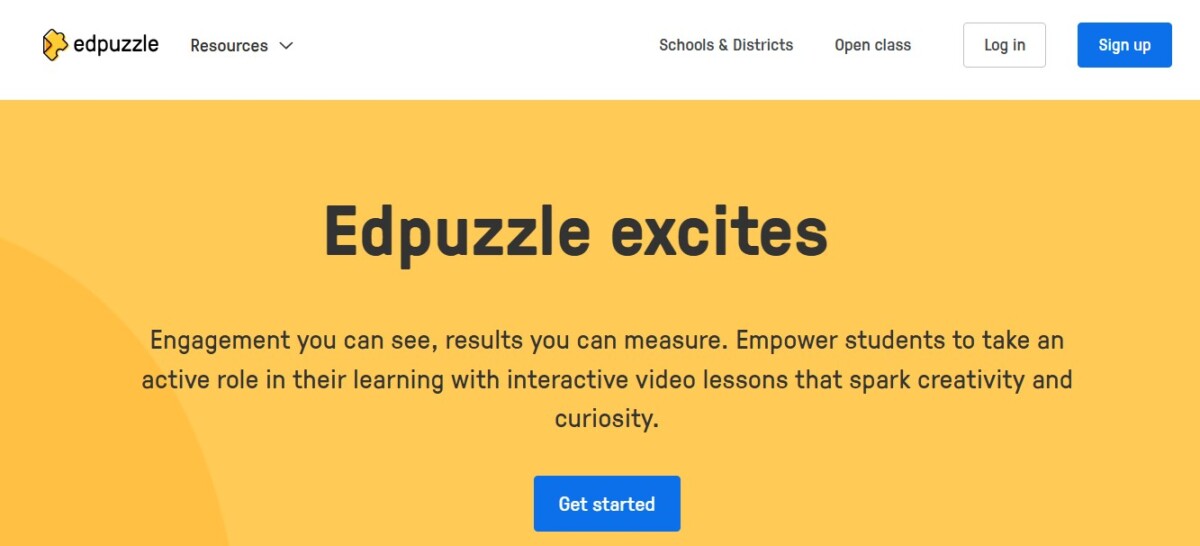
Edpuzzle is a video platform that allows teachers to assign educational videos for their students to watch. Teachers can create their own videos and import videos from other sources, such as Khan Academy or YouTube. Students can watch videos and complete assignments on their browser or the Edpuzzle app.
If you’re experiencing Edpuzzle loading issues, this guide is for you. Today, we will be talking about how to speed up Edpuzzle and how to fix slow Edpuzzle performance. Let’s get into it.
Restarting Your Device and Closing Other Browser Tabs
The first troubleshooting tips to improve Edpuzzle’s performance and speed is to close other browser tabs and processes for faster loading. You should also open your Task Manager and close other applications that are running in the background which you don’t need. If you are on a mobile phone, force-close other apps by opening up your app carousel and swiping the apps up to the screen to close them.
You can also try restarting your device. This will often stop processes that are running in the background which may be putting a strain on your device and causing Edpuzzle to load slowly.
Switching or Updating Your Web Browser
Sometimes, certain browsers can cause issues with Edpuzzle. The best browsers for Edpuzzle are Chrome, Firefox, and Safari. Other browsers may cause incompatibility issues with Edpuzzle.
Even if you are using Chrome, Firefox, or Safari, make sure to update your browser for the fastest Edpuzzle experience.
Checking for Restricted Mode on YouTube
If a video that is embedded into Edpuzzle from YouTube is not loading, it could be that your school has enabled YouTube restricted mode to prevent you from seeing inappropriate content. In that case, you may see a message saying, “Contact the Google Workspace Administrator.”
There are a few ways to fix this restricted mode issue. First of all, if you are not signed in, sign into YouTube with your school email address. If that doesn’t allow you to see the video, you will need to contact your teacher and ask them to manually approve the video for your viewing.
Resolving Glitches and Buffering Issues
Let’s troubleshoot glitches and buffering in Edpuzzle. To fix Edpuzzle buffering issues, make sure you have a strong internet connection. Move closer to your Wi-Fi router, switch to a different network, or stop using other devices connected to the same network.
Closing background applications and unused browser tabs can also help improve Edpuzzle video streaming speeds.
Finally, if videos are buffering or not loading, try the following fixes:
- Clear cache and cookies.
- Disable any ad-blockers, as they often cause loading issues.
- Allow third-party cookies.
Preventing Video Skipping in Edpuzzle
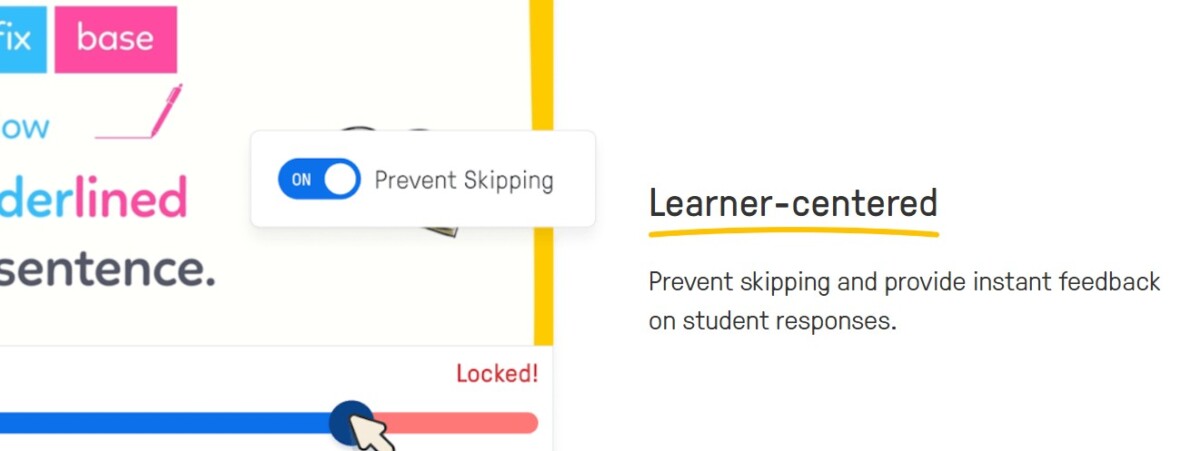
Edpuzzle’s Prevent Skipping feature allows teachers to prevent students from skipping videos. It removes the video controls that allow for skipping. It’s a good option if you want to ensure that the student watches all videos. When assigning a video, simply toggle Prevent Skipping on to prevent your students from skipping the videos.
Edpuzzle Video Storage Limit and Management
Edpuzzle offers only 20 videos in video storage for teachers. This is the standard Edpuzzle teacher account limit. It’s important to manage your Edpuzzle video limit wisely. Whether you upload a video or get it from one of the channels Edpuzzle provides, it will count towards your limit. Remember, though, that you can assign a video to as many classes as you want; it’s only the videos themselves that count towards the limit.
Conclusion
Let’s summarize. To improve Edpuzzle speed, make sure to have an up-to-date browser. You can also optimize the Edpuzzle experience by disabling ad blockers and disabling other programs that are running in the background as well as other browser tabs. We hope this guide has helped troubleshoot and fix your Edpuzzle loading issues.








