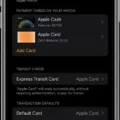Amazon Gift Card is a prepaid gift card, that is, a plastic card with a set value which can be used to purchase goods or services from Amazon. Amazon Gift Card is available in Amazon’s local currencies, including British pounds sterling, euros, and United States dollars. Amazon also issues Amazon Store Cards which are credit cards that can be used only on Amazon.com. Amazon Gift Cards can be used to pay for all or part of an Amazon order and are like virtual cash.
To check the balance of your Amazon Gift Card, simply go to Amazon’s website and sign in to your account. Once you’re signed in, hover over “Your Account” and select “Gift Cards”. On the next page, you’ll see a list of all the gift cards associated with your account.
Can You Check An Amazon Gift Card Balance Without Redeeming?
Yes, you can check an Amazon gift card balance wthout redeeming it. To do so, you’ll need to sign in to your Amazon account and initiate a chat with a support representative. Once the chat begins, send the message “find the balance of a gift card without redeeming” to the chat to connect to a support representative. The representative will be able to tell you the balance of the gift card.
How Do I Check An Amazon Gift Card Balance That Was Given To Me?
To check the balance of an Amazon gift card that was gven to you, go to Your Account and select Gift cards. You will be able to view the balance on any of your Amazon gift cards from there.
How Can I Check The Balance On My Gift Card?
There are a few ways to check the balance on your gift card. One way is to call the telephone number that is printed on the back of the card. Another way is to visit the store and ask a cashier to check your balance for you.

What Does Redeeming A Gift Card Mean?
Redeeming a gift card means usng the code or barcode on the card to get credit for the card’s value at a store or online. The credit can be used to buy merchandise or content, such as music, movies, or books.
How Do I Check My Amazon Gift Card Without Peeling It?
There are a few ways to check the balance on an Amazon gift card. One way is to login to your Amazon account and go to the Your Account page. Underneath the Subscriptions heading, there is a section for Gift Cards. Click on Manage Gift Card Balance and the page will open with your gift card balance and any transactions that have been made.
Another way is to enter the gift card number and PIN on Amazon’s website. Go to www.amazon.com and click on Login in the top right corner. Enter your email address and password and click on Sign In. On the next page, click on Your Account in the top left corner. Underneath the heading of Your Basket, there is a section for Gift Cards. Click on Manage Gift Card Balance and the page will open with your gift card balance and any transactions that have been made.
If you have a physical Amazon gift card, you can check the balance by scratching off the silver coating on the back of the card to reveal the PIN number. Once you have the PIN number, you can follow one of the methods described above to check your balance.
Do Amazon Gift Cards Expire?
No, Amazon gift cards nver expire. You can redeem an Amazon gift card at any time and add it to your account balance without worrying about expiration. Amazon gift cards and account balances can only be used to purchase products on Amazon.
Can You See Who Redeemed An Amazon Gift Card?
When a gift card is redeemed, the order is placed under the name of the person who redeemed the card. Amazon does not provide information on who redeems gift cards in order to protect the privacy of their customers.
How Do I Scan A Gift Card On My IPhone?
To scan a gift card on your iPhone, you’ll need to open the App Store app and tap the sign-in button or your photo at the top of the screen. Next, tap Redeem Gift Card or Code and then Use Camera. Hold the gift card up to the camera so that the code is visible and follow the on-screen instructions. Once scanned, the balance of the gift card will be added to your account.
Is There An App To Scan Gift Cards For Balance?
Yes, there are a few different apps that allow you to scan gift cards for balance. One such app is Gyft, which is available on both iOS and Android devices. With Gyft, you can easily manage your gift cards, check their balances, and redeem them in stores.
How Can I Check My Canadian Gift Card Balance?
There are a few ways to check your Canadian gift card balance. One way is to visit the website of the gift card issuer, and enter the card number and security code. Another way is to call the issuer’s customer service line and provde the card number and security code.