
If you’re having trouble logging into your GameStop account, you’re not alone. GameStop login problems can stem from a variety of reasons, like entering the wrong login details or dealing with unexpected server downtime.
Sometimes, users face sign-in issues when their account gets temporarily locked due to multiple failed login attempts. These issues can be frustrating, but don’t worry—we’ll walk you through some common causes and help you troubleshoot so you can get back to shopping and gaming in no time.
Basic Troubleshooting Steps
Got stuck trying to log in to GameStop? First things first—double-check your login details. It sounds simple, but those pesky typos do sneak in.
Make sure your email and password are entered correctly and that Caps Lock isn’t accidentally on—something that happens more often than we’d like to admit. If your GameStop password is not working, hit the “Forgot Password” link and follow the prompts to create a fresh one.
It’s an easy fix that might save you a lot of hassle. Next, clear your browser’s cache and cookies or even try using a different browser. Still not working? It might be time to reset your GameStop account—head over to their support page, and they’ll help you sort things out in no time.
Clearing Cache and Cookies
When your GameStop login is not working, one of the best tricks to try is to clear the cache for GameStop. You see, over time, your browser stores bits of data—cache and cookies—that can start messing with how websites function, especially when logging in. It’s like trying to use an old key for a new lock.
It’s one of those simple, yet powerful fixes that can immediately help fix GameStop website issues and get you back into your account without the headaches. Sometimes, all it takes is this refresh to resolve those sign-in issues that seem to pop up out of nowhere.
Checking for Website Downtime
If you’re hitting a wall with GameStop login problems and wondering whether the GameStop website is down, there’s a simple way to find out. First off, don’t stress! Head over to websites like DownDetector, where you can see if others are also wondering, “Is GameStop offline?” If you find that GameStop login service is unavailable, try again in a few minutes.
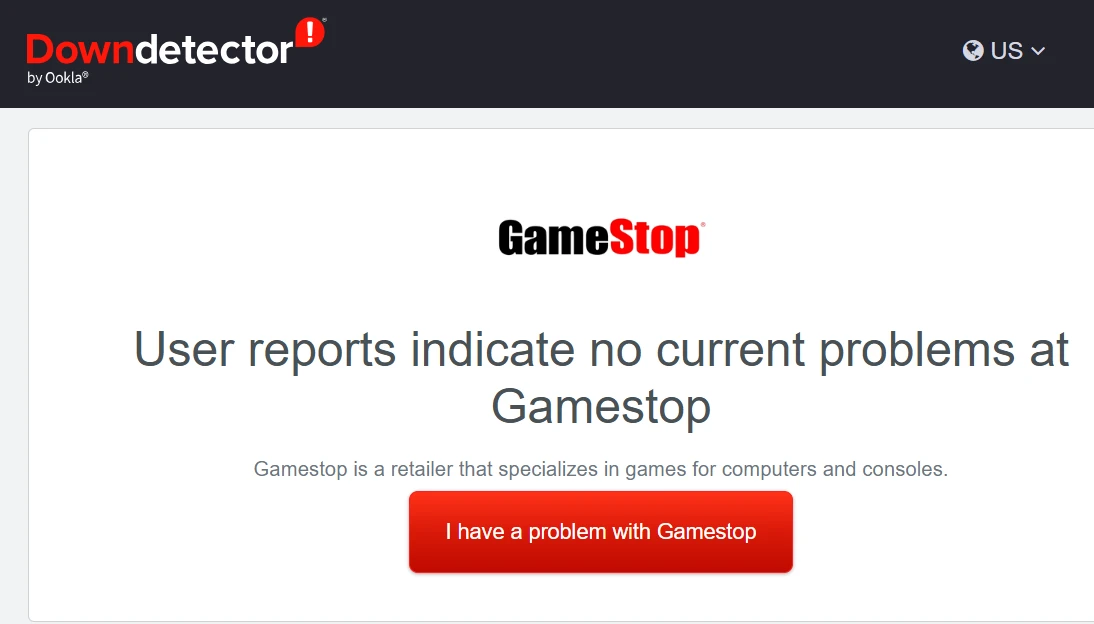
Often, these outages are brief, and a quick break is all you need. And hey, GameStop’s social media accounts are usually pretty good about keeping us in the loop, so keep an eye on those for updates on any ongoing server hiccups.
Resetting Your GameStop Password
Can’t remember your password? Resetting it is quick and easy. Here’s how to get back in action:
1. Head to the GameStop Login Page: Open up your browser and head to the GameStop login page.
2. Find the Password Reset Link: Below the login form, you’ll see a “Forgot password?” link. Click on that—this is where the magic happens.
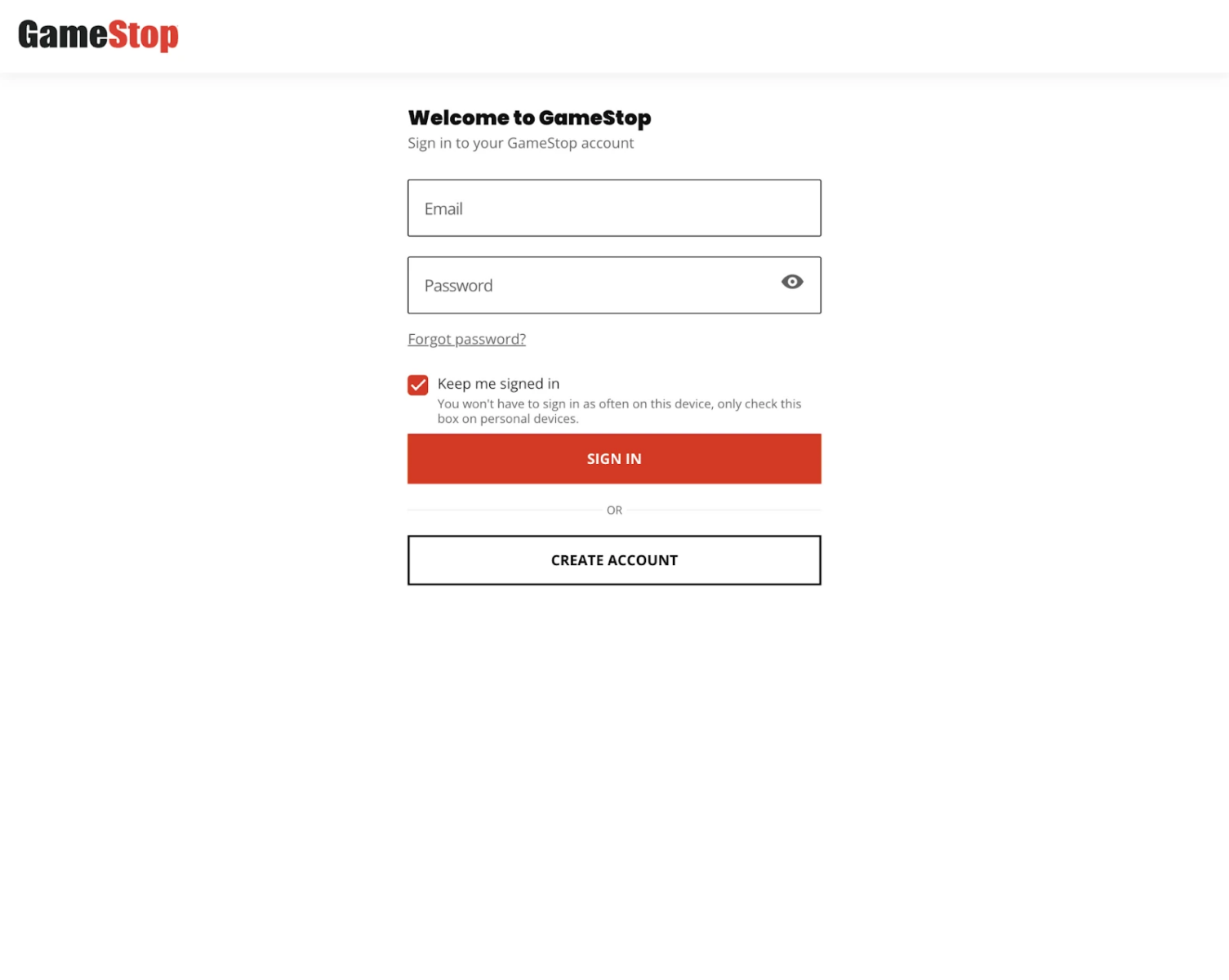
3. Enter Your Email Address: You’ll be prompted to enter the email address associated with your GameStop account. Make sure it’s the one you registered with!
4. Submit and Wait: Hit “Submit,” and you should get an email with a reset link. Open it up, and you’re on your way!
Now, if you don’t see the email right away, check your spam or junk folder—sometimes things get lost in there. Some users have also run into issues where the email didn’t come through at all.
If that’s you, double-check that the email you entered is correct, or reach out to GameStop support for help. In rare cases, their servers might be a bit slow or down temporarily, but don’t worry—recovering your GameStop account is usually just a few clicks away!
Unblocking Your GameStop Account
Running into a GameStop login restriction can feel like a roadblock when you’re just trying to get in and shop, but don’t sweat it—there are simple ways to fix it.
A common reason for this is a GameStop security lock, usually triggered after a few failed attempts to log in. If that’s the case, the fastest solution is to reset your password. Just click “Forgot password?” on the login page, and follow the instructions in the email you’ll get. A new password, and you’re back in.
But what if the lock’s still there? Well, that could mean something else is going on, like an account flag due to cancellations or other unusual activity. In that case, don’t hesitate to reach out to GameStop’s support team. Sometimes, it’s just a simple misunderstanding, and with their help, you’ll be able to get back to gaming in no time.
Using a Different Browser or Device
Sometimes, certain browsers can clash with GameStop’s site, causing glitches or endless loading screens. If you’re stuck with the GameStop website not opening, switching to another browser might just save the day.
Google Chrome or Mozilla Firefox are some of the best browsers for GameStop, thanks to their strong compatibility and reliable performance. Also, quickly turning off browser extensions—which might quietly interfere—often solves these annoying hiccups.
Contacting GameStop Customer Support
If GameStop login problems are keeping you from accessing your account, you can call them for login help! Their customer service team is ready to assist you at 1-800-883-8895. They’re available Monday through Saturday from 8 AM to 10 PM and Sunday from 8 AM to 8 PM CT.
Don’t worry about being left hanging; their team’s there to help you out. If a phone call isn’t your thing, you can also reach out to the GameStop help center via email at care@gamestop.com.
Creating a New GameStop Account
While it’s never ideal to lose access to your old account, setting up a new one can quickly get you back on track. However, don’t forget that creating a new account doesn’t automatically connect it to your previous purchases, loyalty rewards, or account history.
But don’t worry – you can still recover lost GameStop profile details! Simply reach out to GameStop’s customer support for assistance with linking your new account to your past purchases.
Conclusion
Having trouble with your GameStop account? Don’t sweat it! To fix GameStop login issues, start by ensuring your password is up to date and your account is secure. Always remember that a secure GameStop account is key, so staying vigilant about your account’s security is crucial.








