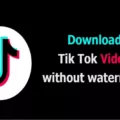AirDrop is a popular feature on Apple devices that allows users to easily share files between compatible devices. It provides a seamless and convenient way to transfer files wirelessly, without the need for cables or internet connection. However, if you are an Ubuntu user, you may be wondering if there is a similar solution available for your operating system.
Unfortunately, AirDrop is exclusive to Apple devices and is not natively supported on Ubuntu. But don’t worry, there are alternative options that can help you achieve similar functionality.
One such alternative is OpenDrop, which is an open-source implementation of Apple Wireless Direct Link (AWDL) that powers AirDrop. OpenDrop is compatible with Linux systems, including Ubuntu, and allows you to share files wirelessly between devices running on the same network. It provides a secure and efficient way to transfer files, making it a great choice for Ubuntu users.
To use OpenDrop, you will need to install the necessary software on both your Ubuntu machine and the device you want to share files with. OpenDrop utilizes AWDL, which is not available on non-Apple devices by default. However, there is an open re-implementation of AWDL called OWL that can be used on Linux systems. By installing OWL on your Ubuntu machine, you can enable the AWDL functionality required for OpenDrop to work.
Once you have set up OpenDrop on your Ubuntu machine and the other device, you can start sharing files wirelessly. OpenDrop provides a user-friendly interface that allows you to easily select the files you want to share and initiate the transfer. The files are sent directly between the devices, without the need for any intermediate servers or internet connection. This ensures fast and secure file transfers.
If you are using a different operating system, such as Windows or Android, and want to share files with your Ubuntu machine, there are alternative options available as well. One such option is Snapdrop, a free web-based file sharing service that works across different operating systems. Snapdrop allows you to share files with other people, regardless of their operating system, as long as they have a web browser.
To use Snapdrop, simply open the Snapdrop website on both your Ubuntu machine and the device you want to share files with. The devices should be connected to the same network. Once both devices are on the Snapdrop website, they will automatically detect each other and allow you to share files wirelessly. It is a simple and convenient solution for cross-platform file sharing.
While AirDrop is not available on Ubuntu, there are alternative options that can provide similar functionality. OpenDrop and Snapdrop are two such options that allow you to share files wirelessly between different devices and operating systems. Whether you are an Ubuntu user or using a different operating system, you can still enjoy the convenience of wireless file sharing.

Can You AirDrop To Linux?
AirDrop cannot be directly used on Linux systems. AirDrop is a feature exclusive to Apple devices and runs on a technology called Apple Wireless Direct Link (AWDL). AWDL is a proprietary protocol developed by Apple that enables devices like iPhones, iPads, and Macs to establish a direct wireless connection for file sharing.
However, there is a possibility to use a similar functionality on Linux systems by using an open re-implementation of AWDL called OWL (Open Wireless Link). OWL is an open-source project that aims to provide similar features as AWDL for Linux.
If you want to use AirDrop-like functionality on Linux, you would need to install and configure OWL on your Linux system. OWL allows Linux devices to communicate with Apple devices over wireless connections, enabling file sharing and other features similar to AirDrop.
Please note that OWL is still in development and may not have the same level of compatibility or ease of use as AirDrop on Apple devices. It may require some technical know-how and configuration to set up OWL on your Linux system.
While AirDrop cannot be used directly on Linux systems, you can explore the option of using OWL, an open re-implementation of AWDL, to achieve similar functionality on Linux.
What Is The Equivalent Of AirDrop In Ubuntu?
The equivalent of AirDrop in Ubuntu is a feature called “Ubuntu One” or “Ubuntu One File Sharing.” It allows users to easily share files between Ubuntu devices, similar to how AirDrop works on Apple devices. With Ubuntu One, you can send files directly to other Ubuntu users on the same network, without the need for email or external storage devices. This feature is built into the Ubuntu operating system, providing a seamless and convenient file sharing experience for Ubuntu users.
Can I Connect My IPhone To Ubuntu?
It is possible to connect your iPhone to an Ubuntu OS. To establish this connection, you will need to use software that is compatible with both your iPhone and Ubuntu.
Here are a few methods you can use to connect your iPhone to Ubuntu:
1. Syncing with iTunes: iTunes is Apple’s official software for managing iPhone data. Although iTunes is not available for Ubuntu, you can use alternative software like Rhythmbox or Banshee to sync your iPhone with your Ubuntu system. These applications allow you to transfer music, videos, and other media files between your iPhone and Ubuntu.
2. File transfer using a USB cable: You can connect your iPhone to Ubuntu using a USB cable and transfer files directly between the two devices. When you connect your iPhone to Ubuntu, it should be recognized as a storage device. You can then access the iPhone’s storage and copy files to and from your Ubuntu system.
3. Cloud storage services: Another way to connect your iPhone to Ubuntu is by using cloud storage services like Dropbox, Google Drive, or OneDrive. Install the respective app on your iPhone and Ubuntu, and then you can easily sync files between the two devices.
4. Transfer using SSH: If you are comfortable with the command line, you can use SSH (Secure Shell) to transfer files between your iPhone and Ubuntu. First, you need to install an SSH server on your iPhone, such as OpenSSH. Then, using a terminal on your Ubuntu system, you can establish an SSH connection to your iPhone and transfer files using the command line.
It is worth noting that some apps and features may not be fully supported when connecting an iPhone to Ubuntu. However, these methods should allow you to transfer files and manage your iPhone’s media on your Ubuntu system.
Can You AirDrop From Phone To PC?
You cannot AirDrop from a phone to a PC. AirDrop is a feature exclusively available on Apple devices, such as iPhones, iPads, and Macs. It allows for seamless file sharing between these Apple devices.
However, there are alternative methods to transfer files between a phone and a PC, depending on the operating systems you are using. For Windows users, Microsoft offers a feature called “Nearby Sharing” that allows for wireless file sharing between Windows 10 and Windows 11 PCs. This feature uses Bluetooth and Wi-Fi to establish a connection between devices and enables easy file transfer.
On the other hand, Android users can rely on Google’s “Nearby Share” feature. Nearby Share allows for file sharing between Android devices and even between Android devices and PCs. It utilizes Bluetooth, Bluetooth Low Energy, and Wi-Fi to establish a connection and transfer files seamlessly.
To summarize:
– AirDrop is exclusive to Apple devices and cannot be used to transfer files from a phone to a PC.
– Windows users can utilize “Nearby Sharing” to transfer files wirelessly between Windows 10 and Windows 11 PCs.
– Android users can use Google’s “Nearby Share” to transfer files between Android devices and Android to PC.
Conclusion
AirDrop, the file-sharing feature exclusive to Apple devices, is not directly available for Ubuntu OS. However, there are alternative methods to connect an iPhone to an Ubuntu OS and transfer files between them. These methods may involve using specific software that is compatible with both devices or utilizing web-based platforms that do not require any installations.
One such alternative is Snapdrop, a free and cross-platform solution that allows file sharing between different operating systems, including Ubuntu, Windows, Android, and more. Snapdrop operates through a browser interface, enabling users to seamlessly transfer files with others regardless of their device’s operating system.
While AirDrop-style features are not native to Windows or Android, there are similar options available. Windows 10 and Windows 11 PCs can utilize Nearby Sharing, a built-in feature that enables file sharing between compatible devices. Similarly, Android users can make use of Google’s Nearby Share, allowing them to transfer files between Android devices or from Android to a PC.
Although AirDrop is not directly compatible with Ubuntu OS, there are alternative solutions like Snapdrop, Nearby Sharing for Windows, and Google’s Nearby Share for Android. These options provide users with the ability to share files seamlessly across different devices and operating systems, ensuring efficient and hassle-free file transfers.