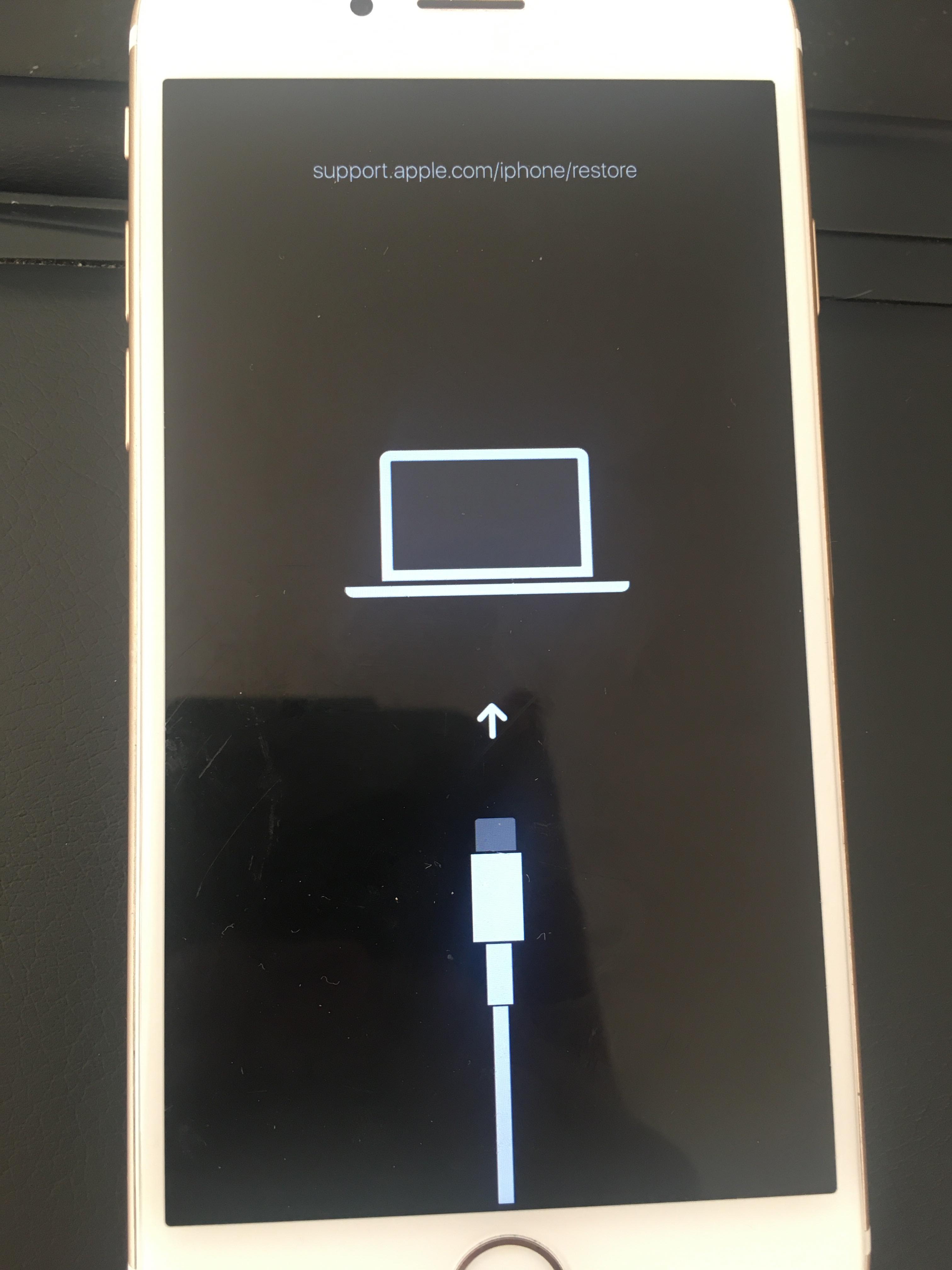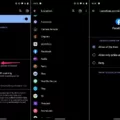The Google Pixel 3 is a popular smartphone known for its sleek design and impressive features. However, some users have reported encountering a frustrating issue where the phone keeps restarting on its own. This can be a major inconvenience, as it disrupts the normal functioning of the device and can lead to data loss or missed calls. In this article, we will explore some possible causes for this problem and provide troubleshooting steps to help you resolve it.
One of the common reasons for a Pixel 3 to keep restarting is a battery problem. If the battery is not functioning properly, it can cause the phone to shut down and restart repeatedly. To check if this is the issue, remove any phone cases or accessories that may be pressing down on the power button. Sometimes, a stuck power button can also trigger the restarts. By removing any physical obstructions, you can determine if this is the cause of the problem.
Another potential cause for the restarting issue is a software problem. It is important to keep your phone’s operating system up to date, as outdated software can lead to various glitches and malfunctions. Check for any available Android updates and install them if necessary. Additionally, make sure that your apps are also updated to their latest versions, as outdated apps can sometimes conflict with the phone’s software and cause it to restart.
If you notice that your phone’s storage is nearly full, this could also be a contributing factor to the restarting problem. Insufficient storage space can cause the phone to become sluggish and unstable. To check your storage, go to the settings menu and navigate to the storage section. If you find that it is nearly full, try clearing some space by deleting unnecessary files or moving them to an external storage device.
In some cases, certain apps may be causing the phone to restart. To troubleshoot this, try closing any apps that you are not actively using. If the restarts stop, it may indicate that one of the apps was causing the issue. In this case, you can try uninstalling and reinstalling the problematic app to see if it resolves the problem. Alternatively, you can check the app’s reviews and forums to see if other users have experienced similar issues and if there are any suggested fixes.
If none of the above solutions work, you may need to consider resetting your phone to factory settings. This will erase all data and restore the phone to its original state. However, it should be noted that this should be a last resort, as it will result in a complete loss of data unless you have backed up your phone beforehand. Before proceeding with a factory reset, it is recommended to seek assistance from a Google forum or community to see if there are any other possible solutions.
The issue of a Pixel 3 continuously restarting can be caused by various factors such as a battery problem, software issue, or app conflict. By following the troubleshooting steps outlined in this article, you should be able to identify and resolve the problem. If all else fails, seeking help from a Google forum or community can provide additional assistance and guidance.

Why Does Your Pixel 3 Keep Rebooting?
There could be several reasons why your Pixel 3 keeps rebooting. Let’s explore some possible causes:
1. Software issues: Sometimes, software glitches or bugs can cause your phone to continuously restart. This can happen due to an incompatible app, a recent software update, or a corrupted system file.
2. Overheating: Excessive heat can also lead to random reboots. If your phone gets too hot, it may automatically restart to prevent damage to the internal components.
3. Battery problems: A faulty or degraded battery can cause your phone to reboot unexpectedly. If the battery is not supplying enough power, the phone may shut down and restart.
4. Hardware issues: Physical damage or malfunctioning hardware components can also be the culprit. For example, a faulty power button can cause the phone to restart repeatedly.
5. Third-party apps: Certain third-party apps may not be compatible with your device, leading to instability and frequent reboots. It’s worth checking if the issue started after installing a particular app.
Why Does Your Google Pixel Keep Restarting Itself?
There are several reasons why your Google Pixel may keep restarting itself:
1. Battery Problem:
– Insufficient battery charge: If your battery is critically low, your phone may automatically restart to conserve power.
– Battery calibration issue: Sometimes, the battery calibration gets disrupted, causing the phone to restart unexpectedly.
2. Software Issue:
– Operating system glitches: Software bugs or compatibility issues can cause your Pixel to restart.
– Recent software update: If you recently installed a new software update, it could have introduced a bug that causes frequent restarts.
– Corrupted system files: If certain system files get corrupted, it can lead to random restarts.
3. Malware or Virus:
– Malicious apps: If you have unknowingly installed a malicious app, it can interfere with your phone’s functioning and cause it to restart.
– Virus or malware infection: Malware or viruses on your device can disrupt the normal operation of your phone, leading to restarts.
4. Overheating:
– Excessive heat: If your phone gets too hot, it may automatically restart to prevent damage to the internal components.
– Intensive usage: Running resource-intensive apps or processes for extended periods can cause overheating and subsequent restarts.
5. Improper Settings:
– Power-related settings: Incorrect configurations of power-related settings, such as sleep or idle timers, can cause your phone to restart unexpectedly.
– Application settings: Certain app settings, such as background processes or permissions, can conflict with the phone’s stability and result in restarts.
How Do You Stop Google Pixel From Restarting?
To troubleshoot and prevent your Google Pixel from restarting, you can follow these steps:
1. Check for Android updates: Ensure that your phone is running the latest version of the Android operating system. Go to Settings > System > Advanced > System Update to check for any available updates. Install them if there are any.
2. Check storage and clear space: Insufficient storage space can cause issues, including random restarts. Go to Settings > Storage to see how much space is available. If it’s low, consider deleting unnecessary files, apps, or media to free up space.
3. Check for app updates: Outdated apps may also contribute to random restarts. Open the Google Play Store, go to the “My apps & games” section, and update all your apps.
4. Close unused apps: Running multiple apps simultaneously can strain your device and lead to restarts. Close any apps that you’re not currently using by either swiping them away from the recent apps menu or using the “Close all” button if available.
5. Find out if an app causes the problem: Sometimes, a specific app may be the culprit behind the constant restarts. Try booting your phone into safe mode by pressing and holding the power button, then tapping and holding the “Power off” option. This will help identify if a third-party app is causing the issue. If the problem doesn’t occur in safe mode, uninstall recently installed apps one by one until you find the problematic one.
6. Remove cases and external batteries: In some cases, faulty cases or external batteries can interfere with the phone’s normal functioning. Remove any cases or external batteries you’re using and check if the restarts persist.
7. Consider resetting your phone to factory settings: If none of the above steps resolve the issue, you can try performing a factory reset. This will erase all data on your phone, so make sure to back up important files first. Go to Settings > System > Advanced > Reset options > Erase all data (factory reset).
8. Post your question to a Google forum: If the problem persists despite trying these steps, you can seek further assistance by posting your question on a Google forum. This will allow you to get help from experts and other users who may have encountered similar issues.
By following these troubleshooting steps, you should be able to identify and resolve the issue of your Google Pixel constantly restarting.
Conclusion
If you are experiencing the issue of your Google Pixel 3 continually restarting, there are several possible causes to consider. It could be due to physical obstructions, such as a phone case or other accessories pressing down on the power button or screen. In this case, removing the case and accessories may resolve the problem.
Another potential cause could be a battery problem or overheating. Checking for Android updates and ensuring that your phone has enough storage space can also help resolve the issue. Updating your apps and closing any unnecessary ones can also contribute to a smoother functioning device.
If none of these measures work, it may be worth considering a factory reset to restore your phone to its default settings. However, it is important to note that this will erase all the data on your device, so it is advisable to backup your important files before proceeding.
If the problem persists, seeking assistance from a Google forum or contacting customer support may be the next step to take. They can provide further guidance and assistance in diagnosing and resolving the issue with your Google Pixel 3.