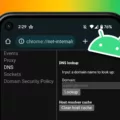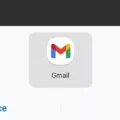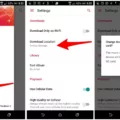The world of mobile gaming has evolved significantly in recent years, with more and more gamers turning to their smartphones and tablets for their gaming fix. However, touch controls can sometimes be limiting and lack the precision and responsiveness that dedicated gaming controllers provide. This is where keymapping apps come into play, allowing you to connect your gamepad or controller to your Android device and map the buttons to specific in-game actions.
One of the best keymapping apps available today is Octopus – Gamepad, Keymapper. This free utility app developed by CZ Phoenix Studio allows you to easily map your gamepad buttons to on-screen controls, giving you a more immersive and enjoyable gaming experience. Octopus supports a wide range of gamepads, including popular models like Xbox and PlayStation controllers.
Another great keymapping app worth mentioning is Mantis Gamepad Pro. Like Octopus, this app allows you to remap your gamepad buttons to on-screen controls, giving you full control over your gaming experience. Mantis Gamepad Pro is also available in beta on the Google Play Store, ensuring that you have access to the latest features and improvements.
Both Octopus and Mantis Gamepad Pro offer a variety of features that enhance the gaming experience. These include support for multiple profiles, allowing you to switch between different button configurations for different games. You can also customize the sensitivity of your analog sticks, ensuring precise control over your character’s movements. Additionally, these apps offer customizable on-screen controls, allowing you to position and resize buttons according to your preference.
It is worth noting that both Octopus and Mantis Gamepad Pro require your Android device to be rooted in order to access all the features and functionalities. Rooting your device gives you administrative privileges and allows you to make changes to the system files, enabling these keymapping apps to work seamlessly.
If you’re looking for an open-source option, Tincore KeyMapper is a fantastic choice. This app requires root access as well, but it offers a wide range of customization options. With Tincore KeyMapper, you can not only map your gamepad buttons but also create complex macros and assign multiple actions to a single button press. This makes it a versatile tool for gamers who want to fine-tune their gaming experience.
Keymapping apps are a great way to enhance your Android gaming experience by allowing you to connect your gamepad or controller and map the buttons to specific in-game actions. Octopus, Mantis Gamepad Pro, and Tincore KeyMapper are all excellent options that offer a range of features and customization options. Whether you’re a casual gamer or a hardcore enthusiast, these apps will undoubtedly elevate your gaming experience to new heights.
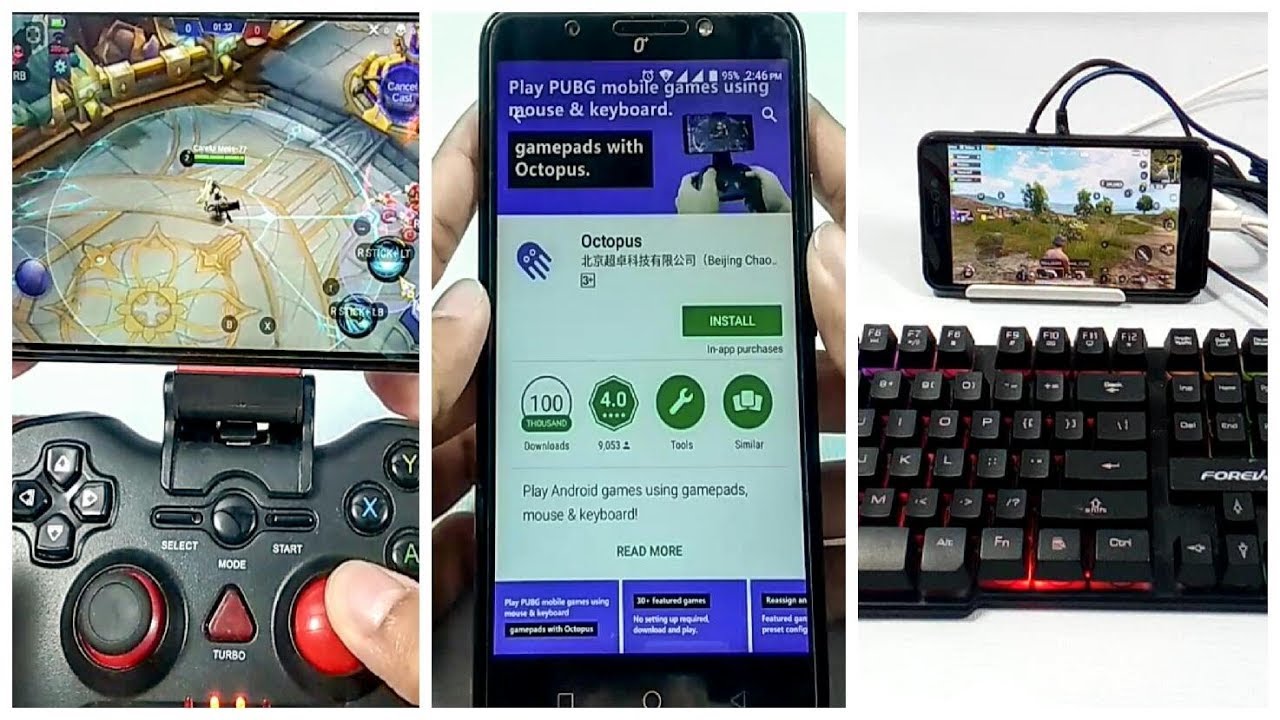
What is the Best KeyMapper for Android Emulator?
When it comes to finding the best KeyMapper for Android emulator, there are two popular options that stand out: Octopus and Mantis Gamepad Pro. Both of these key mapping apps are currently available in beta on the Google Play Store and offer a range of great features.
Octopus is a versatile KeyMapper that allows you to connect various peripherals such as gamepads, keyboards, and mice to your Android device. It supports a wide range of games and emulators, making it a suitable choice for most gaming enthusiasts. Octopus also offers features like button mapping, gesture controls, and even macros to enhance your gaming experience.
On the other hand, Mantis Gamepad Pro is another excellent KeyMapper for Android emulator. It provides a user-friendly interface and supports various gamepads and controllers. Mantis Gamepad Pro also offers advanced features like multi-touch mapping, key configurations, and gamepad customization options. This makes it a great choice for gamers who prefer a more customizable experience.
Both Octopus and Mantis Gamepad Pro are excellent KeyMapper options for Android emulator. They provide a range of features to enhance your gaming experience and are currently available in beta on the Google Play Store. It ultimately comes down to personal preference and specific requirements when choosing between these two options.
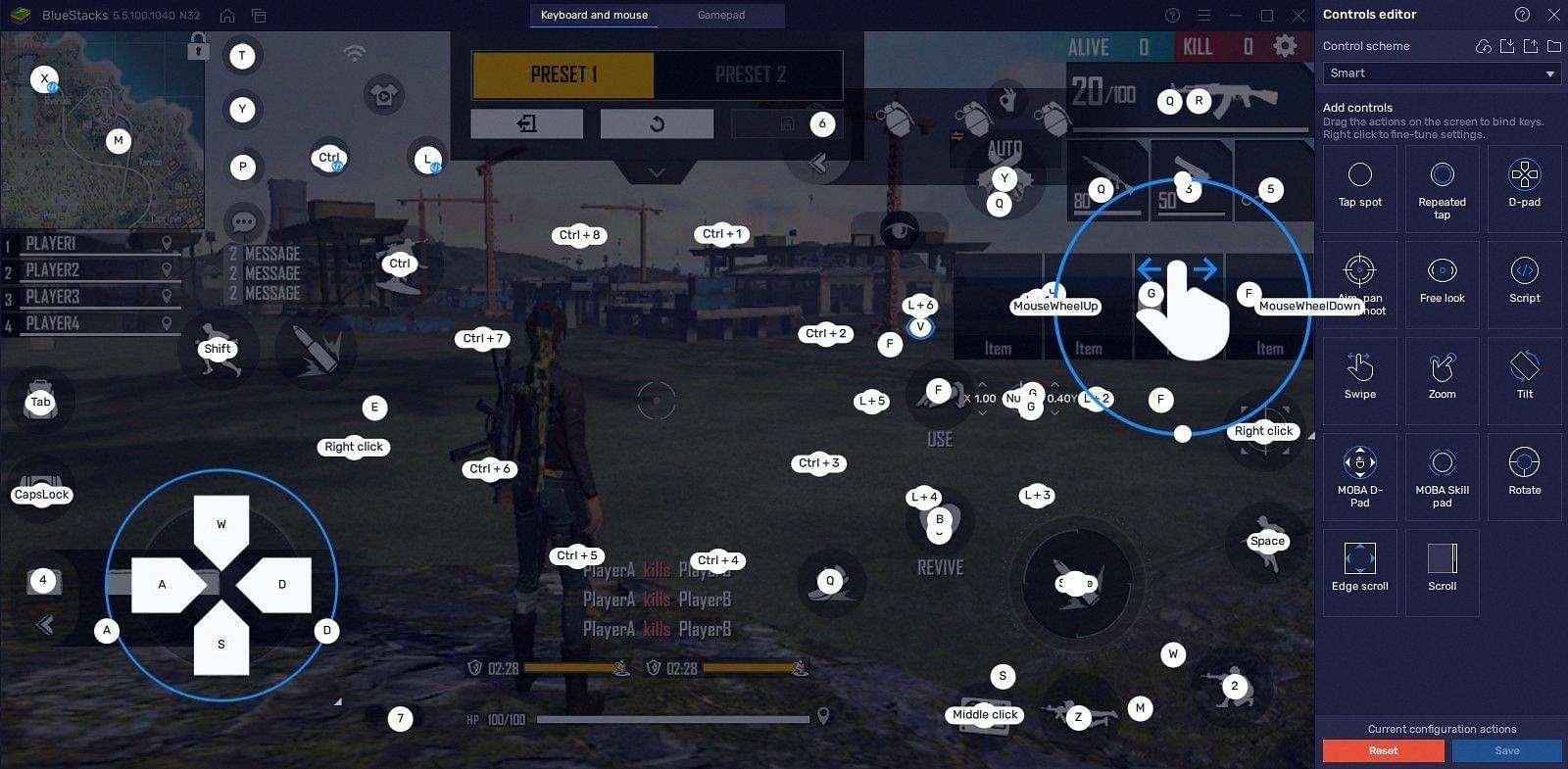
What is the Best Key Mapping App for Gaming?
When it comes to key mapping apps for gaming on Android, one of the top choices is Tincore KeyMapper. This app is highly regarded for its ability to enhance the gaming experience by allowing users to customize and remap their device’s hardware buttons.
Here are some key features and benefits of Tincore KeyMapper:
1. Root access: To unlock the full potential of Tincore KeyMapper, your Android device needs to be rooted. Rooting your device allows you to access system files and make changes that are not typically available to regular users.
2. Customizable key mapping: Tincore KeyMapper enables you to remap hardware buttons, virtual buttons, and even touch gestures to suit your preferences. This means you can assign specific actions to different buttons or create unique combinations for more efficient gameplay.
3. Gamepad support: The app supports various gamepads, including Xbox and PlayStation controllers, allowing you to connect and use them seamlessly with your Android device. This feature is particularly useful for gamers who prefer a more traditional controller layout.
4. Profiles and configurations: Tincore KeyMapper allows you to create profiles for different games or applications. This means you can have customized key mappings for each game you play, ensuring optimal controls and a better gaming experience overall.
5. Macro support: With Tincore KeyMapper, you can create macros to automate repetitive tasks or complex button sequences. This feature can be extremely handy in games that require quick and precise actions.
6. Intuitive interface: The app boasts a user-friendly interface that makes it easy to navigate and set up key mappings. It provides a variety of options and settings to cater to different gaming needs.
7. Wide device compatibility: Tincore KeyMapper is compatible with a wide range of Android devices, making it accessible to many gamers. However, it’s crucial to ensure your device is rooted and meets the app’s requirements before installation.
Tincore KeyMapper is considered one of the best key mapping apps for Android gaming due to its advanced customization options, gamepad support, and macro capabilities. It enhances gameplay by providing a tailored control scheme that suits individual preferences and playstyles.
Is Octopus KeyMapper Free?
Octopus KeyMapper is a free utility app developed by CZ Phoenix Studio. It allows users to connect and use gamepads or controllers on their Android devices. The app provides key mapping functionality, which means users can assign buttons on their gamepad to specific actions or controls in a game or application. By using Octopus KeyMapper, users can enhance their gaming experience on their Android devices by playing games with a gamepad rather than relying on touch controls.
What is the Key Mapper for TV?
The Key Mapper for TV is an Android TV app that allows users to remap the hardware buttons on their TV remote to perform custom actions. This app is designed to give users more control and flexibility over their TV remote, allowing them to customize the button functions according to their preferences.
With the Key Mapper app, users can assign different actions to specific buttons on their TV remote. This means that instead of using a button for its default function, such as volume control or channel switching, users can assign it to perform a different action, like launching a specific app or executing a specific command.
The app provides a user-friendly interface that allows users to easily remap their TV remote buttons. Users can select the button they want to remap and then choose the action they want it to perform from a list of available options. These options can include launching apps, adjusting settings, controlling media playback, and more.
The Key Mapper app is especially useful for Android TV users who want to personalize their TV remote to better suit their needs and preferences. Whether it’s assigning a button to open a frequently used app, controlling smart home devices, or executing specific commands, the Key Mapper app allows users to make their TV remote work exactly how they want it to.
The Key Mapper for TV is an Android TV app that empowers users to remap the buttons on their TV remote to perform custom actions. It offers a user-friendly interface, a variety of actions to choose from, and the flexibility to personalize the TV remote to suit individual preferences.
Conclusion
When it comes to choosing the best keymapper for Android devices, both Octopus and Mantis Gamepad Pro are excellent options. These apps offer a range of features and customization options to enhance your gaming experience. Whether you prefer Octopus or Mantis Gamepad Pro will ultimately depend on your specific needs and preferences.
Octopus is a user-friendly app that allows you to easily map your gamepad buttons to on-screen touch controls. It also supports various gamepads and controllers, making it compatible with a wide range of devices. Additionally, Octopus offers features like gamepad calibration and macro recording, further enhancing its functionality.
On the other hand, Mantis Gamepad Pro is another great option that provides advanced keymapping capabilities. It allows you to map gamepad buttons to specific touch points on the screen, giving you more precise control over your games. Mantis Gamepad Pro also supports gamepad calibration and offers additional features such as gamepad profiles and button remapping.
Both Octopus and Mantis Gamepad Pro are safe to use and available for free on the Google Play Store. However, it’s important to note that your device needs to be rooted in order to access all the features of these apps, particularly Tincore KeyMapper.
Whether you choose Octopus or Mantis Gamepad Pro, you can rest assured that you’ll have a powerful keymapper at your disposal to enhance your Android gaming experience.