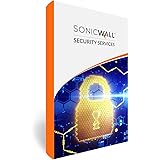The iPhone is a popular smartphone known for its sleek design and advanced features. Many people wonder if they can connect their iPhone with Metro by T-Mobile, and the answer is yes! Metro by T-Mobile offers compatibility with iPhones, allowing you to enjoy the benefits of their affordable plans and reliable network.
To connect your iPhone with Metro by T-Mobile, you need to follow a few simple steps. First, make sure your iPhone is powered on and connected to a reliable Wi-Fi network. During the initial setup, you will see the option to tap your Metro by T-Mobile cellular plan. Tap on it and continue with the setup process. It’s important to note that if you choose “Not now,” you won’t be able to connect to the network.
Metro by T-Mobile supports various iPhone models, including the latest ones like the Apple iPhone SE (3rd Generation), iPhone 14, iPhone 13, and iPhone 14 Pro Max. They also support older models like the iPhone 12, iPhone 11, iPhone 13 Pro, and iPhone XR. This means that regardless of the iPhone model you own, you can easily connect it to Metro by T-Mobile.
When it comes to pricing, Metro by T-Mobile offers competitive plans for iPhone users. The first month of service starts at $30, but if you sign up for Autopay, you can enjoy a discounted rate of $25 per month. Sales tax and regulatory fees are included in your monthly plan price. Additionally, there may be an initial connection charge of up to $25.
Bringing your own iPhone to Metro by T-Mobile is a great option if you want to switch carriers but want to keep your beloved device. By following the simple activation process and selecting the right plan, you can enjoy the benefits of Metro by T-Mobile’s network coverage and affordable plans.
Connecting your iPhone with Metro by T-Mobile is a straightforward process. Ensure your iPhone is powered on and connected to Wi-Fi, select your Metro by T-Mobile plan during the initial setup, and you’ll be good to go. With a wide range of iPhone models supported and competitive pricing options, Metro by T-Mobile is a great choice for iPhone users looking for a reliable carrier.

How Do You Connect Your iPhone to MetroPCS?
To connect your iPhone to MetroPCS, follow these steps:
1. Power on your iPhone and make sure you have a reliable Wi-Fi connection.
2. During the initial setup, tap on your Metro by T-Mobile cellular plan.
3. Tap on “Continue” to connect to the MetroPCS network.
Note: If you choose “Not now,” you won’t be able to connect to the network.
If you encounter any issues or need further assistance, you can refer to the Metro by T-Mobile website for more resources on eSIM activation.
What iPhones Work with Metro?
The iPhones that are compatible with MetroPCS (now known as Metro by T-Mobile) include:
– Apple iPhone SE (3rd Generation)
– Apple iPhone 14
– Apple iPhone 13
– Apple iPhone 14 Pro Max
– Apple iPhone 12
– Apple iPhone 11
– Apple iPhone 13 Pro
– Apple iPhone XR
These are just a few examples of iPhones that work with Metro. It is important to note that Metro by T-Mobile has a wide range of phone compatibility, so it is always recommended to check with the carrier or visit their website for the most up-to-date information on compatible devices.
Please keep in mind that the availability of specific iPhone models may vary depending on the region and the carrier’s network compatibility. It is advisable to verify the compatibility of the iPhone model with Metro by T-Mobile before making a purchase.
How Much is It to Connect a Phone at MetroPCS?
To connect a phone at MetroPCS, there are a few costs involved. The first month of service will cost $30. However, if you choose to sign up for Autopay, you can enjoy a discounted rate of $25 per month for subsequent months. This discounted price includes sales tax and regulatory fees, so you won’t have to worry about any additional charges.
In addition to the monthly fee, there may be an initial connection charge of up to $25. This charge covers the setup and activation of your phone on the MetroPCS network.
Please note that these prices and charges are subject to change, so it’s always a good idea to check with MetroPCS directly for the most up-to-date information.
Conclusion
The iPhone is a highly popular and sought-after smartphone that offers a wide range of features and capabilities. With its powerful performance, advanced cameras, and sleek design, it continues to be a top choice for many consumers. Whether you’re looking for the latest model or considering bringing your own device to a carrier like Metro by T-Mobile, there are options available to suit your needs. Additionally, with the availability of eSIMs, activating your iPhone on a cellular plan has become even more convenient. So, whether you’re a long-time iPhone user or considering making the switch, the iPhone offers a reliable and feature-rich experience that can enhance your mobile lifestyle.