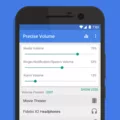When you’re on a call and need to share the conversation with others in the room, the speakerphone feature on your Android device can be incredibly useful. But how do you turn it on, and when should you use it? In this article, we’ll cover everything you need to know about using the speakerphone on your Android device.
First, let’s talk about how to turn on the speakerphone. When you’re on a call, look for the speaker icon on the call screen. It’s usually located at the bottom of the screen and looks like a small speaker. If you tap on it, the sound from the call will be played through the speaker on the back of your device. You’ll also notice that the icon turns blue when the speakerphone is on.
To turn off the speakerphone, simply tap on the icon again. The sound will go back to playing through the earpiece on your device. It’s important to note that the speakerphone will automatically turn off when the call ends.
Now that you know how to use the speakerphone, let’s discuss when it’s appropriate to use it. The speakerphone can be helpful in a variety of situations, such as when you’re in a group and need everyone to hear the conversation, or when you need to take notes during a call. It’s also useful if you’re driving and need to keep your hands free.
However, there are also times when using the speakerphone is not appropriate. If you’re in a public place, for example, using the speakerphone can be disruptive to those around you. Additionally, if you’re discussing sensitive information, it’s best to keep the conversation private and not use the speakerphone.
The speakerphone feature on your Android device can be a helpful tool in certain situations. Knowing how to use it and when to use it can make your calls more efficient and effective. Just remember to be mindful of your surroundings and the content of your conversation when using the speakerphone.

Where Is The Speaker Icon On My Android Phone?
The Speaker icon on an Android phone is typically located on the in-call screen during a phone call. Once the call is connected, the in-call screen will appear and the Speaker icon will be displayed. However, if you have closed the in-call screen, the Speaker icon will appear in the Status Bar. Simply tap on the Speaker icon to activate the speakerphone and play the sound from the call through the phone’s speaker on the back of the device. To turn off the speakerphone, tap the Speaker icon again while viewing the in-call screen. It is important to note that the exact location of the Speaker icon may vary depending on the make and model of your Android phone.
How Do I Turn My Phone Into a Speakerphone?
To turn your phone into a speakerphone, you need to follow the steps below:
1. During a call, locate the round, and highlighted the “Speaker” button on your screen. This button should have a picture of a speaker and say “Speaker” beneath it.
2. Tap the button to activate speakerphone mode.
3. Once speakerphone mode is activated, the sound will come from the phone’s speaker instead of the earpiece, allowing you to hear the other person more clearly and loudly.
4. To turn off speakerphone mode, simply tap the “Speaker” button again.
It’s important to note that the location of the “Speaker” button may vary depending on your phone model and operating system. However, it is usually located on the call screen and easily accessible.
How Do I Turn Off Speakerphone On Android?
To turn off the speakerphone on an Android device, go to the Call screen and tap on the Speaker button. This button is usually located on the bottom left or right of the screen and is represented by an icon of a speaker. When the speakerphone is on, the button will be highlighted in blue. To turn off the speakerphone, simply tap on the button again. The speakerphone will also turn off automatically once the call has ended. It is important to note that the exact location of the Speaker button may vary depending on the device and the version of Android that is being used.
Conclusion
To conclude, the Android speakerphone is a convenient feature that allows you to play the sound from your call through the phone’s speaker on the back of the device. It can be easily activated by tapping the Speaker icon on the Call screen, which is indicated by a picture of a speaker and the word “Speaker” beneath it. The button turns blue when the speakerphone is on and can be turned off by tapping it again. This feature is useful when you need to be hands-free or want to share a conversation with others in the room. Overall, the Android speakerphone is a simple and effective feature that enhances the functionality of your device during phone calls.