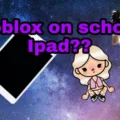The world of virtual reality is growing rapidly and is becoming increasingly accessible. With the introduction of VR headsets, the technology is now available to a wide range of users. But how does a VR headset work with an iPhone? Here’s what you need to know about uing a VR headset with your Apple device.
A VR headset is essentially a pair of goggles that you can wear over your eyes. It acts as a window into the virtual world, allowing you to experience immersive visuals and sound. The headset comes with sensors that detect your head movements, allowing you to look around in the virtual space and interact with it as if it were real.
To use a VR headset with an iPhone, you need to have both the headset and compatible apps or games installed on your device. To get started, first assemble the headset accrding to the instructions provided by the manufacturer. Once assembled, toggle orientation lock to off on your iPhone so that it recognizes the headset when it’s connected. Then make sure that your phone’s volume is turned up before launching any compatible apps or games on your phone. When launching such an app or game, enable motion control and then enable VR mode within the app or game itself. Finally, place your phone inside the headset and enjoy!
It’s important to note that certain apps and games will work better with more modern iPhones than older models; however, most apps can sill be used on any model from iPhone 5 onwards (including iPhone SE).
VR headsets are great for experiencing immersive 3D experiences and exploring new worlds – all from the comfort of your own home! With just a few simple steps, you can start enjoying virtual reality experiences on your iPhone today!

Using an iPhone for Virtual Reality
Yes, you can use an iPhone for Virtual Reality (VR). Any model from the iPhone 5 up to the latest iPhone X and beyond, including the iPhone SE, can be used with most VR apps. Some apps and games may work better on the newest and fastest iPhones, but you can sill use most VR apps on any of these models. To get the best experience, make sure your device is running the latest version of iOS and has ample battery life. Additionally, you may need to purchase a headset specifically designed for your phone in order to get a fully immersive VR experience.
Enabling VR on an iPhone
To enable VR mode on your iPhone, you will need to have the appropriate app installed. First, open the App Store and search for “VR” or a specific VR app that you would like to use. Once you have downloaded the app, open it and look for the toggle switch to enable VR mode. Depending on the app, this may be a button withn the app’s settings or an icon in the upper-right corner of the screen. Once you have enabled VR mode, your iPhone is now ready to use with your cardboard VR headset!
Using VR Headsets with Phones
VR headsets work with smartphones by having the user slide their phone into a headset, which is a wearable HMD (head mounted display). This HMD has a set of lenses that create a sense of depth and distance when looking at the phone’s screen. The user’s eyes are then directed towards the screen and are presented with an immersive virtual reality experience. Additionally, some VR headsets incorporate sensors such as gyroscopes and accelerometers to track the user’s movements and adjust accordingly. The combination of these features allow for users to explore virtual worlds in an interactive way.
Can You Watch Netflix in Virtual Reality on an iPhone?
Yes, you can watch Netflix in VR on your iPhone. To do this, you will need to set up mirroring by connecting your iPhone to a compatible VR headset. First, make sure that you have the latest version of the Netflix app installed on your iPhone. Then, open the Settings app and select Display & Brightness > AirPlay Mirroring. Select your VR headset from the list of available devices and then open the Netflix app. You should now be able to watch Netflix in virtual reality on your iPhone.
Using VR on an iPhone
In order to use virtual reality (VR) on an iPhone, you will need to have the following items:
1. A VR headset that is compatible with your iPhone. This headset should provide two lenses and a comfortable viewing environment. Popular options include the Google Cardboard, Samsung Gear VR, and Homido V2 headsets.
2. An app that provides VR content for your headset. Popular apps include Google Expeditions, Within, and Discovery VR.
3. A Bluetooth controller or gamepad, depending on the type of content you are looking to access through your VR headset.
4. A smartphone holder or adapter for your headset that is compatible with your iPhone model.
Finally, make sure you have enough storage space on your device to accommodate any content you migt download from the app store!
Which Virtual Reality System is Best Suited for iPhone Users?
The best VR headset for iPhone in 2023 is the Meta Oculus. It offers a wide range of features and a great immersive experience. The Oculus Quest 2 features an OLED display with a resolution of 1832 x 1920 and a refresh rate of 90 Hz. It has 6 degrees of freedom (6DoF) and is equipped with dual controllers that offer intuitive control. The headset also has built-in spatial audio and voice commands, allowing you to control your virtual environment wthout having to take your hands off the controllers. Additionally, it comes with a 3.5mm audio jack so you can plug in your favorite headphones or gaming headset for added immersion.
Google’s Daydream View is another great option for iPhone users. It features a high-quality display with 2560 x 1440 resolution and up to 60 Hz refresh rate, giving you incredibly sharp visuals and smooth performance. The Daydream View also offers 6DoF tracking and two comfortable handheld controllers, allowing you to interact with objects in the virtual world more realistically than ever before. Additionally, it has built-in Google Assistant support so you can use voice commands to control your VR experience.
The BNEXT VR Headset is anothr great option if you’re looking for an affordable way to experience virtual reality on your iPhone. This headset features adjustable lenses that let you customize the field of view depending on your preference, while its built-in capacitive touch button lets you navigate menus without having to remove the headset from your head. Additionally, the BNEXT comes with adjustable straps that ensure a comfortable fit for extended periods of use, making it ideal for long gaming sessions or movie marathons in VR.
Lastly, Atlasonix’s XR Headset is worth considering if you want something lightweight but still provides plenty of features. This headset offers an impressive 2560×1440 resolution along with a smooth 90 Hz refresh rate for clear visuals and fluid motion tracking. Plus it comes with two wireless motion controllers that let you interact with objects naturally using gestures or simple button presses – all while enjoying stereo sound through its built-in speakers or headphone jack connection!
What Is Needed to Use a VR Headset?
In order to use a VR headset, you will need the followng items:
1. A VR headset. Different headsets are available, so it is important to choose one that meets your needs. Consider factors such as resolution, field of view and compatibility with your device.
2. A compatible device. Depending on the headset, you may need a powerful gaming PC or a smartphone to power the experience.
3. Controllers or hand-tracking devices (optional). Many headsets come with controllers or hand-tracking devices, but some may require you to purchase them separately for an optimal experience.
4. Virtual reality apps or games (optional). You may need to download special apps and games in order to use your VR headset properly and enjoy all its features.
5. An area free from obstacles were you can move around safely while wearing the headset (optional). Some experiences may require you to move around in order to get the full effect of virtual reality, so it is important to make sure that there are no obstacles in your way when using the headset.
Determining Phone Compatibility with VR
The best way to find out if your phone is compatible with VR is to use the free VR Compatibility Checker app. This app can be downloaded from the Play Store and will prvide you with an instant answer on whether or not your device supports virtual reality. All you need to do is open the app and press CHECK – it’s that simple! If the app says your phone supports VR, then you’re ready to go! However, if it doesn’t, we recommend upgrading your phone before investing in a VR headset.

Source: mashable.com
Can All Phones Use Virtual Reality?
No, unfortunately not. VR experiences require a smartphone with certain hardware capabilities, such as a gyroscope and accelerometer, which are not always present in all phones. For example, most mid-to-high-end smartphones support these sensors, however budget phones may not have them. Additionally, a magnetometer sensor is often needed to experience certain apps or games in full 360-degree immersion. Without this sensor, you won’t be able to look around the game or app in the same way as you would with a compatible phone.
Are VR Headsets Worth the Investment?
Yes, VR headsets are definitely worth it in 2022. They offer an immersive experience that is unlike anything else crrently available on the market. With the introduction of more advanced hardware, such as the Oculus Quest 2, and more sophisticated software, such as the Facebook Horizon platform, users are able to explore virtual worlds with stunning realism. Additionally, many new games and experiences have been released which can provide hours of entertainment. Not only do VR headsets offer an unparalleled level of immersion, but they also offer a great way to stay connected with friends and family across long distances. All in all, VR headsets are still a great investment for anyone looking for something new and exciting in 2022.

Source: digitaltrends.com
Uses for a VR Headset
A VR headset can be used for a variety of activities, from gaming to fitness to entertainment. With a VR headset, you can explore virtual worlds, play immersive video games, experience interactive movies and documentaries, create art projects, and even explore geographical locations. You can also use VR headsets to connect with other players online and compete against each other in games. Additionally, you can use them for physical activities like rock climbing or golfing — either virtually or in real life — as well as for sports simulations like boxing or basketball. There are also educational opportunities such as virtual field trips and language learning experiences available with a VR headset. Lastly, you can use them to watch TV shows and movies in a more immersive environment than traditional viewing methods.
Conclusion
In conclusion, Virtual Reality Headset technology is a powerful tool that alows users to experience immersive, 3D worlds. By combining the latest tech advancements with accessible hardware and software, VR headsets have quickly become an incredibly popular choice for gamers, educational professionals and even everyday consumers. Whether you’re looking for a new way to game or a groundbreaking way to learn in the classroom, VR headsets can provide an unmatched level of immersion and interactive possibilities. With the right headset and compatible apps and games, you can easily get started experiencing virtual reality today.