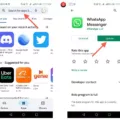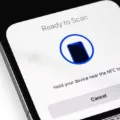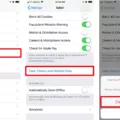Reset and erase are two terms that are often used interchangeably, but they have different meanings. Both terms refer to wiping data from a device, but the process and the result are different. In this article, we will explore the difference between reset and erase, and when to use each of them.
Reset
When you reset your device, it means that you are restoring it to its original settings. This can be useful if you are experiencing technical issues with your device or if you want to sell it or give it away. A reset will erase all of your personal data, but it will not erase the operating system or any pre-installed apps on the device.
There are two types of reset: a soft reset and a hard reset. A soft reset is a simple reboot of the device, which can be done by pressing the power button or by going to the settings menu and selecting the restart option. This type of reset will not erase any data from the device.
A hard reset, on the other hand, will erase all data from the device and restore it to its original settings. This can be done by going to the settings menu and selecting the factory reset option. It is important to note that a hard reset will erase all data, including photos, contacts, and apps.
Erase
When you erase your device, it means that you are wiping all of the data from it, including the operating system and any pre-installed apps. This is a more extreme measure than resetting your device and should only be done if you are planning to sell or give away your device, or if you want to completely start fresh with a new device.
There are two types of erase: software erase and hardware erase. A software erase can be done by going to the settings menu and selecting the erase option. This will erase all data from the device, but it will not physically damage the device.
Hardware erasing, on the other hand, involves physically destroying the device, such as breaking it into pieces or using a hammer to smash it. This type of erase is typically done for security purposes, such as when a company wants to dispose of old devices that contain sensitive information.
Reset and erase are two different terms that refer to wiping data from a device. Resetting your device will restore it to its original settings while erasing your device will wipe all data from it. It is important to note that both processes will erase personal data, but a hard reset will not erase the operating system or any pre-installed apps on the device. When deciding whether to reset or erase your device, consider the reason for doing so and choose the option that is most appropriate for your needs.

Does Reset Mean Erase?
A reset generally means erasing the data from the device. A factory reset or hard reset is a process that restores a device to its original state, erasing all data, apps, and settings that were added to it by the user. This is often done when a device is being sold or passed on to someone else, or when it is malfunctioning and needs to be restored to its original state. It’s important to note that a reset will erase all data from the device, so it’s crucial to back up any important data before performing a reset.
Is Factory Reset The Same As Erase?
Factory reset and erase are not the same thing. A factory reset will restore your device to its original state when it was first purchased, deleting all of your personal data and settings. This includes apps, contacts, photos, videos, and any other information that you have saved on your device. On the other hand, erasing your device involves permanently deleting all of your data from the device’s storage, making it almost impossible to recover any of the data. Erasing is usually done when you want to sell or donate your device, or when you suspect that your data has been compromised. So, although both factory reset and erase involve deleting data from your device, they differ in terms of the extent to which the data is removed and the purpose for which they are used.
Will Everything Erase If I Reset My Phone?
If you perform a factory reset on your Android device, it will erase all the data on your phone including contacts, photos, videos, apps, messages, and any other personal data stored on the device. The reset will return the phone back to its original out-of-the-box state as it was from the factory. It is recommended to back up all your important data before performing the factory reset to avoid losing any important information. After resetting, you will need to set up your phone again as if it was brand new.
Conclusion
Performing a factory reset or erase on your Android device can be a useful tool in situations where you may want to start fresh with your device. It is important to note that all data, including installed apps, emails, messages, and contacts, will be deleted, so it is crucial to back up your data beforehand. Additionally, there are different types of reset options, such as resetting all settings and erasing all content and settings, each with varying degrees of data removal. With this information, you can confidently perform a reset or erase on your Android device, knowing that you have taken the necessary precautions to protect your data.