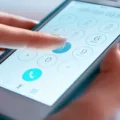Nintendo’s Joy-Con controllers have been causing headaches for Switch owners for years due to joystick drift, a problem where the analog sticks begin to register movement even when they are not being touched. This annoying issue has caused a lot of frustration for gamers, especially in the middle of a heated match or game.
While the Joy-Con controllers have been the main culprit for joystick drift, it appears that the Nintendo Switch Pro Controller is not immune to this issue either. With an MSRP of nearly $70.00, it can be frustrating to experience joystick drift on a controller that is supposed to be of higher quality.
Fortunately, there is a solution to this problem that doesn’t involve shelling out more money for a new controller. The first step is to take apart the controller, which may seem daunting at first, but it’s actually a relatively simple process. Make sure to have a small Phillips head screwdriver and a plastic pry tool handy.
Once the controller is opened up, the next step is to clean the inside of the joystick. The most common cause of joystick drift is dust and debris getting inside the joystick mechanism. Use a cotton swab and rubbing alcohol to clean the inside of the joystick mechanism, making sure to get all the dust and grime out. Be careful not to use too much alcohol, as it can damage the joystick.
After cleaning the joystick mechanism, put the controller back together and test it out. If the joystick is still drifting, there may be a more serious issue with the controller that requires professional repair.
It’s important to note that while cleaning the inside of the joystick can fix the issue temporarily, it may not be a permanent solution. If the joystick continues to drift, it may be time to consider purchasing a new controller or contacting Nintendo for repair.
The Nintendo Switch Pro Controller may experience joystick drift, but there is a relatively simple solution to fix the issue. By taking apart the controller and cleaning the inside of the joystick mechanism, gamers can save money and continue to enjoy their favorite games without the frustration of joystick drift.

Do Switch Pro Controllers Experience Drift?
Switch Pro controllers can experience joystick drift, which is a common problem with many controllers. Joystick drift is when the controller’s joystick starts to move on its own, even when no input is being made. This can make it difficult to play games and can be frustrating for gamers. Fortunately, there are solutions to this problem that do not involve purchasing a new controller. One solution is to take apart the controller and clean the inside of the joysticks. This can help to remove any debris or dirt that may be causing the drift. Another solution is to recalibrate the controller, which can be done through the Switch’s settings menu. If neither of these solutions works, it may be necessary to replace the joystick or the entire controller. It is important to note that joystick drift can occur with any controller, not just the Switch Pro controller.

The commonality of Pro Controller Drift
Pro-controller drift is not as common as Joy-Con drift. In fact, the official Pro Controllers from Nintendo do not tend to suffer from drifting. However, it is important to note that no controller is immune to drifting issues, and it can happen with any controller over time. It is always recommended to handle your controller with care and maintain it properly to prevent any issues in the future.
Does Nintendo Offer Free Repairs for Pro Controller Drift?
Unfortunately, Nintendo does not offer a free repair service for Pro controllers that suffer from drift issues. These issues are not covered under the standard warranty and repairs must be paid for by the owner. However, if your Pro controller is still under warranty, you may be eligible for a free repair or replacement. It is recommended to contact Nintendo customer support to inquire about repair options and pricing.
Conclusion
Nintendo Switch Pro Controller drift can be a frustrating problem for gamers who want to enjoy their favorite games without any interference. However, there is a simple solution to this problem that involves cleaning the inside of the joystick. While it can be tempting to replace the controller altogether, the high cost of a new Nintendo Switch Pro Controller makes it worth trying to fix the drifting issue first. Although Joy-Con controllers tend to suffer from drifting more frequently, it is important to note that Nintendo is now offering free repairs for drifting Joy-Cons, even if they are outside the regular warranty. By taking the necessary steps to fix joystick drift, gamers can continue to enjoy their favorite games without any interruption.