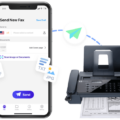Are you looking for a powerful, portable speaker that can go wherever you go? Look no further than the JBL Charge 3! This Bluetooth-enabled speaker is capable of delivering high-quality sound with its dual passive bass radiators and two full-range drivers. It also features a built-in rechargeable battery that provides up to 20 hours of playtime on a single charge. Plus, the rugged design makes it perfect for outdoor use, so you can take your music with you anywhere!
But what about pairing your JBL Charge 3? Fortunately, the process is simple and easy. Here’s a step-by-step guide on how to pair your JBL Charge 3 with any Bluetooth device:
Step 1: Turn on your JBL Charge 3 and press and hold the Volume Up and Play/Pause buttons simultaneously until the Power button glows.
Step 2: Place your JBL Charge 3 in pairing mode by pressing the Bluetooth button on the speaker. The Power button will start flashing blue and you will hear an audible noise, indicating that it is ready to pair.
Step 3: Activate Bluetooth on your device (smartphone, laptop, etc.) and search for available devices.
Step 4: Select “JBL Charge 3” from the list of available devices.
Step 5: Your device should now be paired with the JBL Charge 3! Enjoy listening to your favorite tunes through this powerful speaker!
With its robust sound quality, long battery life, and portability, the JBL Charge 3 is an ideal choice for anyone who wants to enjoy their music while on the go. And thanks to its easy pairing process, connecting it with other Bluetooth devices has never been simpler!

Troubleshooting Issues with Connecting JBL Charge 3
It is possible that your JBL Charge 3 is not connecting because of a few different issues. First, make sure that your device (such as a phone, tablet, or laptop) is compatible with the speaker. You should also check to see if Bluetooth is enabled on both the device and the speaker. Additionally, if you have recently changed any settings or updated any software, this may be causing an issue with the connection. Finally, it could be a hardware issue such as a faulty Bluetooth chip, in which case you may need to replace the motherboard.
Making JBL 3 Speaker Discoverable
To make your JBL Charge 3 speaker discoverable, press and hold the Bluetooth button for three seconds. You will hear an audible sound and the Power button will start flashing blue. This shows that your speaker is now in pairing mode and can be discovered by other Bluetooth devices.
Troubleshooting Speaker Pairing Issues
It’s possible that your speaker isn’t pairing because it is out of range, or not in pairing mode. To fix this issue, try resetting both devices and having your phone or tablet “forget” the connection. If you’re still having trouble, make sure the Bluetooth on your phone or tablet is turned on and that your speaker is powered on and in pairing mode.
Troubleshooting iPhone Pairing Issues with JBL
There could be a few different reasons why your iPhone is not pairing with your JBL device. First, make sure that your iPhone and JBL device are close to each other and that Bluetooth is enabled on both devices. Then, try turning the JBL device off and back on again. Additionally, make sure that the JBL device is fully charged or connected to power. If it uses batteries, check if they need to be replaced. Finally, restart both devices and try pairing them again.
Entering Pairing Mode on a JBL 3.1 Speaker
To put your JBL 3.1 in pairing mode, press the CONNECT button on the subwoofer. The LED indicator on the subwoofer will blink quickly to indicate that it is in pairing mode. If the pairing succeeds, the LED indicator on the subwoofer will light up and the soundbar display will show “DONE”. If the pairing fails, the indicator on the subwoofer will blink slowly.
Troubleshooting JBL Bluetooth Connection Issues on a Mobile Device
The most common reason why your phone may not be able to find the JBL speaker is that the Bluetooth connectivity between the two devices has become disconnected. This can happen if your device has not been used for a prolonged period of time or if it was recently reset. In order to re-establish the connection, you will need to ensure that your phone’s Bluetooth setting is turned on and then make sure that your JBL speaker is in Discovery mode by pressing its Bluetooth button. Once both devices are discoverable, they should be able to pair and connect with each other.
Conclusion
The JBL Charge 3 is an excellent Bluetooth speaker that offers great sound quality and portability. It has a powerful battery that can last up to 20 hours on a single charge and it is waterproof, making it perfect for outdoor use. The speaker also has a built-in microphone for hands-free calls, as well as Bluetooth connectivity to easily pair with other devices. Overall, the JBL Charge 3 is a great choice for anyone looking for an affordable, high-quality Bluetooth speaker.