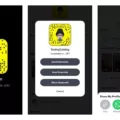Snapchat is a popular social media app that allows users to share photos and videos with their friends and followers. It is available on various devices, including the Galaxy S10. In this article, we will explore the features and benefits of using Snapchat on the Galaxy S10.
One of the standout features of Snapchat on the Galaxy S10 is its optimization for the device. The app is designed to work seamlessly on the S10, providing a smooth user experience. The lens switching feature, in particular, is optimized for the S10, allowing users to switch between different lenses with ease. This can enhance the creative capabilities of Snapchat users on the S10.
Another advantage of using Snapchat on the Galaxy S10 is the improved frame rate in low light video. Compared to other third-party social media apps, such as Instagram, Snapchat performs better in low light conditions on the S10. This means that users can capture high-quality videos even in challenging lighting situations.
In addition to the improved frame rate, Snapchat on the S10 also offers a night mode option. This feature allows users to take photos and videos in low light conditions by optimizing the camera settings. The night mode option can enhance the overall quality of the content shared on Snapchat.
However, despite these optimizations, the built-in camera on the Galaxy S10 still remains the best option for capturing videos. The S10’s camera offers auto fps video, which ensures smooth and high-quality video recording. While Snapchat provides a great platform for sharing content, the S10’s built-in camera is ideal for capturing the content in the first place.
To ensure the best experience while using Snapchat on the Galaxy S10, it is important to keep the app and the device updated. Regularly check for updates on the Google Play Store or the Galaxy Store to ensure that you are using the latest version of Snapchat. This will ensure that you have access to all the latest features and improvements.
Additionally, a good internet connection is essential for using Snapchat effectively. If you are experiencing issues with the app, try connecting to a Wi-Fi network or moving to an area with better cellular service. A stable internet connection will help to prevent any lag or delays while using Snapchat on the S10.
In some cases, the issue may be related to the device itself. If you are using an older version of Android or iOS, it is possible that the Snapchat app may not be fully compatible. Ensure that your device is running Android 4.4 or newer, or iOS 12.1 or higher to ensure smooth performance.
If you have tried all the above steps and are still experiencing issues with Snapchat on the Galaxy S10, it is possible that there may be a problem with your account or the Snapchat server. In such cases, it is recommended to reach out to Snapchat support for further assistance.
Snapchat on the Galaxy S10 offers a range of benefits and optimizations for users. From smoother lens switching to improved low light performance, the app is designed to enhance the Snapchat experience on the S10. However, it is important to keep the app and the device updated, maintain a good internet connection, and address any account or server-related issues to ensure the best experience while using Snapchat on the Galaxy S10.
Is Snapchat Available for Samsung Galaxy?
Snapchat is available for Samsung Galaxy devices running Android 4.4 or newer. You can download and install the Snapchat app from the Google Play Store on your Samsung Galaxy phone. To do this, follow these steps:
1. Open the Google Play Store app on your Samsung Galaxy device.
2. Tap on the search bar at the top of the screen.
3. Type “Snapchat” into the search bar and tap the search icon.
4. From the search results, locate the official Snapchat app developed by Snap Inc.
5. Tap on the Snapchat app to view its details.
6. Check that the app is compatible with your Samsung Galaxy device and meets the system requirements.
7. If your device is compatible, tap the “Install” button to download and install the app.
8. Wait for the installation process to complete.
9. Once installed, you can find the Snapchat app on your Samsung Galaxy device’s home screen or in the app drawer.
10. Tap on the Snapchat icon to launch the app.
11. Follow the on-screen instructions to set up your Snapchat account or log in if you already have one.
Please note that the availability of Snapchat may vary depending on your specific Samsung Galaxy device model and the version of Android it is running. Additionally, it’s always a good idea to keep your device’s software up to date to ensure compatibility with the latest versions of apps like Snapchat.

Is Snapchat Good on Samsung?
Snapchat performs optimally on the Samsung Galaxy S22 Ultra compared to other third-party social media apps. The app is well-optimized for this specific device, resulting in a smooth experience while using its features. One key advantage is the seamless switching between different lenses, providing users with a more fluid and enjoyable experience when capturing content.
Additionally, Snapchat on the Galaxy S22 Ultra offers better frame rates for low-light videos compared to Instagram. This means that users can expect smoother and clearer video quality, even in challenging lighting conditions. Moreover, Snapchat provides a night mode option, further enhancing the quality of low-light photography.
However, despite the impressive performance of Snapchat, the built-in camera of the Samsung Galaxy S22 Ultra remains unbeatable. The device’s integrated camera boasts advanced features and automatic frame-per-second (fps) video capabilities, resulting in unparalleled image and video quality.
Snapchat is a highly optimized app on the Samsung Galaxy S22 Ultra, offering smoother lens switching, better frame rates in low-light videos compared to Instagram, and the inclusion of a night mode option. Nevertheless, the smartphone’s built-in camera still reigns supreme with its superior image and video capabilities, including automatic fps video functionality.
Why is Snapchat Not Working on Android?
There could be several reasons why Snapchat is not working on Android. Here are some possible explanations:
1. Outdated app version: Ensure that you have the latest version of Snapchat installed on your Android device. Developers frequently release updates to fix bugs and improve performance, so using an outdated version may cause issues.
2. Poor internet connection: Snapchat heavily relies on a stable and fast internet connection to function properly. If you are experiencing connectivity problems or have a weak signal, it can affect the app’s performance.
3. Insufficient storage space: If your Android device is running low on storage space, it can impact the functioning of Snapchat. Make sure you have enough free space on your device to accommodate the app and its data.
4. App cache and data: Over time, the cache and data stored by Snapchat on your Android device can become corrupted or bloated, leading to performance issues. Clearing the app’s cache or even reinstalling the app can help resolve such problems.
5. Conflicting apps or software: Sometimes, certain apps or software on your Android device can conflict with Snapchat, causing it to malfunction. Try uninstalling any recently installed apps or updating your device’s operating system to see if it resolves the issue.
6. Device compatibility: Snapchat may not work optimally on certain Android devices due to compatibility issues. If you have an older or less powerful device, it may struggle to run the app smoothly.
7. Temporary server issues: At times, Snapchat’s servers may experience temporary outages or maintenance, leading to app disruptions. In such cases, it is best to wait for the issue to be resolved on their end.
Remember, these are just potential explanations, and the specific cause of Snapchat not working on your Android device may vary. If the problem persists, you can try reaching out to Snapchat support or seeking assistance from their community forums for further troubleshooting.
Why Can’t You Download Snapchat on Your Device?
There are several reasons why you may be unable to download Snapchat on your device. Here are some possible explanations:
1. Outdated App Store or OS version: If your device’s App Store or operating system (OS) version is outdated, it may not be compatible with the latest version of Snapchat. Check for any available updates for your App Store or OS and install them before attempting to download Snapchat.
2. Excessive caches: If there are too many caches on your device, it can interfere with the downloading process. Clearing the caches can help resolve this issue. You can do this by going to the settings of your device, locating the Snapchat app, and clearing its cache.
3. Locked account: If your Snapchat account has been locked or suspended, you may not be able to download the app on your device. In this case, you should contact Snapchat’s support team to resolve the issue and regain access to your account.
4. Snapchat server maintenance or downtime: Occasionally, the Snapchat server may undergo maintenance or experience downtime, which can prevent you from downloading or accessing the app. In such cases, you will need to wait until the maintenance is complete or the server is back online.
To summarize, the inability to download Snapchat on your device could be due to an outdated App Store or OS version, excessive caches, a locked account, or Snapchat server maintenance. Make sure to update your device, clear caches, resolve any account issues, and be patient in case of server maintenance.
Conclusion
Snapchat on Galaxy S10 offers a highly optimized experience for users. It is the most optimized third-party social media app on the device, providing smoother lens switching and a better frame rate in low light videos compared to other platforms like Instagram. The app even offers a night mode option for enhanced photo and video quality in darker environments. While Snapchat excels in its performance on the Galaxy S10, it is important to note that the device’s built-in camera still remains unbeatable, especially with its auto fps video feature. To ensure the best experience on Snapchat, it is crucial to have the latest version of the app installed and a good internet connection. Additionally, if you are experiencing any issues, such as outdated app store or OS versions, excessive device caches, or a locked account, it is worth addressing these factors to resolve any potential problems. it is also worth considering that occasional server maintenance or downtime may affect the performance of the app. Snapchat on Galaxy S10 offers a seamless and optimized social media experience, enhancing the way users capture and share moments with their friends.