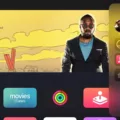Sony TVs are known for their high-quality picture and sound, but sometimes issues can arise that prevent the TV from turning on properly. One common problem is when the red light on the TV starts blinking three times. This can be frustrating, but fortunately, there are steps you can take to troubleshoot and fix the issue.
When the red light on a Sony TV blinks three times, it usually indicates that there is a problem with the cooling components, such as the cooling fan. This can be caused by a variety of factors, including dust accumulation or damage to the fan itself. To fix this issue, it is recommended to consult with qualified Sony personnel, as they have the expertise to diagnose and repair the problem.
In the meantime, there are a few steps you can try to see if you can resolve the issue on your own. First, unplug the TV from the power source and wait for a few minutes. This can help reset the TV and clear any temporary glitches. After a few minutes, plug the TV back in and see if the blinking red light persists.
If the issue persists, you can try a power reset. To do this, unplug the TV and hold down the power button on the TV for about 30 seconds. This can discharge any residual power and help reset the TV. After 30 seconds, release the power button and plug the TV back in. See if the blinking red light continues.
If none of these steps resolve the issue, it is best to contact Sony for further assistance. They will be able to provide guidance on how to proceed and may recommend taking the TV in for repairs.
It’s important to note that the blinking red light on a Sony TV can also indicate other issues, such as the speaker being in protect mode or a failed software update. In these cases, it is best to consult the TV’s manual or contact Sony for specific troubleshooting steps.
If your Sony TV is blinking a red light three times, it usually indicates a problem with the cooling components. While there are some steps you can try on your own to resolve the issue, it is recommended to contact Sony for further assistance and potentially seek professional repair services.

Why is Your Sony Projector Blinking a Red Light 3 Times?
The Sony projector is blinking a red light three times, indicating an issue with the cooling components. This means that the cooling fan or other cooling components may be damaged. It is important to consult with qualified Sony personnel to properly diagnose and fix the problem.
Possible causes for the three blinking red lights include:
1. Damaged cooling fan: The cooling fan may be malfunctioning or completely broken, leading to inadequate cooling of the projector. This can result in the projector overheating and triggering the red light indicator.
2. Faulty temperature sensor: The temperature sensor in the projector may be faulty, causing it to give incorrect readings. This can lead to the projector thinking it is overheating and activating the red light indicator.
3. Clogged air vents: The air vents on the projector may be clogged with dust or debris, hindering the airflow and causing the projector to overheat. This can trigger the red light indicator.
How Do You Fix the Red Light on Your Sony TV?
To fix the red light flashing issue on your Sony TV, follow these steps:
1. Unplug the TV: Start by unplugging the power cord from the electrical outlet. This will ensure that the TV is completely powered off.
2. Press and hold buttons: While the TV is unplugged, press and hold both the power button and the volume down button on the TV itself. Keep holding these buttons for about 30 seconds.
3. Plug in and power up: After holding the buttons, plug the power cord back into the electrical outlet. While still holding the buttons, let the TV power up for about 30 seconds.
4. Release the buttons: After the 30-second mark, you can release the power and volume down buttons. The TV should now start up normally.
If the red light flashing issue persists after following these steps, it may indicate a more serious problem. In that case, it is recommended to contact Sony customer support or a professional TV repair service for further assistance.
Why is Your Sony Receiver Blinking Red Light?
The Sony receiver blinking red light indicates that the device is in protect mode or that a software update has failed. Here are some possible reasons for the blinking red light:
1. Protection mode: When the receiver detects a fault, such as a short circuit or overheating, it goes into protect mode to prevent any damage to the speakers or amplifier. This can be triggered by a faulty speaker wire connection, a damaged speaker, or an internal component issue.
2. Software update failure: If you recently attempted to update the receiver’s software and the process was not successful, the blinking red light could be a result of the failed update. This can happen due to a poor internet connection, power interruption during the update, or incompatible firmware.
To troubleshoot and resolve the issue, you can try the following steps:
1. Check speaker connections: Ensure that all speaker wires are securely connected to the appropriate terminals on the receiver and speakers. Make sure there are no loose connections or exposed wires that could cause a short circuit.
2. Disconnect speakers: Temporarily disconnect all speakers from the receiver and turn it on again. If the red light stops blinking, then the issue may be with one of the speakers or their wiring. Reconnect the speakers one by one to identify the problematic one.
3. Reset the receiver: Some Sony receivers have a reset button or option in the settings menu. Consult the user manual or Sony’s website for instructions on how to perform a factory reset. This can help resolve any software-related issues.
4. Check for firmware updates: If the receiver is still blinking red after trying the above steps, check Sony’s website for any available firmware updates for your specific model. Follow the instructions provided to update the receiver’s firmware.
If none of these steps resolve the issue, it is recommended to contact Sony customer support or seek assistance from a professional technician who specializes in audio equipment. They will be able to further diagnose and repair the receiver if necessary.
What Does It Mean When the Red Light Blinks?
When the red light is blinking, it carries the same meaning as a stop sign. The flashing red signal light is a sign for drivers to come to a complete stop. It indicates that there may be potential dangers ahead, and it is essential to proceed with caution.
Here is a detailed explanation of what it means when a red light blinks:
1. STOP: A flashing red light is a clear indication for drivers to come to a complete stop. It is crucial to adhere to this signal and halt your vehicle.
2. RIGHT-OF-WAY: After stopping at the flashing red light, drivers must observe the right-of-way rules. This means yielding to any traffic or pedestrians that have the right-of-way at the intersection.
3. DANGERS AHEAD: The flashing red light serves as a warning that there may be potential dangers ahead. It could indicate an intersection with heavy traffic, a pedestrian crossing, or hazardous conditions. Drivers should use caution when proceeding.
4. SAFE PROCEEDING: Once you have come to a complete stop and assessed the situation, you can proceed when it is safe to do so. Look for any oncoming traffic, pedestrians, or other potential hazards before moving forward.
It is important to note that the flashing red light is not a signal to rush through the intersection. It requires drivers to exercise caution and ensure the safety of themselves and others on the road.
Conclusion
If you are experiencing a Sony TV that won’t turn on and the red light is flashing, it is likely due to a problem with the cooling components, such as a cooling fan, being damaged. In this case, it is recommended to consult with qualified Sony personnel to diagnose and repair the issue.
Additionally, if the speaker is in protect mode or if a software update has failed, there are a few things you can check. Firstly, ensure that the UPDATE button continues flashing in orange, as this indicates that the software update is still in progress. If the button is not flashing or if the update has failed, you may need to contact Sony support for further assistance.
It is important to note that a flashing red signal light on a Sony TV is equivalent to a stop sign. If you encounter this signal, it is crucial to stop and proceed only when it is safe to do so, following the right-of-way rules.
By following these guidelines and seeking professional help when needed, you can effectively troubleshoot and resolve any issues with your Sony TV.