
Are you a frequent JetBlue traveler who wants to make the most of your in-flight entertainment experience? Bluetooth headphones are the perfect way to enjoy your favorite movies and TV shows without disturbing other passengers.
But how can you connect your Bluetooth headphones to the JetBlue IFE (In-Flight Entertainment) system?
Connecting Bluetooth headphones to JetBlue TV is possible, but you will need to purchase a Bluetooth adapter, such as an AirFly. Once you have an adapter, it can be done in a few simple steps.
How to Connect Bluetooth Headphones to JetBlue TV
Bluetooth on JetBlue is not supported. In fact, most planes do not support Bluetooth for their IFE systems. United was the first American airline to offer it, and it currently offers Bluetooth connectivity on over 100 aircraft, while Delta and some international carriers like Qatar offer it on select aircraft as well.
JetBlue, on the other hand, is yet to implement Bluetooth pairing support on its aircraft.
Of course, an alternative to JetBlue Bluetooth is to simply use a regular headphone jack.
When using a 3.5 mm headphone jack, simply plug the end of the cable into one of the audio jack ports on your seatback monitor. You’ll know when it’s connected when audio starts playing.
If you still prefer Bluetooth, though, you will need to purchase an adapter. Read on to learn what an adapter is and how to use it to connect your Bluetooth earphones to JetBlue’s in-flight entertainment system.
Purchase Your Bluetooth Long Lasting Wireless Earbuds Here!
Connecting Bluetooth Headphones to Flight TV
Although JetBlue doesn’t support wireless connectivity in its aircraft, there is a workaround: buying a Bluetooth adapter.
To connect your Bluetooth headphones to your in-flight entertainment system, you will need to purchase a Bluetooth adapter and transmitter designed for 3.5 mm headphone jack ports.
This device will plug into the headphone jack port in the armrest of your seat or on the seatback in front of you, and then pair it with your Bluetooth headphones. You can find these transmitters on Amazon or electronic stores.
Basically, it plugs into the headphone jack on the seatback entertainment system and then transmits the audio it receives from the headphone jack port wirelessly. Simply pair your Bluetooth earphones with the adapter, and you will be able to hear this audio.
When connected, you should be able to hear audio from the flight TV through your headphones.
The AirFly is one of the most popular Bluetooth adapters. It has a battery life of over 25 hours, so it will last throughout long intercontinental flights, and it has an indicator that shows when it needs to be recharged.
However, there are many other such products available on Amazon as well.
So go ahead and enjoy all of those great movies and shows without disturbing other passengers!
Does JetBlue Allow the Use of Wireless Headphones?
Yes, JetBlue allows you to use wireless headphones on JetBlue flights. Whether you are using audio equipment such as a Bluetooth transmitter to listen to the in-flight entertainment system or connecting your wireless earphones to watch movies or listen to music on your phone, there is no issue.
However, you must keep the cellular services off while using your phone during your flight. Fortunately, JetBlue offers free Wi-Fi on all flights within the United States. You can even stream using the in-flight Wi-Fi, as it’s very fast. Still, data caps may apply for excessive usage, so you may want to download movies on Netflix before your flight.
You should put your phone in airplane mode before your flight takes off to avoid any interference with the flight. That won’t stop you from turning on Bluetooth once the flight is in the air.
Using AirPods to Watch TV on JetBlue
To connect AirPods to JetBlue TV, you will need a third-party Bluetooth adapter and transmitter. AirPods can work with any Bluetooth-enabled device. For example, you can connect your AirPods to your Android device and, in our case, the Bluetooth transmitter that you plugged into the headphone jack port on the IFE system on your JetBlue flight.
To use JetBlue AirPods, first make sure they are connected to your adapter and that the adapter is connected to the in-flight entertainment system on the seat in front of you.
Do JetBlue Passengers Need Special Headphones?
No. You can use any standard wired personal earphones to connect to the IFE system on JetBlue flights. JetBlue offers a wide range of headphone compatibility; any wired earphones with a 3.5 jack can fit into its TV system (that excludes headphones that plug into Apple’s lightning port).
All of the seatback screens on JetBlue flights offer live TV, movies, music, and unique content; in order to access these features you can use personal (wired) earphones. If you forget your own pair, don’t worry; JetBlue offers them for sale onboard.
Listening to JetBlue TV
There’s a reason JetBlue remains one of the top passengers’ choices when it comes to US airlines, and part of it is due to its excellent in-flight entertainment system, with a wide variety of shows and albums available.
To listen to JetBlue TV, simply plug in your personal wired earphones into the seatback screen. Once plugged in, you’ll be able to access a wide range of movies, live TV, and more. If you’ve forgotten your earphones, JetBlue also sells them on board for your convenience.
And, if you want to use Bluetooth, simply buy a Bluetooth adapter before your flight.
Enjoy!
Troubleshooting Bluetooth Headphones Pairing With TV
What if you’re having trouble connecting Bluetooth to your home TV or to your Bluetooth adapter which is connected to your in-flight TV? Here are some Bluetooth headphones troubleshooting tips that apply to pairing issues in both scenarios.
There are several possible reasons why your Bluetooth headphones won’t pair with your TV. First, make sure that both the headphones and the TV have Bluetooth enabled and are in discovery mode.
If you are using a Bluetooth adapter on your flight, make sure the adapter is in pairing mode, so it can begin the pairing process.
Finally, try restarting both the headphones and the TV/Bluetooth adapter to see if that helps restore the Bluetooth connection.
If none of these steps work, then it’s likely a hardware issue with your Bluetooth earphones, and you may need to contact customer service for assistance.
Connecting AirPods to a Flight TV
The best way to connect your AirPods to your flight TV on any airline that doesn’t support Bluetooth connectivity is to use an AirFly adaptor to establish a Bluetooth connection. Simply plug the device into the headphone jack of your in-flight TV and ensure it is in pairing mode so it can begin the pairing process.
If you don’t have an AirFly adaptor, you will need to use wired earphones instead, as your AirPods can’t connect to the IFE system directly.
Conclusion
So, can you connect Bluetooth headphones to JetBlue TV? Yes, but only with the assistance of a third-party Bluetooth adaptor, such as AirFly.
If you don’t have AirFly, you will need to use a wired pair of earphones. You should bring your own before the flight, but if you forget, you can purchase a pair from one of the JetBlue flight attendants.

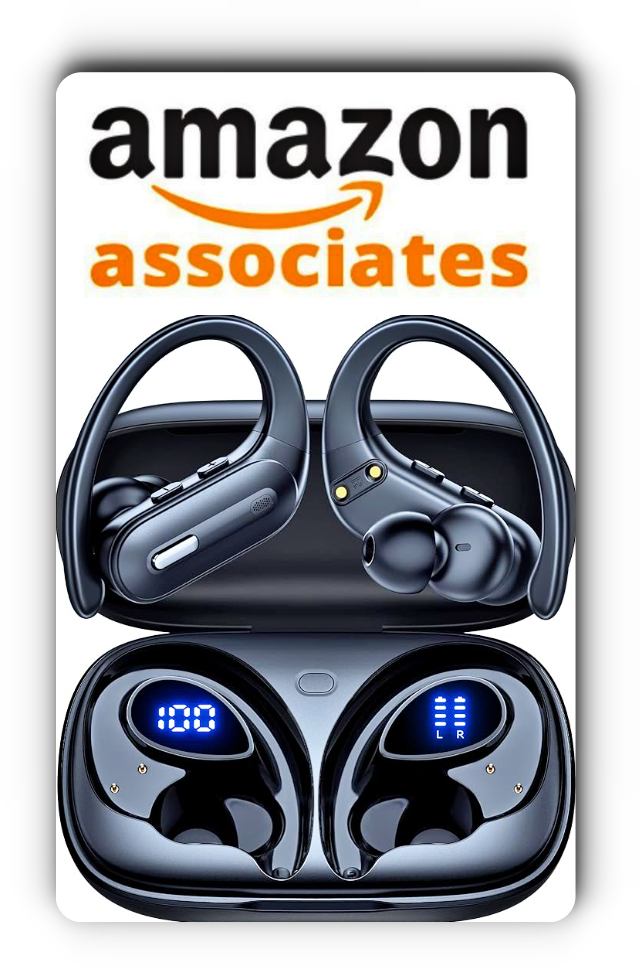








Good post! We will be linking to this particularly great post on our site. Keep up the great writing
I appreciate you sharing this blog post. Thanks Again. Cool.
I very delighted to find this internet site on bing, just what I was searching for as well saved to fav
You’re so awesome! I don’t believe I have read a single thing like that before. So great to find someone with some original thoughts on this topic. Really.. thank you for starting this up. This website is something that is needed on the internet, someone with a little originality!
I’m often to blogging and i really appreciate your content. The article has actually peaks my interest. I’m going to bookmark your web site and maintain checking for brand spanking new information.
This is my first time pay a quick visit at here and i am really happy to read everthing at one place
Good post! We will be linking to this particularly great post on our site. Keep up the great writing
This was beautiful Admin. Thank you for your reflections.