Bluetooth is a wireless technology that allows devices to communicate with each other over short distances. It has become an essential feature in smartphones, tablets, laptops, and other electronic devices. However, when you’re on an airplane, you are typically required to turn on Airplane Mode, which disables various wireless features, including Wi-Fi and cellular services. But what about Bluetooth? Does Airplane Mode disable Bluetooth as well? Let’s find out.
Airplane Mode is designed to disable radio transmitters and receivers that can interfere with airplane sensors and communication systems. These include Wi-Fi, cellular services, NFC, and other wireless technologies. However, Bluetooth operates on a different frequency band and uses a lower power level compared to Wi-Fi and cellular services. This means that Bluetooth signals have a lesser chance of interfering with airplane systems, and therefore, some airlines allow the use of Bluetooth while in Airplane Mode.
To use Bluetooth while in Airplane Mode, you need to enable it separately. Here’s how you can do it:
1. Open Control Center on your device. On iOS devices, swipe down from the top-right corner of the screen. On Android devices, swipe down from the top of the screen.
2. Look for the Airplane Mode icon, which usually looks like an airplane. Tap on it to enable Airplane Mode.
3. Once Airplane Mode is enabled, you will notice that Wi-Fi, cellular, and other wireless features are disabled. However, Bluetooth may still be enabled, depending on your device and airline regulations.
4. To enable Bluetooth, look for the Bluetooth icon in Control Center and tap on it. This will turn on Bluetooth without disabling Airplane Mode.
It’s important to note that if your Bluetooth is already connected to a device when you enable Airplane Mode, it will not turn off. However, if Bluetooth is enabled but not connected to any device, it will automatically turn off when you enable Airplane Mode.
It’s worth mentioning that not all airlines allow the use of Bluetooth while in Airplane Mode. Some airlines may have stricter regulations and require all wireless features, including Bluetooth, to be completely disabled. Therefore, it’s always a good idea to check with your airline before using Bluetooth while in Airplane Mode.
Airplane Mode is designed to disable various wireless features to prevent interference with airplane systems. While Wi-Fi and cellular services are typically disabled in Airplane Mode, some airlines may allow the use of Bluetooth. However, this may vary depending on the airline and its regulations. Therefore, it’s always best to check with your airline before using Bluetooth while in Airplane Mode.
Can You Use Bluetooth While On Airplane Mode?
It is possible to use Bluetooth while in Airplane Mode, provided that the airline allows it. When Airplane Mode is enabled, it disables all wireless communication functions on your device, including cellular data, Wi-Fi, and Bluetooth.
However, some airlines now allow the use of Wi-Fi and Bluetooth during flights. In such cases, you can turn on Wi-Fi and Bluetooth separately and use them while in Airplane Mode. This allows you to connect to Bluetooth devices, such as headphones, speakers, or keyboards, without enabling cellular data or Wi-Fi connectivity.
To use Bluetooth while in Airplane Mode, follow these steps:
1. Enable Airplane Mode on your device by accessing the settings or control panel.
2. Once Airplane Mode is enabled, you can turn on Bluetooth separately by accessing the Bluetooth settings on your device.
3. Make sure the Bluetooth device you want to connect with is in pairing mode.
4. On your device, search for available Bluetooth devices and select the one you want to connect with.
5. Follow any further prompts or enter a passcode if required to complete the pairing process.
It’s important to note that not all airlines permit the use of Bluetooth during flights, so it’s always best to check with the airline’s specific policies before using any wireless communication functions while in Airplane Mode.
Additionally, it’s worth mentioning that using Bluetooth while in Airplane Mode may have limitations in terms of range and functionality. Bluetooth typically has a shorter range compared to Wi-Fi, so you may experience connectivity issues if the Bluetooth device is too far away from your device. Furthermore, certain Bluetooth features that rely on internet connectivity, such as streaming music or using voice assistants, may not work unless you have access to Wi-Fi or cellular data.
If the airline allows it, you can use Bluetooth while in Airplane Mode by enabling Bluetooth separately from other wireless communication functions. However, it’s essential to comply with the airline’s policies and be aware of any limitations in range and functionality.
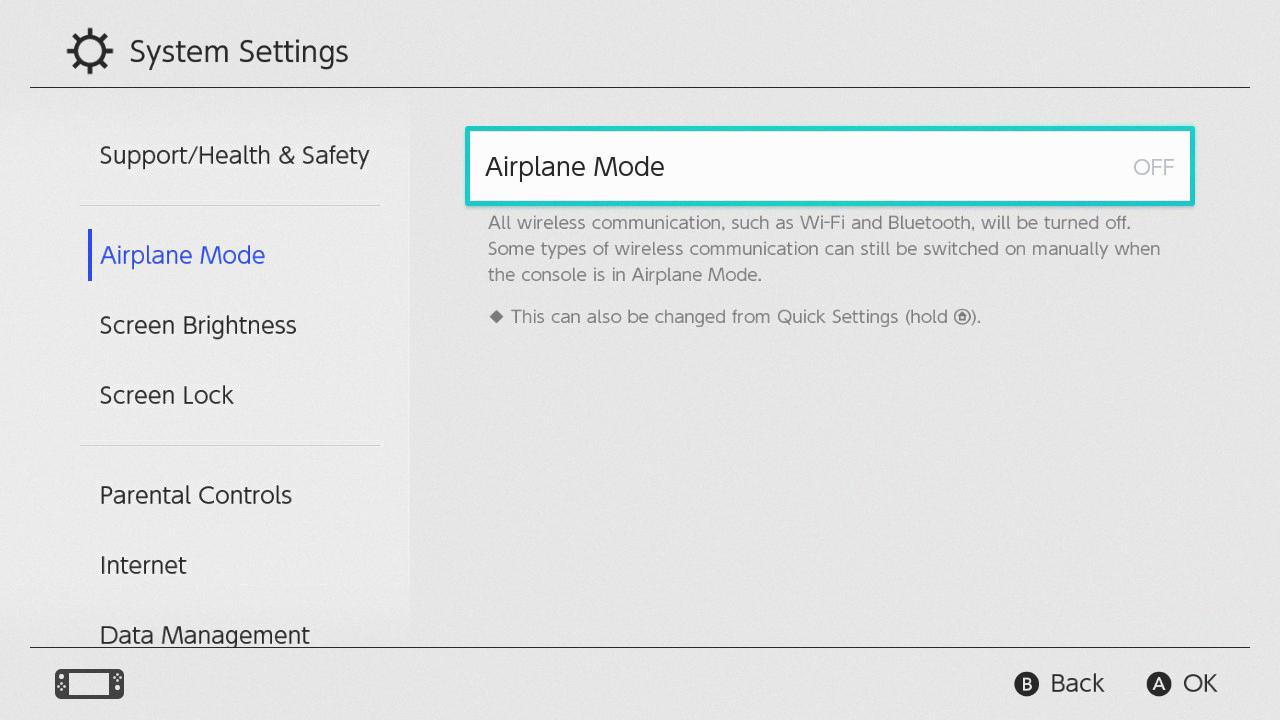
Can You Use Bluetooth On Airplane Mode iPhone?
It is possible to use Bluetooth while in airplane mode on an iPhone, as long as the airline you are traveling with allows it. Airplane mode is a setting on mobile devices that disables the device’s wireless communication capabilities, such as cellular data, Wi-Fi, and Bluetooth, in order to comply with airplane safety regulations.
To use Bluetooth while in airplane mode on an iPhone, you can follow these steps:
1. Open the Control Center on your iPhone. This can be done by swiping down from the top-right corner on iPhone models with Face ID or swiping up from the bottom of the screen on iPhone models with a Home button.
2. In the Control Center, tap on the airplane icon to enable airplane mode. This will turn off cellular data, Wi-Fi, and other wireless connections.
3. After enabling airplane mode, you can now turn on Bluetooth. In the Control Center, tap on the Bluetooth icon to activate it. This will allow your iPhone to connect to Bluetooth devices like headphones, speakers, or smartwatches.
It’s important to note that not all airlines permit the use of Bluetooth devices during flights. Some airlines may have specific policies regarding the use of wireless technologies, so it’s always a good idea to check with the airline or flight attendants before using Bluetooth while in airplane mode.
If your airline allows it, you can use Bluetooth while in airplane mode on your iPhone. Simply open the Control Center, enable airplane mode, and then turn on Bluetooth.
Why Does My Bluetooth Turn Off When I Turn On Airplane Mode?
When you turn on airplane mode on your phone, it essentially disables all wireless connections to prevent interference with aircraft communication systems. This includes disabling not only cellular networks and Wi-Fi but also Bluetooth. Bluetooth is a wireless technology that allows devices to communicate and connect with each other, enabling features like hands-free calling, wireless audio streaming, and file sharing.
Airplane mode is designed to ensure that all wireless connections are turned off, including Bluetooth, to comply with aviation regulations and maintain a safe environment during flights. When you activate airplane mode, your phone automatically disables Bluetooth along with other wireless functions to prevent any potential interference.
The reason behind this is that Bluetooth operates on the same frequency band (2.4 GHz) as some Wi-Fi networks and other wireless devices. Since airplane mode aims to eliminate any potential sources of radio frequency interference, Bluetooth is also shut off to ensure compliance with regulations and to prevent any unintentional disruptions to aircraft communication systems.
To summarize, when you turn on airplane mode, your phone disables Bluetooth along with other wireless connections to comply with aviation regulations and prevent potential interference with aircraft communication systems.
What Does Airplane Mode Disable?
Airplane Mode is a feature available on smartphones, tablets, and other electronic devices that disables certain functions in order to comply with airline regulations. When Airplane Mode is enabled, it turns off various radio transmitters and receivers that can interfere with airplane sensors and communication systems. Here is a detailed list of what Airplane Mode typically disables:
1. Cellular Services: Airplane Mode disables the cellular network connection on your device. This means you won’t be able to make or receive phone calls, send or receive text messages, or access mobile data.
2. Wi-Fi: Wi-Fi connectivity is also disabled in Airplane Mode. This means you won’t be able to connect to wireless networks or access the internet through Wi-Fi.
3. Bluetooth: Airplane Mode turns off the Bluetooth function on your device. This means you won’t be able to connect to Bluetooth devices such as headphones, speakers, or smartwatches.
4. NFC (Near Field Communication): NFC is a technology that allows devices to communicate with each other when they are in close proximity. Airplane Mode disables NFC, so you won’t be able to use features like contactless payments or share files using NFC.
5. GPS: Although not always disabled in Airplane Mode, some devices may turn off GPS functionality as well. This means you won’t be able to use location-based services or navigation apps that rely on GPS signals.
6. Radios: Airplane Mode generally turns off other radio transmitters and receivers on your device, such as FM radio, AM radio, and satellite radio.
It’s important to note that the specific features disabled in Airplane Mode may vary slightly depending on the device and operating system you’re using. However, the main purpose of Airplane Mode is to ensure that your device doesn’t emit any signals that could potentially interfere with the aircraft’s systems.
Conclusion
Bluetooth is a wireless technology that allows devices to communicate and connect with each other over short distances. It is commonly used for connecting devices such as smartphones, tablets, computers, and headphones. Bluetooth can be turned on and off independently of Airplane Mode, allowing users to use Bluetooth devices while in airplane mode if the airline permits it. However, it’s important to note that Bluetooth should be turned off or disconnected from any device before enabling airplane mode, as it can interfere with airplane sensors. Bluetooth is a convenient and versatile technology that enhances connectivity and convenience for users.








