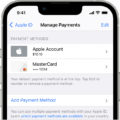The iPhone has become an essential device for many people around the world. With its advanced features and user-friendly interface, it offers a wide range of functionalities that cater to various needs. One such feature is the ability to combine videos directly on your iPhone.
For this purpose, there are several apps available on the App Store that allow you to merge multiple videos into one seamless video. One of the most popular and highly rated apps for this task is PowerDirector, available for both iPhone and Android devices.
To get started, download the PowerDirector app from the App Store and install it on your iPhone. Once installed, launch the app and tap on the “+ New Project” button to create a new project. You will be prompted to choose the project ratio, so select the ratio that best suits your videos.
Next, import the videos you wish to combine. To do this, tap on the “Import” button and select the videos from your camera roll. Once selected, the clips will be added to the timeline in the order you imported them.
Now, you can edit the transitions between the merged videos to make the final result more visually appealing. PowerDirector offers a range of transition effects that you can choose from. To edit the transitions, tap on the “Transitions” button and select the desired transition effect for each clip.
Once you are satisfied with the merged video and the transitions, you can export it to produce and share the final result. Tap on the “Export” button and select the desired video quality and format. You can choose to save the video to your camera roll or directly share it on social media platforms.
It’s worth noting that the number of videos you can merge at the same time may vary depending on the app you are using. However, PowerDirector allows you to combine multiple videos effortlessly, ensuring a smooth and hassle-free editing experience.
Combining videos on your iPhone is a straightforward process with the help of apps like PowerDirector. These apps offer a range of editing tools and features that allow you to merge videos, edit transitions, and export the final result with ease. Whether you want to create a compilation of your favorite moments or a professional-looking video, the iPhone provides you with the tools to do so. So, go ahead and unleash your creativity by merging videos on your iPhone!
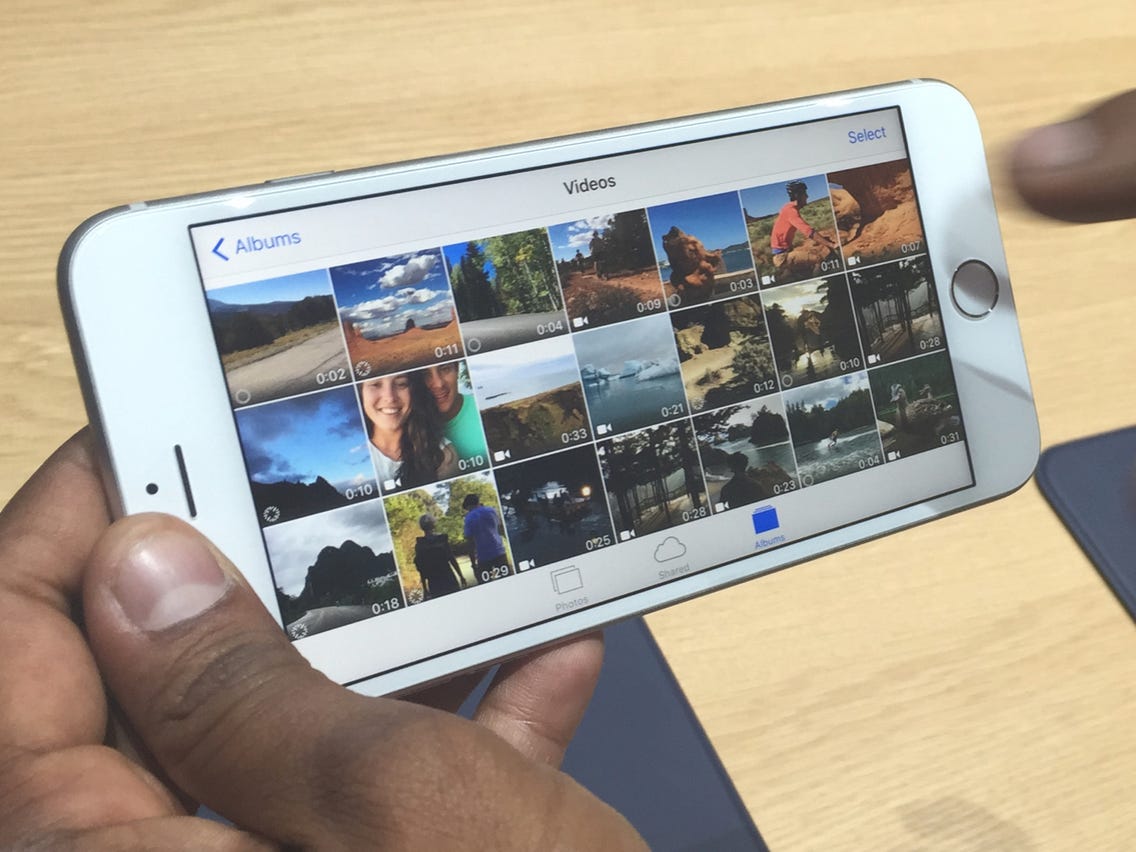
How To Merge 2 Videos Together?
To merge two videos together, you can follow these steps:
1. Download PowerDirector – Free Video Merger App on your iPhone or Android device. This app is user-friendly and offers various features for video editing, including merging multiple videos.
2. Open the app and tap on the “+New Project” button to start a new project. You will be prompted to choose the project ratio, so select the one that best suits your needs.
3. Once you have created a new project, you can import the videos you want to merge into the app. You can select the videos from your phone’s gallery or media library.
4. Arrange the videos in the desired order by dragging and dropping them on the timeline. You can also trim the videos if needed by selecting a video clip and using the trim tool.
5. To create smooth transitions between the merged videos, you can edit the transitions. PowerDirector provides a range of transition effects and styles to choose from. Simply select the transition you like and apply it between the video clips.
6. Preview the merged videos by playing the project and make any necessary adjustments. You can add text, stickers, or apply filters to enhance the videos further.
7. Once you are satisfied with the merged videos, it’s time to export them. PowerDirector allows you to produce the merged videos in high quality and different formats. You can save the merged video on your device or directly share it on social media platforms.
8. Keep in mind that the number of videos you can merge at the same time may vary depending on the capabilities of your device and the video editing app you are using. However, PowerDirector supports merging multiple videos, so you can merge as many videos as your device and the app allow.
By following these steps, you can easily merge two videos together using PowerDirector or any other video editing app with similar features.
Can You Combine Two Videos On Camera Roll?
It is possible to combine two videos from your camera roll using the iMovie app. Here are the step-by-step instructions:
1. Launch the iMovie app on your device.
2. Tap on “Create Project” and then select “Movie”.
3. To import the videos you want to combine, tap on “Select Videos” and choose the desired videos from your camera roll.
4. Once you have selected the videos, tap on “Create Movie” at the bottom of the screen.
5. The selected video clips will now be added to the timeline at the bottom of the screen.
6. To combine the videos, you can drag and drop them in the desired order on the timeline. If you want one video to follow the other, simply drag it to the right of the previous video.
7. You can also trim the videos if needed. To do this, tap on a video clip in the timeline and then tap on the scissors icon that appears. Adjust the start and end points of the video as desired.
8. If you want to add transitions between the videos, tap on the “Transitions” button at the bottom of the screen. Choose a transition style and drag it between the video clips on the timeline.
9. Once you are satisfied with the arrangement of the videos and any added transitions, you can preview your combined video by tapping on the play button.
10. If everything looks good, you can tap on the “Done” button to save your combined video.
To summarize:
– Launch iMovie and tap “Create Project” > “Movie”.
– Import the desired videos from your camera roll.
– Drag and drop the videos in the desired order on the timeline.
– Trim the videos if needed.
– Add transitions between the video clips if desired.
– Preview and save your combined video.
Remember, iMovie offers various editing features and options to further enhance your combined video, such as adding titles, effects, and soundtracks.
Conclusion
The iPhone is a versatile and powerful device that offers a wide range of features and functionalities. From its sleek design and high-quality display to its advanced camera capabilities and fast performance, the iPhone is truly a top-notch smartphone.
One of the standout features of the iPhone is its App Store, which provides access to a vast selection of applications for various purposes, including productivity, entertainment, communication, and more. Whether you need to edit videos, play games, manage your finances, or stay connected with friends and family, there is an app for almost everything on the iPhone.
Additionally, the iPhone offers seamless integration with other Apple products and services, such as iCloud and Apple Music. This allows users to easily sync their data across devices and enjoy a seamless user experience.
The security and privacy features of the iPhone are also worth mentioning. With features like Face ID and Touch ID, users can rest assured that their personal information is protected. Apple’s commitment to user privacy is well-known, and the iPhone is constantly updated with the latest security patches and measures to keep users’ data safe.
Furthermore, the iPhone’s operating system, iOS, is known for its user-friendly interface and intuitive navigation. Whether you are a tech-savvy user or a novice, you will find it easy to navigate through the various settings and features of the iPhone.
The iPhone is a premium smartphone that offers a seamless user experience, top-notch performance, and a wide range of features and functionalities. Whether you are a professional seeking productivity tools or a casual user looking for entertainment options, the iPhone has something to offer for everyone. Its sleek design, powerful hardware, and user-friendly interface make it a standout choice in the smartphone market.