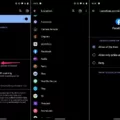Have you ever wanted to quickly change the settings on your Android device? Whether it’s for convenience or security, many users have found that the ability to quickly modify their system settings makes life easier.
The Modify System Settings permission is an Android feature that allows apps to access and control certain system-level settings. This permission enables apps, such as Tasker, to access and change settings like the screen timeout duration. It also allows users to quickly switch between different profiles without having to manually adjust each individual setting.
However, granting this permission also grants an app a great deal of power over your device. As such, it’s important to be mindful of which apps you grant this permission. Only allow apps you trust with this access and make sure they require it in order to fulfill their intended purpose. For instance, if you are using a weather app or navigation app, it’s understandable that they will need access to your location in order for them to function properly.
If you wish to grant Modify System Settings permissions for any of your apps, here is how:
1) Go into Settings on your Android device;
2) Tap on Apps;
3) Tap on Special App Access;
4) Tap on Modify System Settings;
5) Choose an App;
6) Enable or disable Allow modifying system settings accordingly.
By using the Modify System Settings permission wisely, you can enjoy the convenience and security that come with customizing your Android device without putting yourself at risk.
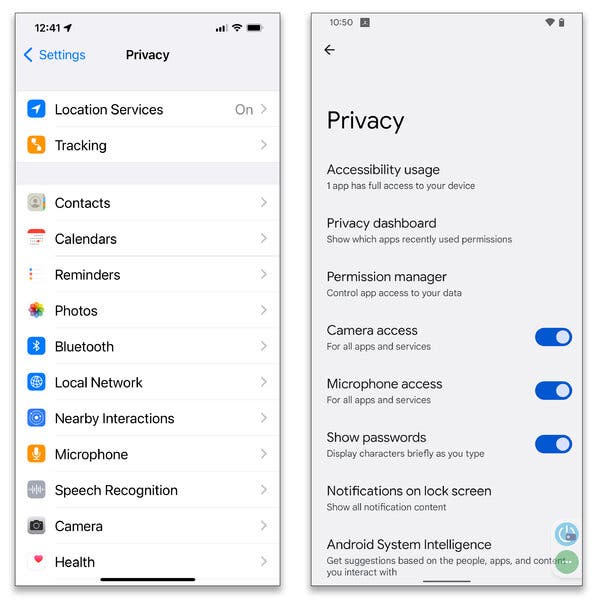
The Effects of Modifying System Settings
Modify System Settings is a permission that allows apps to adjust certain system settings on your Android device. This includes options like your screen timeout duration, volume levels, Bluetooth connectivity, and other device-specific settings. By granting an app this permission, it will be able to make changes to these settings without needing any further input from you. This can be useful for power users who use apps like Tasker to automate tasks that require changing system settings.

Source: howtogeek.com
The Consequences of Allowing an App to Modify System Settings
If you allow an app to modify system settings, it can change a variety of settings on your device. This could include changing the way your device responds to touch gestures, changing your home screen layout, or allowing the app to access certain permissions that it wouldn’t normally have access to. It could also mean that you could lose access to certain features and functions of your phone or tablet, depending on how the app is configured. Additionally, modifying system settings can be a potential security risk – if the wrong app has access to these settings, it can compromise your data and privacy. Therefore, it is important to make sure you trust any apps you give permission to modify system settings before proceeding.
What App Permissions Should I Allow?
The kind of app permissions you should allow depends on the app and the specific functionality it needs to provide. Generally speaking, only give an app permission to access what it needs to provide the functionality you require from it. For instance, if you’re using a navigation app, it may need access to your location in order to give you driving directions. Similarly, if you’re using a weather app, it may need access to your location in order to give you accurate forecasts.
It’s important to remember that some apps may require access to certain features of your device, even if they don’t seem immediately relevant. For example, if an app allows you to take pictures or record audio/video, it may need access to your camera and microphone respectively. In any case, always read through an app’s description carefully before granting any permissions.
Modifying System Settings
You can find Modify system settings in the Settings app on your device. To access it, simply tap on Settings, then tap on Apps, followed by Special app access. You will then see an option for modifying system settings. Selecting this will allow you to choose an app and enable or disable the option to Allow modifying system settings.
Denying App Permissions: Consequences and Implications
If you deny an app permission, the app will not be able to access the requested feature or service. For example, if you deny a camera app permission to access your device’s camera, the app will not be able to take pictures or videos with your device’s camera. Additionally, some features that require certain permissions may not work properly.
Should I Delete System Apps?
It is generally not recommended to delete system apps from your phone. System apps are essential for the proper functioning of your device, and deleting them can cause problems with other apps or even prevent your phone from operating correctly. Some system apps cannot be uninstalled, but you can usually disable them if you don’t want to use them. If you’re unsure about deleting a system app, it’s best to contact the manufacturer of your device for more information.
Understanding System Settings in Android
System settings in Android are the set of menus and options that allow you to adjust and configure various aspects of your device, from customizing your home screen to adjusting system sounds. With the System Settings menu, you can manage wireless connections, battery usage, security settings, and more. You can also customize system-level features like font size and display brightness, as well as install third-party apps and modify sound profiles. System Settings is an essential tool for managing your Android device, giving you full control over many of its most important functions.
Understanding Android’s SMS Permission
The SMS permission on Android is a permission that allows apps to read and send text messages. This permission is important for certain types of apps, such as messaging or banking apps, as it allows them to access text messages in order to send or receive information. To check which apps have been granted this permission, you can open your phone’s Settings app and then select Apps & notifications. From there, select the Permissions tab and scroll down until you find SMS. Once selected, you will see a list of all the apps that have been granted this permission.
Conclusion
Modifying system settings is a powerful tool that can be granted to apps like Tasker for power users. With this permission, apps can change Android options like screen timeout duration, operating system, and storage permissions. While it’s important to grant apps access to the necessary functions they need to perform properly, it’s also important to be aware of the risks associated with granting an app access to your system settings – you could lose control of your device if you grant too much access. Be sure to proceed with caution when granting an app permission to modify your system settings.