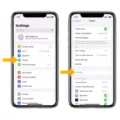Android phones are widely used in today’s world because of their user-friendly interface and amazing features. One of the features that are often overlooked is the ability to answer calls without swiping. This feature is extremely useful in situations where you cannot touch your phone, such as when you are driving or cooking.
To answer an incoming call on an Android phone without swiping, you need to use the voice commands feature. This feature allows you to answer calls by simply saying a predefined command. To enable this feature, follow these simple steps:
1. Open the Google app on your Android phone.
2. Tap on the three-dot menu icon located at the bottom right corner of the screen.
3. Select Settings from the menu.
4. Tap on Voice.
5. Scroll down to the Voice Match section and tap on Voice Match.
6. Turn on the Hey Google toggle switch.
7. Follow the on-screen instructions to set up your voice match.
Once you have enabled the voice commands feature, you can use it to answer calls without swiping. When you receive an incoming call, your phone will ring, and you will hear a notification sound. To answer the call, simply say the command “Hey Google, answer the call”. Your phone will automatically answer the call, and you can start talking.
If you want to end the call, you can say the command “Hey Google, end the call”. Your phone will immediately disconnect the call.
Answering calls without swiping on an Android phone is a great feature that can save you time and effort. By using voice commands, you can answer calls without even touching your phone. This feature is especially useful when you are driving or doing something else that requires your hands to be free. So, if you haven’t tried this feature yet, give it a try and see how it can make your life easier.

Is There A Way To Answer An Android Without Swiping?
There is a way to answer an Android without swiping. You can use the Easy Answer app, which is available for Android smartphones. This app allows you to answer and end calls without even touching the screen. This is especially useful if you are driving or have your hands full. The app uses your phone’s proximity sensor to detect when you wave your hand over the screen, and it automatically answers the call. You can also configure the app to answer calls with a voice command. the Easy Answer app is a convenient and hands-free way to answer calls on your Android device.
How Do I Change The Way I Answer My Android Phone?
To change the way you answer your Android phone, you can adjust the answering and ending calls settings in the Phone app. To do this, open the Phone app and tap on the More Options icon (three vertical dots) in the top right corner of the screen. From there, select Settings and then tap on Answering and Ending calls. In this menu, you can adjust the options for answering calls, including answering with voice commands, answering with the home button, or using the power button to end calls. You can also choose to end calls with the power button or with a gesture. By adjusting these settings, you can customize how you answer and end calls on your Android phone to suit your preferences.
How Do You Answer A Phone Call Without Touching The Screen?
To answer a phone call on an iPhone without touching the screen, you can use the Auto-Answer Calls feature. This feature can be enabled by going to the Settings app and selecting Accessibility. From there, scroll down to the Physical and Motor section and tap on the Touch option. Next, tap on ‘Call Audio Routing’ and turn on the Auto-Answer Calls toggle. This will allow your iPhone to automatically answer incoming calls after a designated number of seconds without requiring you to touch the screen. With this feature enabled, you can easily answer calls on your iPhone without physically interacting with the device.
Conclusion
Android phones have revolutionized the way we communicate and interact with technology. With their endless capabilities and features, Android phones have become an essential part of our daily lives. From answering calls with just a touch to accessing all our favorite apps with a simple swipe, Android phones have made our lives easier and more convenient. With continuous updates and improvements, Android phones have proven to be reliable and efficient. Whether you’re a tech-savvy individual or a beginner, Android phones offer a user-friendly experience that caters to all. Android phones have undoubtedly set a new standard for modern-day communication and technology.