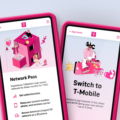If you’re looking to activate your AT&T SIM card or switch to a new SIM card, then you’ve come to the right place. In this guide, we’ll walk you through the process of activating your AT&T SIM card and provide some helpful tips along the way.
First and foremost, you’ll need to have your SIM card and IMEI number handy. This information is typically printed on the back of your SIM card or can be found within your device’s settings menu. Once you have this information, you can call AT&T customer service at 877.426.0525. Follow the automated instructions to activate your SIM card. The activation process typically takes about 10 minutes to complete.
It’s important to note that your SIM card and device must be compatible with AT&T’s current service in order to activate and use your SIM card. If you’re unsure about compatibility, you can check with AT&T customer service or use AT&T’s online compatibility tool to ensure that your device is compatible.
Once your SIM card is activated, you can switch it out with your old SIM card. To do this, simply power off your device and remove the old SIM card from the SIM card tray. Insert your new AT&T SIM card into the tray and power your device back on. You may need to enter your PIN or password to unlock your device and begin using your new SIM card.
If you’re curious about your SIM card’s status or usage, you can check this information online through your AT&T account. Simply log in to your account and click on the blue link labeled “SIM #” or “Month to Date Usage (MB).” Your SIM card’s current status will be displayed to the right of “SIM Status.”
It’s important to note that nothing is stored on your SIM card. Your SIM card simply provides a way for your device to connect to AT&T’s network and access data and voice services. If you ever need to replace your SIM card, you can do so by following the same activation and installation process outlined in this guide.
Activating and switching out your AT&T SIM card is a simple process that can be done with just a few steps. By following the tips and guidelines outlined in this guide, you can activate and use your new SIM card in no time.
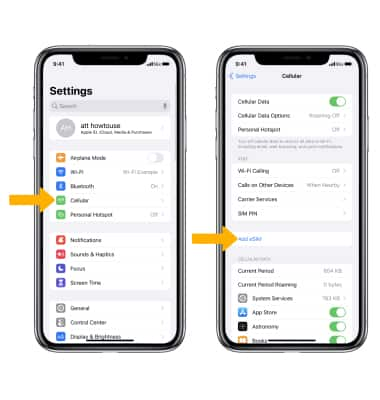
How Do I Activate My New SIM Card With ATT?
To activate your new SIM card with AT&T, you can follow these steps:
1. Gather your SIM card and IMEI number. You will need these for the activation process.
2. Call AT&T customer service at 877.426.0525. This is an automated activation line, and you will be prompted to enter your SIM card and IMEI numbers.
3. Follow the instructions provided by the automated system. You may need to confirm some personal information, such as your name and address.
4. Wait for the activation process to complete. This typically takes around 10 minutes.
5. Once your SIM card is activated, you should be able to use your AT&T service as normal.
If you have any issues or questions during the activation process, you can contact AT&T customer service for assistance.
Can You Just Swap SIM Cards On AT&T Phones?
It is possible to swap SIM cards on AT&T phones. As long as both phones are compatible with AT&T’s current service, you can easily transfer the SIM card from one phone to another. This allows you to keep the same phone number and access your existing plan without having to purchase a new phone or plan. However, it’s important to note that some phones may require a specific SIM card size or carrier unlocking before they can be used with AT&T’s network. Additionally, if you’re switching from a non-AT&T phone to an AT&T phone, you may need to update your APN settings to ensure proper data and internet connectivity.
How Do I Know If My AT&T SIM Card Is Activated?
To check if your AT&T SIM card is activated, you can follow these steps:
1. Insert the SIM card into your device.
2. Turn on your device and wait for it to connect to the network.
3. Dial *611# from your device and press the call button.
4. Follow the prompts to check your account status.
5. If your SIM card is activated, you should see a message confirming your account status and the date of activation.
Alternatively, you can check the status of your SIM card online by logging into your AT&T account and navigating to the wireless section. Look for the SIM card number or the Month to Date Usage (MB) link and click on it to view the status of your SIM card. The SIM status will be displayed to the right of the link.
Conclusion
AT&T offers an easy and efficient way to activate your SIM card through their automated instructions. This process requires you to have your SIM card and IMEI number on hand, and activation typically takes around 10 minutes to complete. Additionally, if you have a compatible device, you can switch your SIM card to AT&T’s current service. It’s important to note that nothing is stored on the SIM card itself. AT&T’s SIM guides provide clear and concise instructions for customers to activate their SIM cards and begin using their services.