Access Wireless is a government-funded program that offers free cell phones and services to qualifying customers. If you are an Access Wireless customer and want to upgrade your device, you can swap your current phone for a new one.
The process of swapping phones with Access Wireless is simple and straightforward. Here is a step-by-step guide to help you upgrade your device:
Step 1: Check Your Eligibility
Before you swap your phone, make sure that you are eligible for an upgrade. Access Wireless offers phone upgrades to customers who have been active for at least six months and have not already received a phone upgrade within the past year.
Step 2: Choose Your New Phone
Access Wireless offers a variety of phones to choose from, including smartphones and basic flip phones. You can browse the selection on their website or call their customer service line to learn more about your options.
Step 3: Order Your New Phone
Once you have chosen your new phone, you can order it online or by calling Access Wireless customer service at 866-594-3644. You will need to provide your account information and the IMEI number of your current phone.
Step 4: Activate Your New Phone
When you receive your new phone, you will need to activate it before you can use it. You can do this by calling Access Wireless customer service or by logging into your account on their website. Make sure to have your new phone and account information ready when you call or login.
Step 5: Return Your Old Phone
After you have activated your new phone, you will need to return your old phone to Access Wireless. You can do this by mailing it back to them or by dropping it off at one of their authorized locations. Make sure to include your account information and the reason for the return.
By following these simple steps, you can upgrade your device with Access Wireless and enjoy the latest technology without breaking the bank. Remember to check your eligibility, choose your new phone, order it, activate it, and return your old phone to complete the swap.
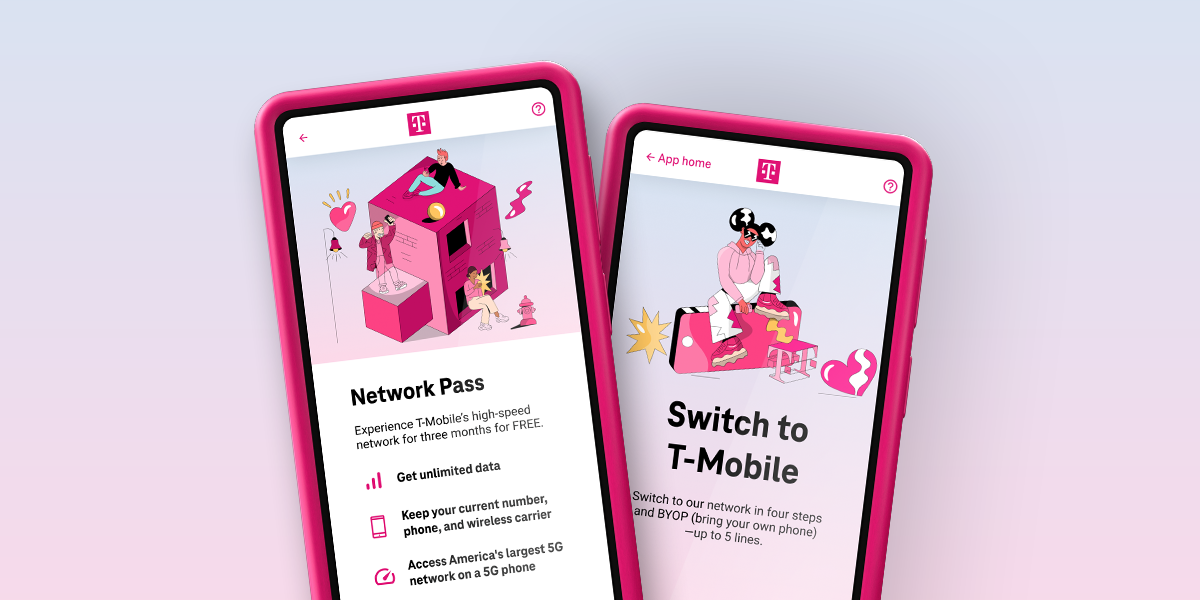
How Do I Switch Phones On Access Wireless?
To switch phones on Access Wireless, you need to call their customer service hotline at 866-594-3644 from a different phone than your existing Access Wireless phone. Once you speak to a customer service agent, they will be able to place the new phone on your account. If you are a new customer and have a compatible phone, you can use that device once you have become an approved customer. It is important to note that you may need to provide some information about your account and the new phone in order to complete the switch. Overall, the process is fairly straightforward and can be completed with the help of an Access Wireless customer service representative.
Can You Put Access Wireless SIM Card In Another Phone?
You can put an Access Wireless SIM card in another phone as long as it is an unlocked, GSM LTE 4G/5G compatible device. To ensure compatibility, you can enter the IMEI of the device on the Access Wireless website. Once you have confirmed compatibility, you can insert the Access Wireless SIM card into the new device and activate it on your existing Access Wireless account. It is important to note that some features and services may not be available on all devices, so it is recommended to check with Access Wireless support for any specific device compatibility questions.
What Phones Are Eligible For Access Wireless?
Access Wireless offers a range of mobile phones that are eligible for their services. Some of the eligible phones available with Access Wireless include BLU C5L, BLU C5L 2022, NUU F4L Flip Phone, LG Aristo 4 Plus, Alcatel REVVL 4, Apple iPhone 6S, and LG K40. These phones come with different features and specifications to cater to the different needs and preferences of the users. Additionally, Access Wireless also offers a BYOP SIM Card option for users who want to bring their own phones to their network. Access Wireless provides a variety of eligible phones to choose from, ensuring that their customers can find a device that suits their needs and budget.
Does Access Wireless Give Free Phones?
Access Wireless provides free cell phones and services to qualifying customers through a government-funded program. The specific offerings may vary by state, but generally, Access Wireless aims to make communication more accessible for those who may not have the financial means to afford a cell phone and service. This program is a great option for individuals who may need to stay connected to family, friends, or potential job opportunities. It is important to note that eligibility requirements may vary by state, so it is best to check with Access Wireless directly to determine if you qualify for their program.
Conclusion
Access Wireless provides a hassle-free process for swapping phones. Existing customers can call a designated number to have an agent place the new phone on their account. For new customers, once approved, any unlocked, GSM LTE 4G/5G compatible device with an Access Wireless SIM card can be used. The BYOP SIM card is also available for purchase. Access Wireless serves the community by offering free cell phones and services for qualifying customers through a government-funded program, with offerings varying by state. With Access Wireless, swapping phones is an easy and convenient process, ensuring that customers stay connected without any interruptions.








