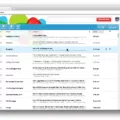If you are an avid fan of Apex Legends, you may have encountered Error Code 214 at some point. This error can be frustrating, as it prevents you from launching the game or causes it to crash unexpectedly. But fear not, as there are several solutions you can try to fix this issue and get back to playing your favorite game.
Before we dive into the solutions, let’s take a closer look at what Error Code 214 is and what causes it. This error is typically caused by a problem with your system specifications or outdated graphics drivers. It can also be caused by a firewall or antivirus software blocking Apex Legends from launching or accessing the internet.
Now, let’s explore some of the solutions you can try to fix Error Code 214:
Check Your System Specifications
The first thing you should do is check that your system meets the minimum requirements for running Apex Legends. Make sure that your computer has enough RAM, a compatible graphics card, and enough storage space to run the game. If your system does not meet the required specifications, you may need to upgrade or replace certain components.
Restart Your Computer
Sometimes, simply restarting your computer can fix errors like Error Code 214. This can help clear any temporary files or settings that may be causing the issue.
Run the Game as Admin
Running Apex Legends as an administrator can help ensure that the game has the necessary permissions to run properly. To do this, right-click on the game’s shortcut or executable file and select “Run as Administrator.”
Allow Apex Legends Through Your Firewall
If your firewall is blocking Apex Legends from launching, you may need to add the game to your firewall’s list of exceptions. This will allow the game to connect to the internet and launch without issue.
Disable Your Antivirus
Similar to firewalls, antivirus software can sometimes interfere with Apex Legends and cause errors like Error Code 214. If you suspect that your antivirus is causing the issue, try disabling it temporarily and see if that resolves the problem.
Update Your Graphics Driver
Outdated graphics drivers can cause a variety of issues with games, including Error Code 214. Make sure that your graphics drivers are up to date by visiting the website of your graphics card manufacturer and downloading the latest drivers for your specific card.
Repair Apex Legends Game Files
If the issue is caused by corrupted game files, you can try repairing the game files using the Origin client. Right-click on Apex Legends in your games library and select “Repair Game” to fix any corrupted files.
Reinstall Apex Legends
If none of the above solutions work, you may need to reinstall Apex Legends entirely. Make sure to back up any saved games or settings before doing so, as this will delete all game files on your computer.
Error Code 214 Apex Legends Mobile:
If you are encountering Error Code 214 on Apex Legends Mobile, the solutions are similar to those for the PC version of the game. Make sure that your mobile device meets the minimum requirements for running the game, and try restarting your device or reinstalling the game if necessary.
In addition, if you cannot get Apex Legends Mobile from the Google Play Store, it might be worth downloading its APK instead. This is also known as sideloading an application, which basically means installing it from a third-party source. However, be cautious when downloading and installing APKs from unknown sources, as they may contain malware or other security risks.
Error Code 214 can be a frustrating issue to deal with, but there are several solutions you can try to fix and get back to playing Apex Legends. By checking your system specifications, updating your graphics drivers, and troubleshooting any firewall or antivirus issues, you can ensure that your game runs smoothly and without error.
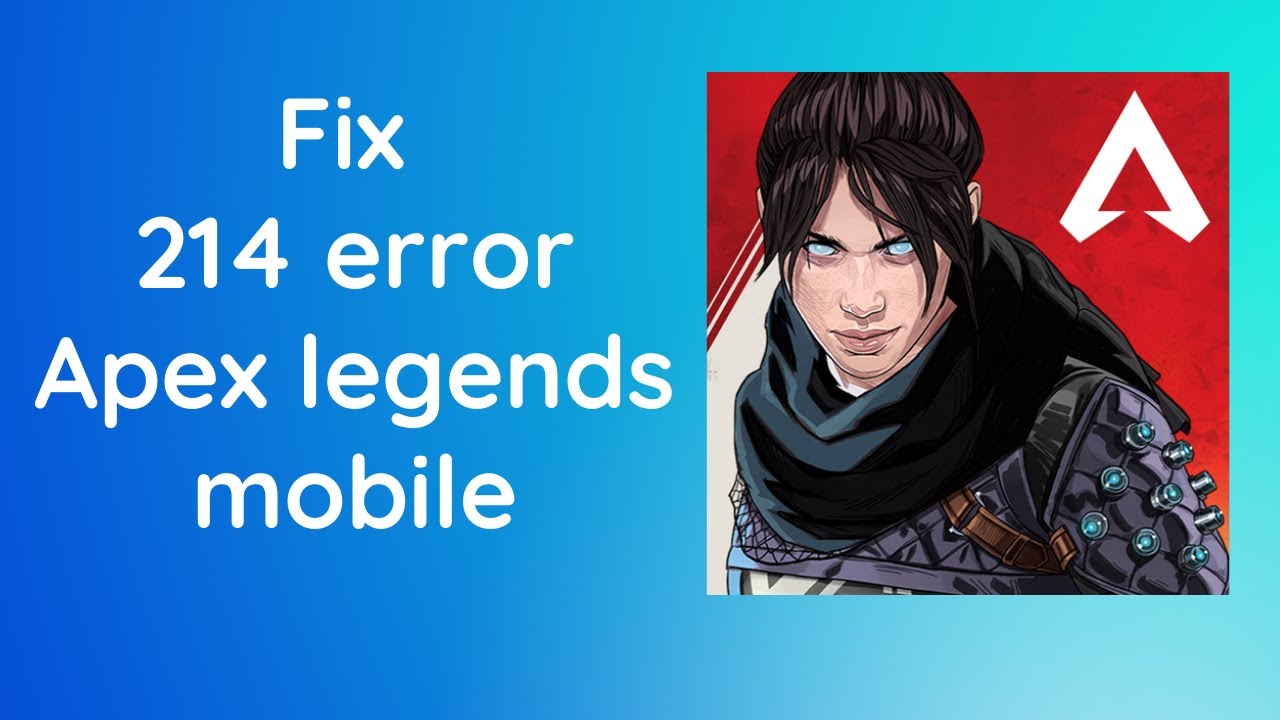
Fixing Apex Legends Launch Error
If you’re facing issues while launching Apex Legends, there are several steps you can take to fix the problem. Here are some solutions that you can try:
1. Check Your System Specifications: Make sure that your system meets the minimum requirements to run Apex Legends. If your system doesn’t meet the minimum requirements, you may face issues while launching the game.
2. Restart Your Computer: Sometimes, simple solutions like restarting your computer can fix the issue. This can help refresh your system and may help you launch Apex Legends without any errors.
3. Run the Game As Admin: Running Apex Legends as an administrator can sometimes help fix launch errors. To do this, right-click on the game’s icon and select “Run as Administrator”.
4. Allow Apex Legends Through Your Firewall: Make sure that your firewall isn’t blocking Apex Legends. You can do this by adding the game to your firewall’s allowed list.
5. Disable Your Antivirus: Your antivirus may be blocking Apex Legends from launching. Try disabling your antivirus temporarily and see if the game launches without any errors.
6. Update Your Graphics Driver: Make sure that your graphics driver is up to date. You can download the latest driver from your graphics card manufacturer’s website.
7. Repair Apex Legends Game Files: Try repairing the game files using the game’s repair feature. This can help fix any corrupted or missing files that may be causing the launch error.
8. Reinstall Apex Legends: If none of the above solutions work, you may need to reinstall Apex Legends. Make sure to uninstall the game completely before reinstalling it.
By following these steps, you should be able to fix Apex Legends launch errors and get back to playing the game.
Why Is Apex Legends Mobile Unplayable?
There could be several reasons why you might not be able to play Apex Legends Mobile. Here are some possible explanations:
1. Incompatibility: Apex Legends Mobile might not be compatible with your device’s operating system. Make sure that your device meets the minimum system requirements for the game.
2. Geographical restrictions: Apex Legends Mobile might not be available in your country or region. Check if the game has been released in your area.
3. App Store restrictions: Apex Legends Mobile might have been removed from the app store due to policy violations or other reasons. Check if the game is still available on the app store.
4. Server issues: Apex Legends Mobile might be experiencing server issues or maintenance, which could prevent you from playing the game. Try again later to see if the issue has been resolved.
5. Account issues: If you have been banned from the game, you will not be able to play Apex Legends Mobile. Make sure that your account is in good standing and that you have not violated the game’s terms of service.
If none of these reasons apply to you, try contacting the game’s support team for further assistance.
Conclusion
Error Code 214 can be quite frustrating for Apex Legends players who are unable to launch the game due to various system issues. However, with the right troubleshooting steps, this error can be easily resolved. Restarting your computer, running the game as an admin, allowing Apex Legends through your firewall, disabling your antivirus, updating your graphics driver, repairing the game files, or even reinstalling the game can solve the issue. It is important to note that if you cannot get Apex Legends Mobile from the Google Play Store, downloading its APK might be a viable alternative. By following these steps, Apex Legends players can swiftly get back to enjoying the game without any further interruption.