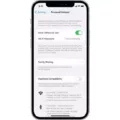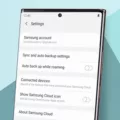Disk space, also known as storage capacity or disk capacity, is the amount of data that a disc or drive can hold. It is typically measured in either megabyte (MB), gigabytes (GB), or terabytes (TB). The amount of disk space you have available on your computer or device is limited, and it can quickly fill up as you store more and more files.
So, what exactly takes up disk space? Well, pretty much everything you store on your computer or device will take up some amount of disk space. This includes documents, photos, videos, music, software programs, and even temporary files created by your operating system and applications.
It’s important to keep an eye on your disk space usage and regularly free up space to ensure your computer or device continues to run smoothly. If your disk space becomes too full, it can slow down your computer and cause other performance issues.
One tool you can use to free up disk space is Disk Cleanup, which is built into Windows. To access it, simply click on the Start button, type “Disk Cleanup” into the search bar, and select the option that appears.
Disk Cleanup will scan your computer for files that can be safely deleted, such as temporary files, system files, and files in your recycle bin. You can then select which files you want to delete and click the “OK” button to free up space.
Another way to free up disk space is to delete files and programs that you no longer need. This can include old documents, photos, and videos, as well as software programs that you don’t use anymore.
If you’re running low on disk space, you might also consider upgrading to a larger hard drive or solid-state drive (SSD). This can give you more space to store your files and improve your computer’s performance.
Disk space is the amount of data that a disc or drive can hold. It’s important to keep an eye on your disk space usage and regularly free up space to ensure your computer or device continues to run smoothly. Use tools like Disk Cleanup and delete files and programs that you no longer need to free up space. And if you’re running low on disk space, consider upgrading to a larger hard drive or SSD.

Freeing Up Disk Space on a Computer
To free up disk space on your computer, there are several methods you can use. One of the easiest ways is to use the built-in tool called Disk Cleanup. This tool scans your computer for temporary files, unnecessary system files, and other files that can be safely deleted to free up space.
To access Disk Cleanup, click on the Start button and search for “Disk Cleanup” in the search bar. When the results appear, select “Disk Cleanup” from the list. You will then be prompted to select the drive you want to clean up. Choose the drive you want to clean and hit “OK”.
Disk Cleanup will then begin scanning your computer for unnecessary files. When it’s finished, it will present you with a list of files that can be safely deleted. You can select which files you want to delete by checking the boxes next to them. Once you’ve made your selections, click on “Clean up system files” to delete the selected files.
In addition to using Disk Cleanup, you can also free up space by uninstalling programs you no longer use, deleting old files and folders, and moving files to an external hard drive or cloud storage service. By regularly cleaning up your computer, you can keep it running smoothly and avoid running out of disk space.
Understanding Disk Space
Disk space, also known as disk capacity or storage capacity, refers to the amount of data that can be stored on a disk, drive, or other storage medium. It is typically measured in units of megabytes (MB), gigabytes (GB), or terabytes (TB), depending on the size of the storage medium.
The more disk space a storage medium has, the more data it can hold. For example, a hard drive with a capacity of 1 terabyte can hold significantly more data than a hard drive with a capacity of 500 gigabytes.
Disk space is an important consideration when choosing a storage medium for your data. If you plan to store large files such as videos or high-resolution images, you will need a storage medium with a larger capacity. Conversely, if you only need to store small text files or documents, a smaller capacity storage medium may suffice.
It is also important to remember that the amount of disk space required for a particular file or application may vary based on factors such as file size, compression, and formatting. Regularly monitoring your disk space usage and managing your files and applications can help ensure that you have enough space to store your important data.
The Causes of a Full Disk Space
There could be several reasons why your disk space is full. One of the most common culprits is the accumulation of temporary files, cache files, and log files that are generated by your system and applications. These files can take up a significant amount of space over time, especially if you use your computer frequently or run resource-intensive applications.
Another reason for disk space full errors could be the installation and uninstallation of software programs. When you install a program, it creates files and folders on your hard drive. If you uninstall the program, these files and folders may not be removed completely, leaving behind unused data that can take up space.
Furthermore, your system might be infected with malware or a virus that is consuming your hard drive space. Malware can corrupt system files and create duplicate files, taking up valuable disk space.
To free up disk space, you can manually delete unnecessary files, uninstall unused programs, or use a disk cleanup tool. Additionally, it is essential to keep your system and applications up-to-date and regularly run antivirus scans to prevent malware infections.
Differences Between Disk Space and Storage
Disk space and storage are related concepts, but they are not exactly the same. Disk space generally refers to the amount of physical space available on a hard drive or another storage device, while storage refers to the overall capacity of a storage system to hold data, regardless of the specific type of device or technology used.
For example, a computer might have a hard drive with 500GB of disk space available, but it might also have additional storage capacity in the form of external hard drives, cloud storage, or other storage technologies. Similarly, a smartphone might have a certain amount of internal storage capacity, but it can also expand its storage through the use of memory cards or cloud-based storage services.
Disk space is a specific measure of the physical capacity of a storage device, while storage is a broader concept that encompasses all of the different ways that data can be stored and accessed across various devices and technologies.
Conclusion
Disk space refers to the amount of storage capacity available on a disk, drive, or other storage device. This capacity is typically measured in megabytes, gigabytes, or terabytes, and can be used to store a wide variety of files, including documents, images, videos, and music. It is important to regularly clean up and manage disk space in order to keep your system running smoothly and avoid issues caused by insufficient storage. By using tools like Disk Cleanup and antivirus programs, you can optimize your disk space and ensure that your files are stored securely and efficiently. understanding and managing disk space is an important aspect of maintaining a healthy and functional computer system.