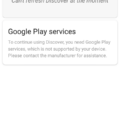Gboard is a virtual keyboard app developed by Google for Android and iOS devices. It offers an extensive range of features that make typing easier and more efficient. However, if you’re looking to disable Gboard, there are a few things you should know.
Firstly, disabling Gboard will remove it as the default keyboard app on your device. This means that you will need to switch to a different keyboard app or use the default keyboard that came with your device.
If you choose to disable Gboard, you will also lose access to its unique features. For instance, Gboard offers predictive typing, which suggests words and phrases based on the context of your message. It also offers easy searching and sharing of GIFs and emojis, which can add some fun to your conversations.
However, if you’re concerned about privacy and security, disabling Gboard might be a good idea. Third-party keyboard apps can sometimes pose risks to your data and personal information. By using the default keyboard app on your device, you can be sure that your data is safe and secure.
To disable Gboard on your Android device, go to your device’s Settings app and select “Apps & Notifications.” From there, select “See all apps” and then find Gboard in the list. Tap on Gboard and then select “Disable.”
Disabling Gboard is a personal decision that depends on your preferences and concerns. While it offers many useful features, some users may prefer to use the default keyboard app for security reasons. Ultimately, it’s up to you to decide which keyboard app is best for you.

Can I Disable Gboard?
You can disable Gboard on your device. Gboard is a pre-installed keyboard app on many Android devices, but if you prefer to use a different keyboard app, you can disable Gboard. To do so, go to your device’s Settings menu, select Apps, and then find Gboard in the list of installed apps. Tap on Gboard and then select the Disable option. This will disable the Gboard app and you can choose to use another keyboard app. If you ever want to re-enable Gboard, simply go back to the Apps menu and select Gboard, then tap on Enable.
Is Gboard Needed?
Gboard is not a necessary app for Android users, but it is highly recommended. The app offers several features that make typing on mobile devices easier and more efficient. For instance, Gboard has a built-in search function that allows users to search for information without leaving the keyboard. It also has a predictive text feature that suggests words and phrases as you type, which can save time and reduce errors. Additionally, Gboard supports gesture typing, which enables users to swipe their fingers across the keyboard to type words quickly.
Moreover, Gboard is a Google-made app, which means it is more secure than third-party keyboards. Third-party keyboards can pose security and privacy risks, such as keylogging and data theft. By using Gboard, users can avoid these risks and ensure that their personal information is safe.
While Gboard is not a must-have app for Android users, it is a highly recommended keyboard app that offers several useful features and provides enhanced security and privacy.
What Is Gboard And Do I Need It On My Phone?
Gboard is a virtual keyboard application developed by Google. It is available for both Android and iOS devices. The app provides a variety of features such as Google Search, predictive answers, and easy search and sharing of GIFs and emojis. The predictive typing engine of the app suggests the next word depending on the context of the sentence. This feature helps users to type faster and more accurately. Additionally, Gboard has multilingual support and allows users to switch between languages quickly.
Whether or not you need Gboard on your phone is subjective. If you are looking for a keyboard app that provides easy access to Google Search and allows you to search and share GIFs and emojis, then Gboard might be a good choice for you. The app also provides a better typing experience as compared to the default keyboard on most devices. However, if you are satisfied with the default keyboard on your device and do not require the additional features provided by Gboard, then you may not need it. Ultimately, the decision to install and use Gboard on your phone depends on your personal preference and requirements.
What Happens If You Force Stop Gboard?
If you force-stop the Gboard app, it will stop all its operations and clear all the temporary configurations and settings. When you open the app again, it will reinitialize and start from scratch. This means that all the customizations, personalizations, and data that you may have saved in the app will be lost. Additionally, you may experience some lag or delay when you reopen the app as it needs to rebuild its cache. However, force-stopping the Gboard app can be helpful in resolving issues like app crashes, freezes, or when the keyboard is not responding.
Conclusion
Gboard is an exceptional virtual keyboard app that offers a wide range of useful features to make typing on your Android device easier and more efficient. It comes with Google Search integration, predictive typing, easy access to GIFs and emojis, and a sleek design that makes it stand out from other keyboard apps. Additionally, using Gboard means you can avoid the potential security and privacy concerns associated with third-party keyboard apps. Gboard is an excellent choice for anyone looking for a reliable and feature-rich keyboard app for their Android device.