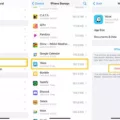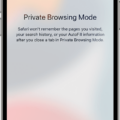If you’re an iPhone user who has been using the WeChat messaging app, you might have noticed that you’re running out of space on your phone. The app stores a record of conversations and data sent over WeChat, and that can quickly take up a large amount of space on your mobile device. Fortunately, if you want to free up some space while keeping your conversations intact, there are a few simple steps you can take to delete WeChat data from your iPhone. Read on to learn how to manage your iPhone storage and clear WeChat clutter.
Understanding WeChat Data Buildup
WeChat can quickly fill up the media storage on your mobile device due to a large amount of data it stores. There is a cache of temporary data that can build up over time. Additionally, WeChat also stores media such as photos and videos, which can also add to the total storage taken up by the app. To free up space on your device, you can delete WeChat data accumulation without affecting WeChat’s functionality.
Navigating to WeChat Storage Settings
To find your WeChat storage settings in the WeChat app, go to Me > Settings > General > Storage. From there, you can find the options to manage your storage.
Deleting WeChat Documents and Data
To delete WeChat documents, go to your WeChat storage settings, as explained in the previous section. There, you can click on Manage near Chat Histories to clear specific images, videos, and documents.
Clearing WeChat Chat History
Let’s now explain how to go about clearing your WeChat chat history. To delete WeChat messages, go to Me > Settings > Chats > Clear Chat History.
Using WeChat’s Clear Cache Feature
To clear your cache on WeChat and remove WeChat cached data, go to Me > Settings > General > Storage. Click on Clear Storage near Cache. This will free up iPhone space by clearing temporary data you don’t need for the full functionality of WeChat.
Regular Maintenance Tips
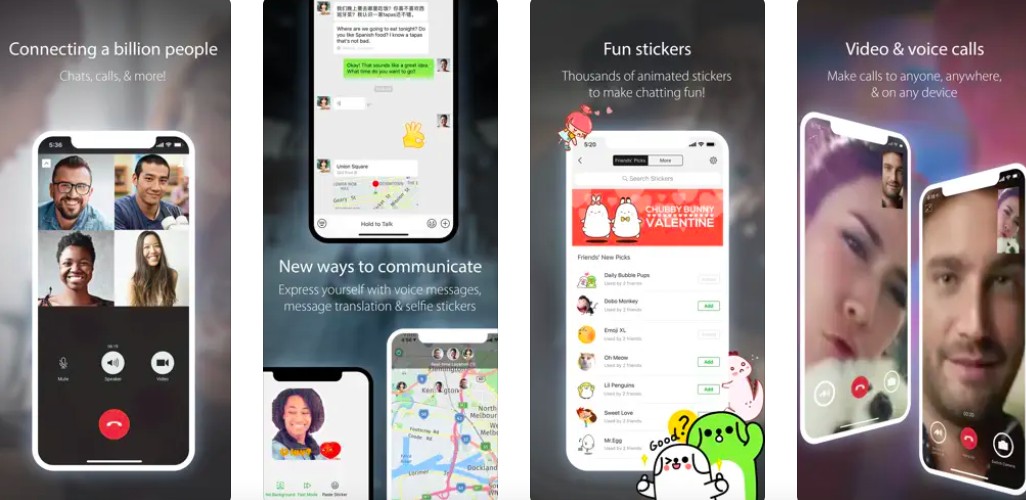
It’s a good idea to do regular WeChat maintenance and clear your cache regularly to prevent data buildup. Also, a good WeChat data management tip is to clear XLOG files on your phone separately, if you find any, as they won’t necessarily be cleared via the above methods.
Additional Storage Management Tips
Some good iPhone storage management tips to keep in mind are as follows:
- Delete unused apps.
- Use cloud storage solutions such as iCloud instead of storing all pictures and documents on your phone.
- Use a phone cleanup app to clear up unwanted files.
This will ensure you always have enough space on your phone!
Conclusion
In conclusion, iPhone users can easily delete WeChat documents and data. The most convenient way to do this is to manually launch the WeChat app on the iPhone, then tap Me > Settings > General > Storage. From there, users can select the option to clear the cache with one click or to clear other documents and images.