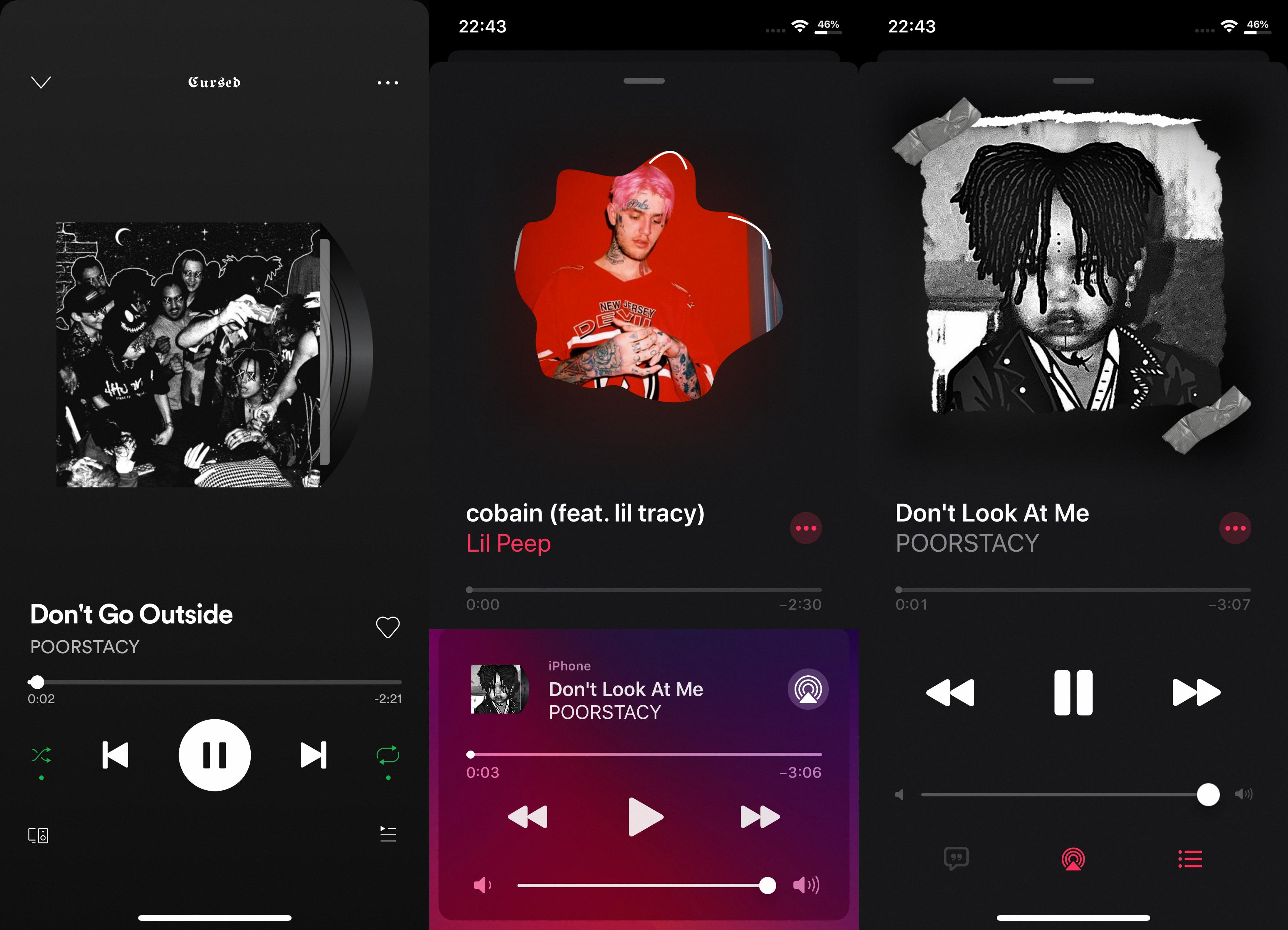Snapchat is a popular social media app that allows users to share photos and videos with their friends and followers. However, like any app, Snapchat can sometimes encounter issues and crash on iPhones. If you’re experiencing the frustrating problem of Snapchat crashing on your iPhone, there are a few steps you can take to resolve the issue.
Firstly, it’s important to ensure that you have the latest version of Snapchat installed on your iPhone. Outdated app versions can often cause crashes and other issues. To check for updates, simply open the App Store and search for Snapchat. If there is an update available, tap on the “Update” button to download and install the latest version.
If updating Snapchat doesn’t resolve the crashing issue, you can try force quitting the app and reopening it. To do this, double-press the home button (or swipe up from the bottom on newer iPhones) to access the app switcher. Locate the Snapchat app and swipe it up or off the screen to close it completely. Then, reopen the app and see if the crashing issue persists.
Clearing the cache of the Snapchat app can also help resolve crashing problems. To do this, go to the Settings app on your iPhone and scroll down until you find the Snapchat app. Tap on it and then select “Clear Cache” or “Clear Data”. This will remove any accumulated cache data that may be causing conflicts and crashes.
If none of the above steps resolve the crashing issue, you can try deleting and reinstalling the Snapchat app. This will remove any potential software glitches or corrupted files that may be causing the crashes. To delete the app, press and hold the Snapchat icon on your home screen until it starts shaking. Then, tap on the “X” button that appears on the top left corner of the icon. After deleting the app, go to the App Store and download and install Snapchat again.
In some cases, Snapchat crashes on iPhones may be caused by problems with the device’s operating system. If you’ve tried all the above steps and the app still crashes, you can try updating your iPhone’s software to the latest version. To do this, go to the Settings app, select “General”, and then tap on “Software Update”. If an update is available, follow the on-screen instructions to download and install it.
By following these steps, you should be able to resolve the issue of Snapchat crashing on your iPhone. Remember to always keep your apps updated to avoid any potential bugs or glitches. If the problem persists, you can reach out to Snapchat support for further assistance.

Why is Your Snapchat Closing as Soon as You Open It?
There could be several reasons why your Snapchat app is closing as soon as you open it. Here are some possible explanations:
1. Outdated app version: If you are using an old version of Snapchat, it may not be compatible with the latest operating system or have bugs that cause it to crash. Updating the app to the latest version can often resolve this issue.
2. Software compatibility issues: If your device’s operating system is not up to date or if there are compatibility issues between Snapchat and your device’s software, it can lead to frequent app crashes. Ensure that both your device’s software and Snapchat are updated to their latest versions.
3. Insufficient device storage: If your phone’s storage is full or nearly full, it can affect the performance of Snapchat and cause it to crash. Clearing up some space by deleting unnecessary files or apps may help resolve the issue.
4. Overloaded device memory: Running multiple apps or having too many background processes can overload your device’s memory, resulting in Snapchat crashing. Try closing other apps or restarting your device to free up memory and improve Snapchat’s performance.
5. Network connectivity issues: Poor or unstable internet connection can cause Snapchat to crash. Make sure you have a stable Wi-Fi or mobile data connection and try restarting your router or switching to a different network to see if that resolves the issue.
6. App conflicts: Sometimes, other apps on your device can conflict with Snapchat and cause it to crash. Try uninstalling any recently installed apps or apps known to cause compatibility issues with Snapchat to see if that solves the problem.
If none of these solutions work, you may want to contact Snapchat support or seek assistance from a technical professional who can further diagnose and resolve the issue.
Why is Snapchat Crashing on Your iPhone 13?
Snapchat crashing on your iPhone 13 can be attributed to various reasons. Here are some possible explanations:
1. Outdated Snapchat app: If you haven’t updated your Snapchat app for a while, it may be causing compatibility issues with your iPhone 13. The older version of the app can have bugs and glitches that can result in crashes. To resolve this, check the Apple Store for any available updates for the Snapchat app, and if an update is available, install it promptly.
2. Software conflicts: Sometimes, conflicts between the Snapchat app and your iPhone’s operating system can lead to crashes. This can occur if there are compatibility issues or if there are other apps running in the background that are causing conflicts. To overcome this, try closing all other apps running in the background and restart your iPhone. If the issue persists, you may need to uninstall and reinstall the Snapchat app.
3. Insufficient storage space: If your iPhone 13 is running low on storage space, it can impact the performance of apps, including Snapchat. Insufficient storage can cause crashes and lag. To free up space, you can delete unnecessary files, photos, or apps that you no longer need. Additionally, ensure that you have enough available RAM by closing unnecessary apps.
4. Network connectivity issues: Poor network connectivity or unstable internet connection can also cause Snapchat to crash. If you’re experiencing this issue, try switching between Wi-Fi and cellular data or connecting to a more stable network. You can also try restarting your router or contacting your internet service provider for assistance.
5. iPhone software issues: If none of the above solutions work, it’s possible that there may be underlying software issues on your iPhone 13. You can try updating your iPhone to the latest iOS version available or performing a factory reset as a last resort. However, be sure to back up your important data before proceeding with a factory reset.
Snapchat crashing on your iPhone 13 can be due to outdated app versions, software conflicts, insufficient storage space, network connectivity issues, or underlying software problems. By updating the Snapchat app, freeing up storage space, ensuring stable network connectivity, and addressing any software issues, you should be able to resolve the crashing problem.
Conclusion
If you are experiencing issues with Snapchat crashing on your iPhone, there are a few steps you can take to resolve the problem. Firstly, make sure that you have updated the app to the latest version available in the Apple Store. Outdated versions of the app can often contain bugs that can cause crashes. Secondly, try restarting your iPhone, as this can help refresh the device’s memory and resolve any temporary software glitches. Additionally, clearing the cache of the Snapchat app can also help resolve conflicts and crashes. Lastly, if none of these steps work, you may want to consider contacting Snapchat support for further assistance.