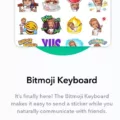Android 10, the latest version of the popular mobile operating system, brings with it a slew of new features and improvements. One of the fun and hidden features that Android users can enjoy is the Easter eggs. These Easter eggs are hidden gems that can be found within the settings menu of your Android device.
To access the Easter egg in Android 10, follow these steps. Firstly, open the settings menu on your Android device. Scroll down until you find the “About phone” option. Tap on it to open a new menu. Scroll down again until you see “Android version” and select it. On the next screen, you’ll find the Android version you’re currently using.
Now, to access the Easter egg, tap repeatedly on the Android version. This will open a new screen with a unique Easter egg animation. In Android 10, the Easter egg is a playful animation featuring the Android logo and various shapes and colors. It’s a fun little surprise that adds a touch of whimsy to your Android experience.
But the fun doesn’t stop there. Android 10 also introduced a revamped full-screen gesture navigation system and new app open and close animations. With the new gesture navigation, you can swipe from either side edge of the display to go back, swipe up to go to the home screen, and swipe up and hold to access the Overview, which displays your recent apps.
These new gestures make navigating your Android device even more intuitive and fluid. Additionally, the new app open and close animations add a touch of elegance to your interactions with your apps. When you open an app, you’ll notice a smooth animation that seamlessly transitions from the app icon to the app itself. And when you close an app, it gracefully disappears from the screen.
Android 10 brings not only functional improvements but also fun and delightful surprises with its Easter eggs. It’s a testament to the attention to detail that Google puts into its operating system. So go ahead and explore the Easter eggs in Android 10, and enjoy the enhanced navigation and animations that make using your Android device a joy.

How Do You Access Android Easter Eggs?
To access Android Easter eggs, follow these steps:
1. Open the Settings menu on your Android device.
2. Scroll down until you find the “About phone” option and tap on it.
3. Scroll down again until you see “Android version” and select that.
4. On the next screen, you’ll see the Android version number.
5. Tap on the Android version number repeatedly, quickly and continuously.
6. After a few taps, a screen will appear with a logo or image related to the Android version you have.
7. Tap and hold on the logo or image for a few seconds.
8. The Easter egg animation or game will then start, and you can interact with it.
Note: The steps may vary slightly depending on the Android version and device you are using.
Remember, Easter eggs are meant to be fun surprises hidden within the software, so enjoy exploring and discovering them on your Android device!
What is an Android Easter Egg And Do You Need It?
The Android Easter egg is a concealed feature within the Android operating system that can be accessed through certain steps in the settings menu. It is essentially a hidden surprise or secret that developers include for users to discover and have some fun with.
To access the Android Easter egg, you typically need to go to the “About phone” or “About device” section in your settings menu. From there, you may need to tap on the “Android version” or “Software information” option several times in quick succession. This action will usually display a unique image or animation, accompanied by a playful message or interactive element.
The purpose of the Android Easter egg is purely for entertainment and enjoyment. It is not a necessary feature for the functioning of your device, but rather a little extra something that developers include to add some whimsy and surprise to the user experience. It is meant to be a hidden gem that users can discover and share with others, enhancing the overall enjoyment of using an Android device.
While the Android Easter egg is not essential, it can be a fun and lighthearted addition to your device. It offers a unique and unexpected experience that can bring a smile to your face. Some people enjoy hunting for Easter eggs on their devices, exploring the different animations or interactions that are included.
The Android Easter egg is a hidden feature that adds a touch of delight to the Android operating system. While it is not necessary for the regular functioning of your device, it can provide a fun and entertaining diversion for those who enjoy discovering and exploring hidden surprises.
Conclusion
Android 10 introduces an exciting Easter egg feature that adds a fun and hidden element to the operating system. This hidden feature can be accessed through specific steps in the settings menu of any Android device. It offers users the opportunity to discover and play hidden games on their device, providing an enjoyable and entertaining experience.
To access the Easter egg, users need to navigate to the settings menu, find the “About phone” option, and then locate the Android version. Tapping on the Android version multiple times will reveal the hidden Easter egg.
The Easter egg feature is not only a playful addition to the Android operating system but also showcases the creativity and attention to detail of the developers. It adds an element of surprise and discovery for users, making the Android experience more engaging and interactive.
The Android 10 Easter egg feature is a delightful addition that allows users to uncover hidden games and enjoy a unique aspect of the operating system. It adds a touch of excitement and fun to the Android experience, making it a standout feature for users to explore and enjoy.