The Kindle e-reader is a popular device for book lovers who prefer the convenience of an electronic device over physical books. However, like any electronic device, the Kindle’s battery can experience problems that can impact its functionality. One such issue is the exclamation point on the battery symbol, which can be a cause for concern for many users.
The battery symbol with an exclamation point is an indicator that the Kindle’s battery is no longer communicating with the device. This can be due to a charging problem or a problem with the battery charge being too low. The issue can arise due to several reasons such as a faulty charging cable or adapter or a drained battery.
If you encounter this issue, the first thing to do is to remove the battery and then reinsert it. This can help reset the communication between the device and the battery. If that doesn’t work, try plugging the device into the Kindle A/C adapter and let it charge for a few hours. Be sure the charging light is lit — sometimes a drained Kindle will stop charging a few seconds after you plug it in. Unplug and replug until the light stays on steadily, then leave it alone.
If the issue persists, it may be time to consider replacing the Kindle’s battery. You will need to replace the Kindle battery if your device takes too long to charge, doesn’t reach 100% battery level, doesn’t hold the charge, or simply doesn’t turn on due to battery error. It’s important to note that replacing the battery on your own may void the warranty, so it’s best to contact Amazon and inquire if they can replace it for you.
The battery symbol with an exclamation point on your Kindle can be a cause for concern, but it’s not a reason to panic. The issue can be resolved by restarting the device, trying a different charging cable or adapter, or replacing the battery. However, if the problem continues, it’s best to contact Amazon for assistance.
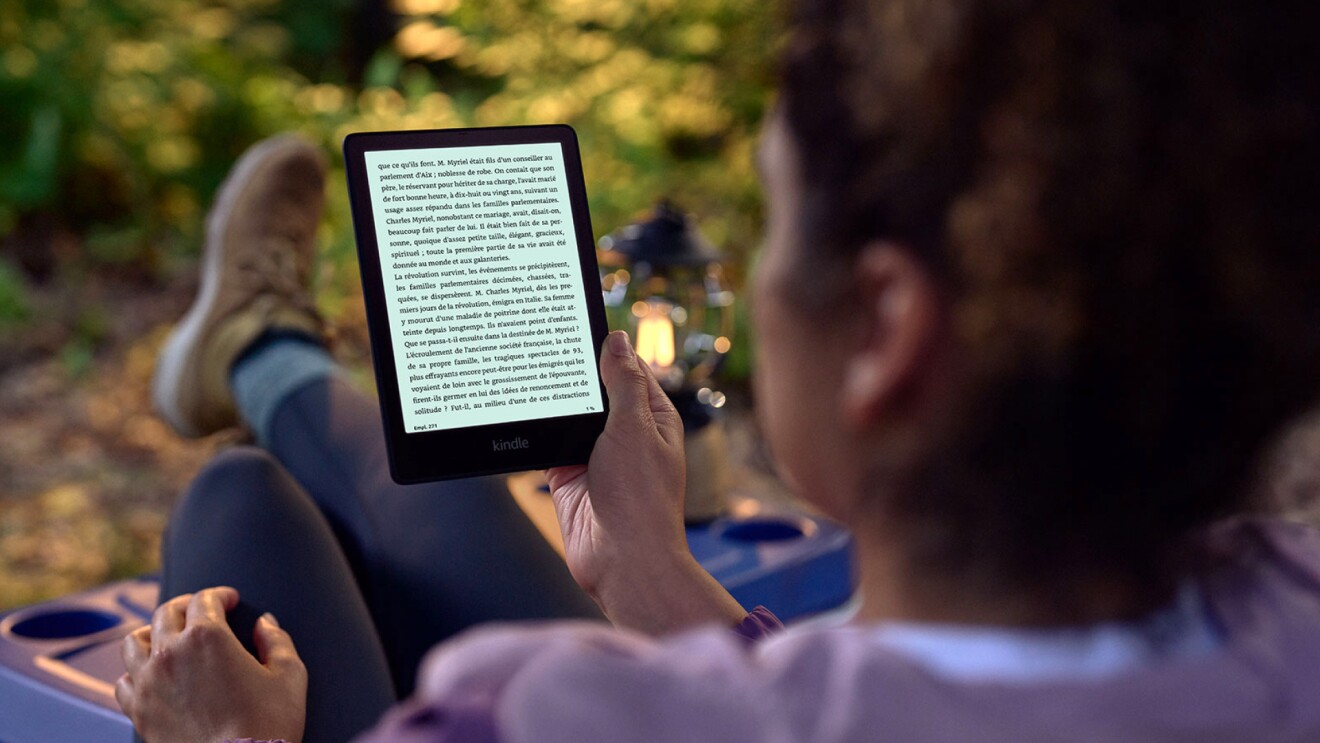
Understanding the Meaning of a Battery with an Exclamation Point on a Kindle
When you see a battery symbol with an exclamation point on your Kindle, it means that the device is not able to communicate with the battery. This can happen due to a variety of reasons, such as the battery being faulty, damaged, or worn out.
To resolve this issue, you can contact Amazon’s customer support team and inquire about the device’s warranty status. Depending on the age of the device, they may replace it for you or suggest a battery replacement. If the device is out of warranty, you can consider changing the battery yourself.
It is important to note that attempting to change the battery yourself can be risky, and it is recommended that you follow a proper guide or seek professional help. In any case, it is advisable to back up your data before attempting any repairs or replacements.
The Meaning of a Battery with an Exclamation Point
A battery with an exclamation point typically indicates a problem with the battery or its charging. This symbol may appear on various devices such as smartphones, laptops, and cameras to signify that the battery is low or not charging properly. The issue could be due to a faulty charger or battery, or the device not being able to properly recognize the battery. To troubleshoot the problem, you can try removing and reinserting the battery, using a different charger, or seeking assistance from the manufacturer or a professional. It is important to address the issue promptly to prevent damage to the device or potential safety hazards.
Fixing a Kindle Stuck on Empty Battery
To fix a Kindle that is stuck on an empty battery, you can follow these steps:
1. Plug the device into the Kindle A/C adapter.
2. Ensure that the charging light is lit. If it’s not, unplug and replug the device until the light stays on steadily.
3. Let the device charge for a few hours.
4. Once the device is fully charged, try turning it on again.
If the device still doesn’t turn on, you may need to reset it. To do this, press and hold the power button for at least 20 seconds. Release the button and wait for the device to restart. If the device still doesn’t turn on, you may need to contact Amazon customer support for further assistance.
Signs That Your Kindle Battery Needs Replacing
To determine if your Kindle battery needs replacing, you should observe its behavior during charging and usage. Here are some signs that may indicate your Kindle battery needs to be replaced:
1. Slow Charging: If your Kindle takes longer than usual to charge or doesn’t reach 100% battery level, it might be an indication that the battery is not holding a charge as effectively as it should.
2. Short Battery Life: If your Kindle battery drains quickly and doesn’t last as long as it used to, it might be time to replace the battery.
3. Overheating: If your Kindle battery gets excessively hot when charging, it could be a sign that the battery is no longer functioning correctly.
4. Failure to Turn On: If your Kindle doesn’t turn on or displays a battery error message, it could be due to a faulty battery that needs to be replaced.
To confirm if your Kindle battery is the reason for these issues, you can try charging the device with a different charger or cable to eliminate the possibility of a faulty charging source. If the issue persists, it’s likely that the battery needs to be replaced.
If you notice any of these signs, it’s recommended that you replace your Kindle battery to ensure optimal performance and longevity of your device.
Conclusion
If you see a battery symbol with an exclamation mark on your Kindle, it means that your battery is no longer communicating with the device. This can be due to a charging problem or a low battery charge. You can try removing and reinserting the battery or plugging the device into the Kindle A/C adapter and letting it charge for a few hours. If these solutions don’t work, you may need to replace the Kindle battery. Signs that your Kindle battery needs replacing include slow charging, failure to reach 100% battery level, inability to hold a charge, or failure to turn on due to battery error. By following these tips, you can ensure that your Kindle battery stays in good working condition and you can continue to enjoy your reading experience.








