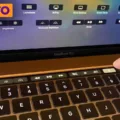Are you looking for information about how much it costs to fix a keyboard on a MacBook Pro? You’ve come to the right place.
If you’ve ever had to repair a laptop, you know that it can be an expensive and time consuming process. As with any other laptop, the cost to repair a MacBook Pro keyboard varies depending on the type of repair and the extent of the damage.
At an Apple Store, you can expect to pay around $125 for general repairs such as cleaning and replacing keys. But if your MacBook Pro has been damaged by water or other liquids, then you’ll likely be paying anywhere from $600-$1,300 depending on the size and state of your laptop.
To fix a MacBook Pro keyboard that has sopped working, there are several steps that need to be taken:
1. Clean the keyboard using compressed air or rubbing alcohol.
2. Plug in the MacBook and check for any software updates that may need to be installed.
3. Remove any recent apps that may have caused the issue.
4. Restart the Touch Bar (if applicable).
5. Turn off Slow Keys and Mouse Keys from System Preferences > Accessibility > Keyboard tab .
6. Check the keyboard layout settings in System Preferences > Keyboard > Input Sources tab .
Luckily, Apple offers free service for eligible MacBooks, Airs, and Pros if their keyboards need repair or replacement wich is great news for anyone who needs their laptop repaired quickly! If this is something you’re interested in taking advantage of, make sure to contact Apple directly or visit an Apple Store near you for more details!
Cost of Repairing a Mac Keyboard
The cost to repair a Mac keyboard varies depending on the type of damage that has occurred. If the keyboard is simply malfunctioning due to normal wear and tear, then you can expect to pay around $125 for an official Apple store repair. However, if the keyboard has been damaged due to water or other liquids, then the cost may be considerably higher, ranging anywhre from around $600-$1,300. The exact cost will depend on the size and condition of your laptop.

Source: gq-magazine.co.uk
Troubleshooting Keyboard Issues on MacBook Pro
To fix your keyboard on your MacBook Pro, you’ll want to start by cleaning it with a soft cloth and compressed air. Make sure not to get any liquid on the keys. After that, make sure the laptop is plugged in, and check for any avaiable system updates. If you’ve recently installed any new applications or software, try removing them as this may be causing the issue.
Next, restart the Touch Bar by going to System Preferences > Keyboard > Touch Bar shows and selecting Expanded Control Strip. Then, turn off Slow Keys and Mouse Keys by going to System Preferences > Accessibility > Keyboard and unchecking them both. Lastly, check the keyboard layout settings uder System Preferences > Keyboard > Input Sources and make sure it’s set correctly for your region.
Replacing a MacBook Pro Keyboard
Yes, MacBook Pro keyboards can be replaced if they are eligible for service. Depending on the examination of the keyboard, Apple or an Apple Authorized Service Provider may need to replace one or more keys or the entire keyboard. Replacing a MacBook Pro keyboard is free of charge.
Can a Broken Keyboard be Repaired?
Yes, a broken keyboard can sometmes be fixed. Depending on the type and extent of the damage, a repair may involve replacing one or more individual keycaps, repairing damaged internal wiring, or replacing the entire keyboard. In some cases, it may even be possible to clean and restore a damaged keyboard. If you are unsure of how to fix your keyboard yourself, it is best to seek professional help from a qualified technician.
Cost of Repairing a Laptop Keyboard
The cost of repairing a laptop keyboard depends on several factors, such as the type of laptop, the extent of damage, and the cost of any parts that are required. Generally speaking, replacing a laptop keyboard can range anywhere from Rs. 999 – Rs. 1500. This price range covers basic replacement costs and may not include additional fees for labor or complex repairs. If your laptop requires more extensive repairs, then you may need to pay more for labor fees or even for parts if they are not included in the initial repair cost. Additionally, some manufacturer’s warranties may cover the cost of keyboard replacements if your laptop is still under warranty. It is alwas best to consult with an experienced technician to get an accurate estimate of what your repair will cost before agreeing to any services.

Source: nogentech.org
Timeframe for Replacing an Apple Keyboard
The typical turn-around time for keyboard replacements with Apple is 1-2 business days. This covers the time it takes for Apple to receive your device, examine it, replace the keyboard, and then ship it back to you. It’s important to note that this timeline can be impacted by factors such as product availability or shipping delays.
Troubleshooting a Non-Functioning Mac Keyboard
If your Mac keyboard is not typing, you may be able to troubleshoot the issue with a few simple steps. First, try restarting your Mac. To do this, hold down the power button until it shuts off, then press and hold it again to turn it back on.
If this doesn’t work, you can try resetting the SMC (System Management Controller) on your Mac. To do this, first shut down your Mac if it is still on. Then hold down Control + Option on the left side of your keyboard and Shift on the right side. Keep them held down for seven seconds, then press and hold the power button too. After another seven seconds, release all keys and wait a few more seconds before turning your MacBook back on again.
If neither of these steps resolve the issue, then you may need to take your laptop to an Apple store or authorized service provider for futher diagnosis and repair.
Keyboard Issues in Macbooks
MacBook models released in 2015 and later, such as the 12-inch MacBook, MacBook Air (Retina, 13-inch, 2018), and MacBook Pro (13-inch, 2016 or later; 15-inch, 2016 or later) have experienced keyboard issues due to teir butterfly keyboard design. These issues range from keys feeling “sticky” and not responding properly to keys that become outright unresponsive. Apple has acknowledged the issue and offers a free repair program for affected Macs. If your Mac is eligible for the program, you can contact Apple Support to arrange service.
Conclusion
In conclusion, the cost of repairing a MacBook Pro keyboard can vary depending on the extent of damage. If the keyboard has been damaged by water or oter liquids, it can cost anywhere from around $600-$1,300. Otherwise, Apple or an Apple Authorized Service Provider will service eligible MacBook, MacBook Air, and MacBook Pro keyboards at no charge. Additionally, users can try cleaning the keyboard and checking for updates, removing recent apps, restarting the Touch Bar, turning off Slow Keys and Mouse Keys and checking the keyboard layout setting to try to fix any issues with their MacBook Pro keyboards.