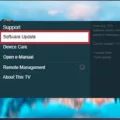Watching TV is a great way to unwind after a long day at work or school. However, nothing ruins the experience more than noise on your TV. Whether it’s a buzzing, crackling, or humming noise, it can be quite distracting and frustrating. In this article, we will discuss the causes of noise on your TV and how to fix it.
Temperature Changes
One of the most common causes of noise on your TV is temperature changes. As the temperature changes, the materials inside the TV expand and contract, causing a popping or cracking noise. This is a normal occurrence and is usually not a cause for concern. However, if the noise is excessive or if it persists, it may indicate a more serious problem.
Electrical Feedback
Another common cause of noise on your TV is electrical feedback. This occurs when electrical signals interfere with one another, causing buzzing or humming noise. Electrical feedback can be caused by a variety of factors, including faulty wiring, improperly grounded equipment, or electronic devices in close proximity to your TV.
Faulty Speakers
If the noise on your TV is coming from the speakers, it may indicate a problem with the speakers themselves. Faulty speakers can cause a variety of noises, including static, crackling, and popping. If this is the case, you may need to have your speakers repaired or replaced.
Overmodulation
Overmodulation occurs when the volume of your TV is turned up too high, causing distortion and noise. This can be fixed by simply turning the volume down. If the noise persists, you may need to adjust the settings on your TV or have it serviced by a professional.
Ground Loops
Ground loops occur when there is a difference in electrical potential between two pieces of equipment. This can cause a humming noise on your TV. To fix this, you may need to use a ground loop isolator or consult with a professional to properly ground your equipment.
CRT Scanning
If you have an older TV with a CRT (cathode ray tube) screen, it may make a humming noise during operation. This is a normal occurrence and is usually not a cause for concern. However, if the noise is excessive or if it persists, it may indicate a problem with the TV.
Fixes
There are several steps you can take to fix the noise on your TV. First, make sure that all cables and equipment are securely connected to your TV. If the noise persists, try removing any electronic devices that may be causing interference. You can also try power cycling your TV by disconnecting all cables and waiting 2 full minutes before reconnecting them.
If the problem persists, you may need to consult with a professional. A qualified technician can help diagnose and fix the issue.
Noise on your TV can be a frustrating and distracting problem. Fortunately, there are several steps you can take to fix the issue. By identifying the cause of the noise and taking appropriate steps to address it, you can enjoy a clear and uninterrupted viewing experience.

Troubleshooting a Noisy TV
A noise emanating from a TV can be caused by various factors. Temperature changes can result in a cracking or popping noise. This is because the plastic or metal parts in the TV expand or contract when the temperature changes. Electrical feedback can cause a buzzing, crackling, or humming noise. This noise can be caused by the electromagnetic fields generated by the TV’s internal components. The cables connecting the TV to other devices can also cause noise if they are not arranged properly. Poor ventilation can cause the TV to overheat, resulting in loud fan noise. To keep the TV quiet, it is recommended to arrange the cables properly, ensure the TV has good ventilation, and place it on a stable surface.
Stopping Static Noise on a TV
To stop static noise on your TV, follow these steps:
1. Check all audio or coaxial cables to ensure they are securely connected to the TV.
2. Remove any electronic devices near the TV that may cause interference, such as speakers or cell phones.
3. Determine if the issue is with the broadcast or source device by testing a different device or channel.
4. Try resetting the TV to its default settings or performing a power reset.
5. If the issue persists, check for any firmware updates for your TV and install them.
6. Consider using an external audio device, such as a soundbar, to bypass the TV’s internal audio system.
7. If the problem continues, contact the manufacturer for further assistance.
Static noise on your TV can be caused by a variety of factors, including faulty cables, interference, or outdated firmware. By following these steps, you can troubleshoot and resolve the issue.
Investigating the Cause of a Humming Noise Coming from a TV
TVs can make a humming noise due to various reasons. The most common cause is faulty speakers, which can produce a buzzing or humming sound. Another reason could be overmodulation, which occurs when the audio signal is too strong, causing distortion and noise. Ground loops can also lead to humming, which happens when there is a difference in electrical potential between two connected devices.
Moreover, CRT scanning can also cause a humming noise in older TVs, as the magnetic fields produced by the scanning can interfere with the TV’s audio components. This issue is less common nowadays, as newer TVs use LED or LCD technology, which does not involve CRT scanning.
To fix the humming noise, the first step is to power cycle the TV and disconnect all connected cables. Wait for at least two minutes before reconnecting them. If the humming persists, try adjusting the TV’s audio settings or replacing the faulty speaker. Using a ground loop isolator, which is a device that eliminates the electrical potential difference, can also help in reducing humming caused by ground loops.
Conclusion
To conclude, noise on a TV can be caused by a variety of factors, including temperature changes, electrical feedback, faulty speakers, overmodulation, ground loops, and CRT scanning. However, most of these issues can be resolved by taking simple steps such as arranging cables, ensuring good ventilation, power cycling the TV, and disconnecting and reconnecting cables. It is important to determine the source of the noise and troubleshoot accordingly to prevent further damage to the TV. By following these steps, you can ensure that your TV remains quiet and provides an optimal viewing experience.