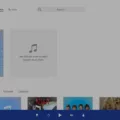Did you know that iPhones have a built-in feature that allows you to share files from iPhone to iPhone easily and seamlessly? It’s called AirDrop, and it’s a great way to share photos, documents, and more with friends. You can even share documents from your phone to your Mac computer! Read on to learn more about it.
How to Enable Nearby Sharing on iPhone
To enable nearby sharing, you will need to have both Bluetooth and Wi-Fi enabled. That will allow you to share files via AirDrop.
To set up your iPhone to both send and receive files, open your Control Center by swiping from the top or bottom of the screen, depending on your model. Touch and hold the top left group of controls and click on the AirDrop icon, which looks like this:

Then, choose whether to accept files from everyone (for 10 minutes) or from contacts only.
To turn AirDrop on on a Mac, click on this icon at the top of the screen:

Then, make sure AirDrop is turned on.
How to Use Nearby Sharing to Transfer Files
To send files with AirDrop, click on the share button when viewing a picture, document, or other file. Click on Share and then click on the AirDrop icon. Select the person you want to share it to and it will send the file to them.
Device Compatibility and Range Requirements

Note that you must have the minimum OS support to use AirDrop. Here’s what you need, at the minimum:
- iPhone 5 or later
- iPad Mini or iPad 4 or later
- iPod Touch 5th generation
- A Mac released in 2012 or later and which runs OS X Yosemite or later
Also, AirDrop only works within a 30 feet range, more or less. In addition, both phones must have Bluetooth and Wi-Fi enabled.
Nearby Sharing vs. AirDrop: What’s the Difference?
Nearby Sharing is really the same thing as AirDrop. Some people call AirDrop “Nearby Sharing,” but that’s not the official term for it. There is no difference between AirDrop and Nearby Sharing when used in the context of an Apple Device, as AirDrop is Apple’s built-in Nearby Sharing technology.
Windows has its own Nearby Sharing technology that is not compatible with AirDrop, though, so make sure not to confuse the two.
Troubleshooting Nearby Sharing Issues

If AirDrop is not working, here are some things that can help:
- Make sure AirDrop is turned on on both devices.
- Make sure the receiving device has saved you as a contact or selected the option to receive files from everyone.
- Make sure that Wi-Fi and Bluetooth are on on both devices.
- Make sure you are within 30 feet of each other. Try walking a bit closer.
- Restart both of your devices.
- Remember that AirDrop only works with other Apple devices.
- Remember that the recipient has to accept the transfer after you send it.
Is Nearby Sharing Available on Windows or Android?
AirDrop is not compatible with Android or Windows devices. However, Android has its own nearby sharing technology called Quick Share. It was formerly called Nearby Share. Some manufacturers may have their own names for it, like Huawei Share.
Windows has its own Nearby Sharing technology as well. It only works with other Windows computers.
Tips for Secure File Sharing on iPhone
It is important to keep in mind the best secure file sharing practices when using AirDrop. Make sure that you have selected the correct recipient to avoid sending sensitive information to strangers. This is especially important in public places and even in apartment buildings. As a recipient, make sure that you have selected to only receive AirDrops from contacts by default to avoid getting suspicious files.
Conclusion
We hope this iPhone file sharing guide has helped you learn how to use nearby sharing on your iPhone! Transferring data between Apple devices is super easy with AirDrop, and it’s one of the perks of having an iPhone, so enjoy!