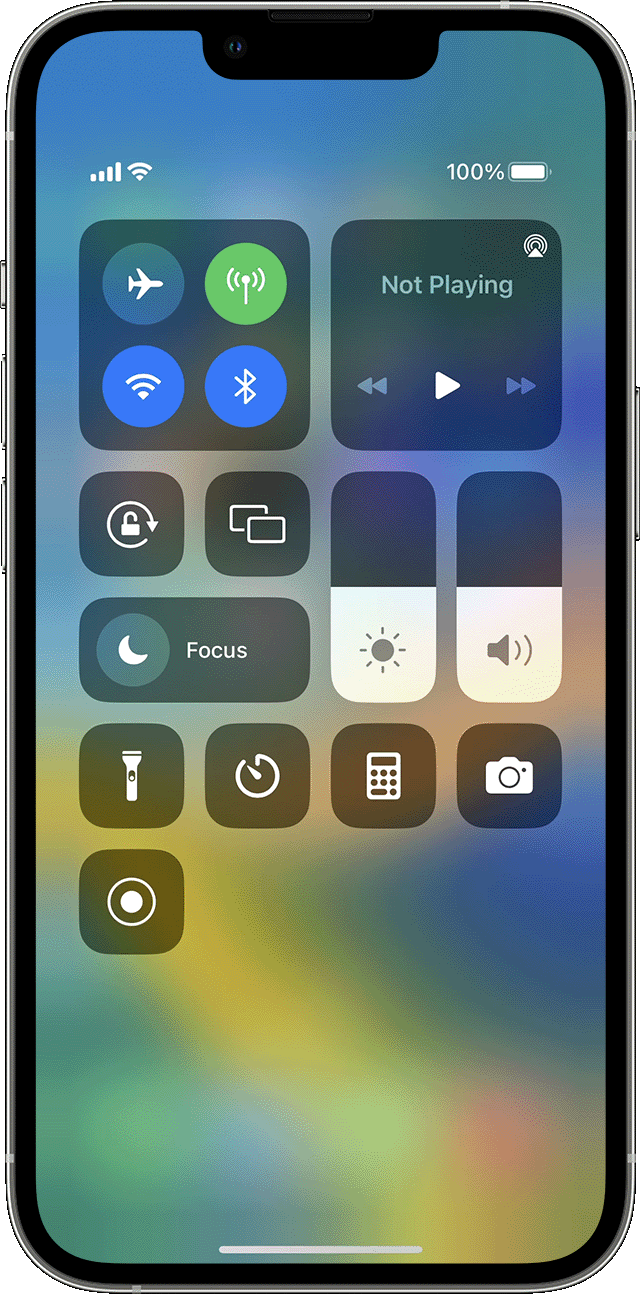If you want to record sound from YouTube on your iPhone, you’re in luck! With the right app, it’s easy to capture audio from YouTube videos and save it for later. Whether you’re looking to capture a favorite song, make a soundboard of your favorite quotes, or just record something that is important to you, recording audio from YouTube is a great way to do it.
To get started, all you need is an iPhone and an app that can record sound from YouTube videos. Notta is one of the best options and offers an iOS and Android app that makes recording audio from YouTube very straightforward. Once installed, all you have to do is play the video of your choice and Notta will automatically start recording. You can export the file onto your phone or replay it using Notta’s app.
Another great option for capturing audio from YouTube videos on your iPhone is EaseUS RecExperts. It’s a powerful audio recorder that works with both Windows and Mac computers as well as iPhones. To use this tool, simply find the video you wish to record and start playing it in landscape mode. Then swipe up on the Control Centre and tap on the Record button at the bottom of your screen – EaseUS RecExperts will automatically start capturing the video’s audio as soon as you hit record! When finished, simply stop the recording by tapping Stop in Control Centre again.
Hopefully, this article has given you some helpful tips for recording sound from YouTube videos on your iPhone! With either option above, capturing audio has never been easier – so go ahead and give it a try!

Recording Audio From YouTube on an iPhone
Yes, you can record audio from YouTube on your iPhone. You’ll need to download a third-party app, such as Notta, to do so. With the Notta app, you can easily record any YouTube video by playing it aloud and then exporting the file onto your phone. The app also allows you to replay the recording anytime you want.
Recording Audio from YouTube
Yes, you can record audio from YouTube with the help of audio recording software. EaseUS RecExperts is a powerful and easy-to-use audio recorder that can capture internal audio from YouTube on both Windows and Mac. It supports various formats including MP3, WAV, AAC, M4A, etc., and allows you to adjust the bitrate, sample rate, and channel for the output file. Additionally, it also has an auto-stop recording feature that stops recording when it detects silence or a sound threshold is reached. All in all, it’s an effective tool to capture audio from YouTube.
Recording Audio from YouTube Using Apple Devices
To record audio from YouTube with Apple, you’ll need to use a third-party app such as Airy or Apowersoft Audio Recorder. First, download and install the app on your Mac. Next, open the app and copy the YouTube video URL of your choice. The app will then start downloading the video in an MP3 format. Once it’s finished, you can find the audio file in the folder of your choosing. Finally, you can play back the audio file in any media player that supports MP3 files.
Recording Audio from YouTube Using Apps
Audacity is an excellent free and open-source audio recorder that can record audio from YouTube. It has a simple, yet powerful user interface and provides great-quality recordings. Audacity is available for Mac, Windows, and Linux operating systems. It allows users to record streaming audio from any website, including YouTube. Additionally, it provides basic editing tools that allow you to cut, copy, paste, and delete portions of your recordings. With Audacity, you can also apply sound effects such as equalization and noise reduction to improve the quality of your recordings. Furthermore, Audacity supports multiple file formats including WAV, AIFF, and MP3 allowing you to easily export your recordings in the desired file format.