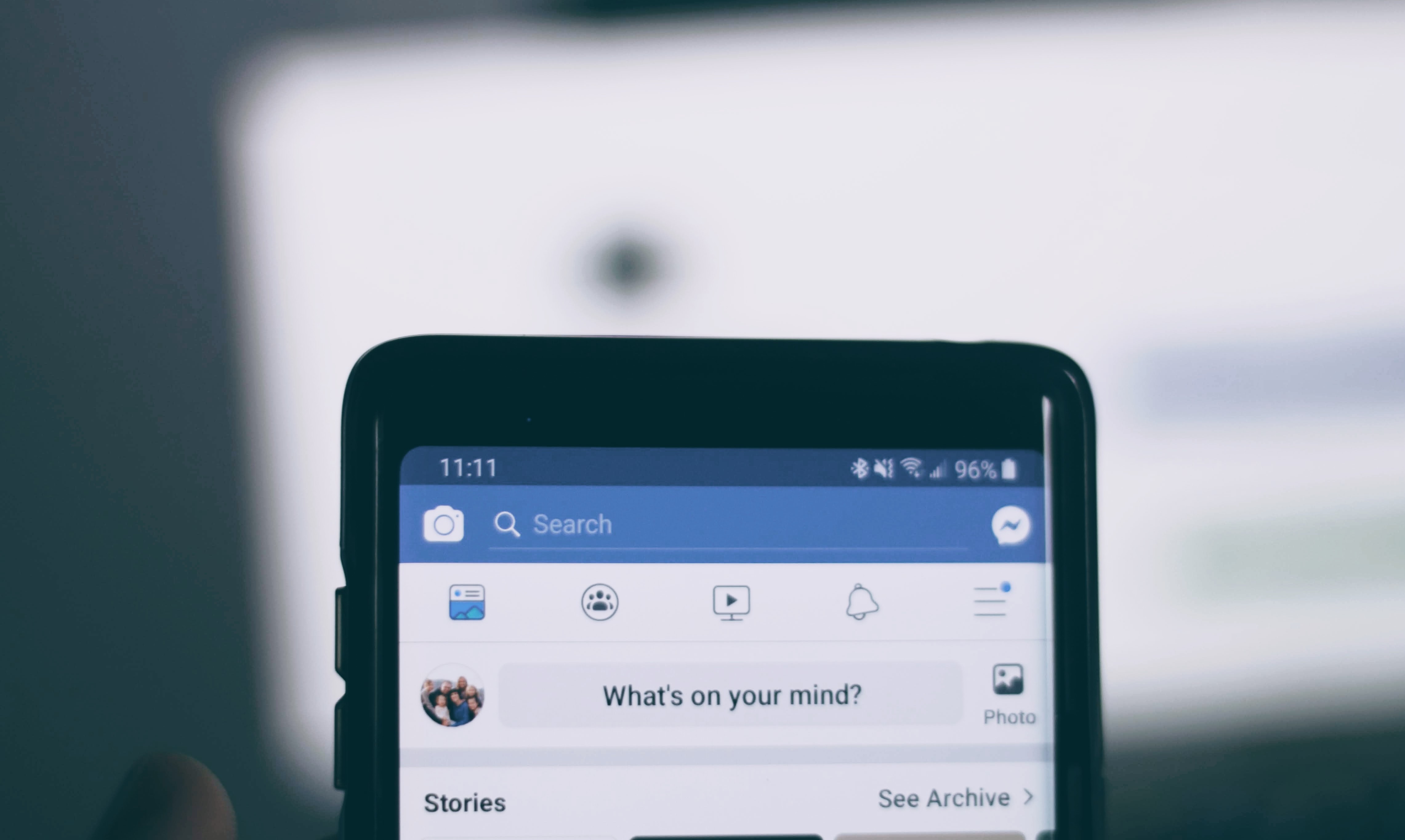The iPhone is one of the most popular and powerful smartphones on the market today. It has a vast array of features that make it perfect for users who want to record themselves singing with background music. Whether you’re a budding musician or a seasoned vocalist, you can use your iPhone to capture your voice and add backing tracks to create an amazing-sounding track.
To get started, you’ll need an iPhone, a cable or adapter for connecting audio equipment (if necessary), and an app for recording and mixing audio (GarageBand is the most popular choice). Once you have all of this in place, here are the steps to record yourself singing with background music on your iPhone:
1. Connect your audio equipment (e.g., microphone) to your iPhone using a cable or adapter if necessary.
2. Open your chosen app (GarageBand, for example) and begin creating your project by selecting the instruments you’d like to use in your track.
3. Tap “Record” and begin singing into the microphone connected to your phone—make sure you’re at a comfortable volume level so that your recording isn’t distorted or too quiet.
4. Select which sound effects you’d like to add as background music—these can be anything from traditional instruments to synthesizers and drum machines—and adjust their levels accordingly.
5. Once you’ve finished recording, tap “Stop” in the app, then save it as an audio file on your phone (or upload it directly to services like SoundCloud).
That’s it! You now have a fully mixed song featuring both yourself singing with background music created entirely on your iPhone! As you become more experienced with recording yourself singing with background music on an iPhone, take some time to experiment with different apps, plugins, and settings until you find what works best for you.

Recording Singing on an iPhone
To record yourself singing on your iPhone, you’ll need to use the Voice Memos app. First, locate and launch the Voice Memos app on your iPhone. Once it’s open, tap on the red round “Record” button to start recording audio. When you’re finished with the recording, hit the “Done” icon to save it to the Voice Memos page and assign a name. Make sure that you speak clearly and loudly enough in your microphone so that your voice can be heard clearly in your recording. You may also want to consider using headphones while recording so that any background noise or distractions can be minimized.
Recording Yourself Singing with Background Music and Video
Recording yourself singing with background music and video is a great way to express yourself creatively! To get started, you’ll need an app that has the ability to record audio and video, as well as add background music.
For Android users, BandLab is a great choice. This app allows you to record audio and video, mix tracks together, and add effects. You can easily upload your own songs or use their library of over 8 million tracks. Once your track is complete, you can share it with friends or even post it to BandLab’s social network.
For iOS users, GarageBand is an excellent choice. This app has a built-in sound library that includes hundreds of loops. You can also use your own recordings and mix them with GarageBand’s built-in instruments or use the virtual drum kit to add percussion to your song. When your song is complete, you’ll be able to share it with friends via social media or listen back on any device with GarageBand’s AirPlay support.
If you want something more straightforward for recording vocals along with background music and video, SingPlay is another great option for both Android and iOS users. This app lets you sing along with karaoke tracks from their library of over 16 million songs or upload your own track for accompaniment. You can also record videos of yourself singing these songs with the app’s built-in camera feature so that you can show off your performance online!
No matter which app you use, have fun creating your musical masterpiece!
Conclusion
In conclusion, the iPhone is one of the most popular smartphones on the market today. It has a sleek design and is packed with features that make it easy to use in any situation. With its intuitive user interface and powerful hardware, the iPhone can handle almost any task you throw at it. The Voice Memos app allows users to easily record their thoughts or ideas, while other apps in the App Store let you create music and videos. If you’re looking for a smartphone that’s powerful, customizable, and easy to use, then the iPhone is definitely worth considering.