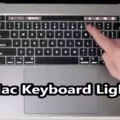Are you in the market for a new MacBook? With so many options available, it can be overwhelming to choose the right one for your needs. In this article, we will break down the factors you should consider before making your purchase.
1. Processor: One of the most important factors to consider is the processor. Apple offers two types of processors for their MacBooks: Apple Silicon and Intel. The Apple Silicon processors, such as the M1 and M2, are designed specifically for MacBooks and offer improved performance and energy efficiency compared to Intel processors. If you need a powerful machine for tasks like video editing or gaming, the Apple Silicon processors are the way to go.
2. Display Size and Quality: The size and quality of the display should also be a top concern when choosing a MacBook. Consider how you will be using your MacBook. If you need a portable device for on-the-go productivity, a smaller display, such as 13-inch, may be sufficient. However, if you plan on using your MacBook for tasks that require a larger screen, such as graphic design or video editing, you may want to opt for a 15-inch or even a 16-inch display.
3. New vs. Used: Another factor to consider is whether you want to buy a new or used MacBook. While buying a new MacBook offers the latest features and warranty, it can also be more expensive. On the other hand, buying a used MacBook can save you money, but you may miss out on some of the newer features and the warranty may be limited. Consider your budget and priorities before making a decision.
4. RAM and Storage: The amount of RAM and storage you need will depend on your usage. If you plan on running multiple applications simultaneously or working with large files, opt for a MacBook with more RAM, such as 16GB or 32GB. In terms of storage, consider how much data you will be storing on your MacBook. If you work with large media files or have a large music or video library, a MacBook with more storage, such as 512GB or 1TB, may be necessary.
5. Port Selection: Take a look at the ports available on the MacBook before making your decision. Consider what devices you will be connecting to your MacBook and ensure that it has the necessary ports, such as USB-C, Thunderbolt, HDMI, or SD card slots. If you rely on specific peripherals, make sure they are compatible with the ports available on the MacBook you are considering.
6. Consider Getting AppleCare+: AppleCare+ is an extended warranty and support program offered by Apple. It provides additional coverage for your MacBook, including accidental damage protection. While it is an additional cost, it can provide peace of mind and save you money in case of any issues or accidents with your MacBook.
7. Save Money With Education Pricing: If you are a student, teacher, or part of educational institutions, you may be eligible for education pricing on Apple products. This can help you save money on your MacBook purchase. Check Apple’s website or visit an Apple Store to see if you qualify for education pricing.
Buying a MacBook is an investment, and it’s important to consider all the factors before making your purchase. Consider the processor, display size and quality, whether to buy new or used, the RAM and storage options, port selection, and whether to get AppleCare+. Additionally, if you are eligible, take advantage of education pricing to save money. By carefully considering these factors, you can find the perfect MacBook that meets your needs and budget.

What to Look For When Buying a Mac?
When buying a Mac, there are several factors you should consider to ensure you make the right choice. Here are seven important things to look for:
1. Processor (Apple Silicon vs. Intel): The processor is the brain of your Mac and affects its performance. Apple has transitioned from Intel processors to their own Apple Silicon chips, offering improved power efficiency and performance. Consider your needs and compare the performance of both options before making a decision.
2. Display Size and Quality: The screen size and quality are crucial factors to consider. Determine the ideal display size for your needs, whether it’s a compact 13-inch MacBook Air or a larger 16-inch MacBook Pro. Additionally, check for features like Retina display, brightness, color accuracy, and resolution for an enhanced viewing experience.
3. New vs. Used: Decide whether you want to buy a brand-new Mac or consider purchasing a used one. New Macs come with the latest features, improved performance, and warranty coverage. On the other hand, buying used can save you money, but ensure you thoroughly evaluate the condition and warranty status before making a purchase.
4. RAM and Storage: Choosing the right amount of RAM and storage capacity is essential for smooth and efficient performance. Consider your usage requirements and opt for sufficient RAM to handle your multitasking needs. Additionally, choose the appropriate storage capacity based on your data storage requirements, such as documents, photos, videos, and applications.
5. Port Selection: The port selection on a Mac is crucial as it determines the connectivity options for your peripherals. Ensure the Mac you choose has the necessary ports for your needs, such as USB-A, USB-C, Thunderbolt, HDMI, and headphone jacks. If you require specific ports, check the Mac’s specifications to make sure they are available.
6. Consider Getting AppleCare+: AppleCare+ is an extended warranty and support plan offered by Apple. It provides additional coverage for hardware repairs and technical support beyond the standard warranty period. While it is an optional purchase, it can provide peace of mind and save you money in case of any unexpected issues or accidents.
7. Save Money With Education Pricing: If you’re a student, educator, or part of an educational institution, you may be eligible for education pricing on Macs. Apple offers discounted prices and special promotions for the education community, allowing you to save money on your purchase.
Consider these factors before buying a Mac to ensure you choose the right model that suits your needs, preferences, and budget.
Which Mac is Best Value For Money?
Based on the current market offerings, the best value for money Mac would be the Apple MacBook Air M1. This particular model combines impressive performance, sleek design, and affordability, making it a popular choice among users.
Here are some key reasons why the MacBook Air M1 stands out as a great value:
1. M1 Chip: The MacBook Air M1 is powered by Apple’s groundbreaking M1 chip, which delivers exceptional speed and efficiency. It outperforms many other laptops in its price range, providing a smooth and responsive user experience.
2. Battery Life: The MacBook Air M1 boasts impressive battery life, offering up to 15 hours of web browsing or video playback on a single charge. This means you can work or enjoy entertainment for extended periods without worrying about running out of power.
3. Retina Display: The MacBook Air M1 features a stunning 13.3-inch Retina display with True Tone technology, providing vibrant colors and sharp details. Whether you’re watching movies, editing photos, or working on documents, the display offers an immersive viewing experience.
4. Solid-State Drive (SSD): The MacBook Air M1 comes with a fast and spacious SSD, enabling quick boot times and snappy application launches. It also ensures smooth multitasking and efficient file management.
5. macOS Big Sur: The MacBook Air M1 runs on macOS Big Sur, Apple’s latest operating system. It offers a range of productivity and security features, seamless integration with other Apple devices, and access to a vast selection of apps through the Mac App Store.
6. Portability: Weighing just 2.8 pounds and measuring only 0.63 inches thin, the MacBook Air M1 is incredibly portable. It’s perfect for students, frequent travelers, or anyone who needs a lightweight laptop for on-the-go use.
7. Price: Compared to other Mac models, the MacBook Air M1 is relatively affordable, especially considering its performance capabilities. It provides excellent value for the price, making it an attractive option for budget-conscious buyers.
The Apple MacBook Air M1 offers an impressive combination of performance, design, and affordability, making it the best value for money Mac currently available. Whether you’re a student, professional, or casual user, this model provides a solid computing experience without breaking the bank.
Which MacBook is Best For Everything?
The best MacBook for all-around performance and versatility is the 13-inch MacBook Pro with Apple’s M1 processor. This powerful machine combines exceptional speed, efficiency, and a range of features that make it suitable for a wide range of tasks. Here are some key reasons why the 13-inch MacBook Pro is the best choice:
1. Performance: The M1 chip delivers impressive speed and efficiency, outperforming previous Intel-based models. It boasts an 8-core CPU and an 8-core GPU, ensuring smooth multitasking and excellent graphics performance.
2. Battery Life: The M1 MacBook Pro offers excellent battery life, allowing you to work for extended periods without worrying about running out of power. It can last up to 20 hours on a single charge, making it ideal for long workdays or travel.
3. Display and Design: The 13-inch MacBook Pro features a high-resolution Retina display with True Tone technology, providing vibrant colors and sharp details. Its sleek and lightweight design makes it portable and easy to carry.
4. Storage and Memory: The MacBook Pro offers ample storage options, ranging from 256GB to 2TB SSDs, ensuring you have enough space for all your files and applications. It also comes with 8GB or 16GB of unified memory, allowing for smooth multitasking and faster performance.
5. Connectivity: The MacBook Pro is equipped with Thunderbolt/USB 4 ports, enabling fast data transfer and connecting to external devices such as monitors or storage drives. It also features Wi-Fi 6 and Bluetooth 5.0 for seamless wireless connectivity.
6. macOS: The MacBook Pro runs on macOS, Apple’s intuitive and user-friendly operating system. It offers a seamless integration with other Apple devices, a vast selection of applications, and regular software updates.
7. Security: The MacBook Pro includes the Apple T2 Security Chip, which ensures secure booting, encrypted storage, and enhanced data protection. It also features Touch ID for secure login and Apple’s robust privacy features.
The 13-inch MacBook Pro with the M1 chip is the best MacBook for everything, combining powerful performance, excellent battery life, and a range of features that cater to various needs. Whether you’re a professional, student, or casual user, this MacBook offers a top-notch experience for all your computing needs.
Conclusion
Buying a MacBook can be an exciting and rewarding investment, but it’s important to consider several factors before making your final decision.
First and foremost, you need to determine whether you want a MacBook with Apple Silicon or Intel processors. Apple Silicon offers impressive performance and energy efficiency, while Intel processors may still be preferred by some for their compatibility with certain software.
Next, carefully consider the display size and quality that best suits your needs. A larger screen may be preferable for tasks such as content creation or video editing, while a smaller size may be more portable and convenient for travel. Additionally, pay attention to the display quality for vibrant colors and sharp visuals.
When it comes to affordability, you have the option to choose between buying a new or used MacBook. While a new MacBook offers the latest features and warranty, a used MacBook can be a cost-effective alternative if you’re on a budget. Just make sure to do thorough research and buy from a reputable seller.
RAM and storage are crucial factors to consider as well. Determine how much memory and storage space you require based on your usage needs. More RAM allows for smoother multitasking and better performance, while ample storage ensures you have enough space for all your files and applications.
Port selection is another important consideration. Make sure the MacBook you choose has the necessary ports for your connectivity needs, such as USB-A, USB-C, HDMI, or Thunderbolt.
To protect your investment, consider getting AppleCare+ for added warranty coverage and support. It can provide peace of mind and save you from unexpected repair costs.
Taking advantage of education pricing can help you save money on your MacBook purchase if you’re a student, teacher, or staff member of an educational institution.
By carefully considering factors such as processor type, display size and quality, new vs. used options, RAM and storage, port selection, AppleCare+, and education pricing, you can make an informed decision and find the best MacBook that suits your needs and budget. Happy shopping!