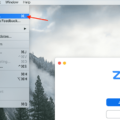The M1 Pro chip has brought significant performance improvements to the MacBook Pro lineup. With its powerful processing capabilities, users can seamlessly handle demanding tasks such as video editing, graphic design, and 3D rendering. However, one concern that has been raised by many users is the thermal performance of the M1 Pro MacBook Pro.
Thermal management is crucial for any electronic device, as excessive heat can lead to performance throttling, reduced battery life, and even potential hardware damage. So, does the M1 Pro MacBook Pro suffer from overheating issues? Let’s dive into the details.
First and foremost, it’s important to note that all electronic devices generate heat during operation, and laptops are no exception. The M1 Pro MacBook Pro is equipped with a sophisticated cooling system that includes a fan and heat pipes to dissipate heat efficiently. This helps in maintaining optimal performance and preventing overheating.
However, under heavy workloads, such as running resource-intensive applications or multitasking with numerous demanding tasks, the M1 Pro MacBook Pro can experience increased heat generation. This can cause the fans to spin faster, resulting in audible fan noise and a warm chassis.
It’s worth mentioning that the thermal performance of the M1 Pro MacBook Pro largely depends on the software being used. Certain applications, particularly those that heavily utilize the CPU or GPU, can put a significant strain on the system, leading to higher temperatures. In such cases, it’s advisable to ensure that the software is optimized and up to date, as developers often release updates to improve performance and thermal management.
Apple recommends using the MacBook Pro in an ambient temperature range of 50°F to 95°F (10°C to 35°C). Operating the device in extremely hot or cold environments can affect its thermal performance and overall functionality. It’s also important to ensure proper ventilation by using the MacBook Pro on a flat and stable surface, allowing air to circulate freely around the device.
If you find that your M1 Pro MacBook Pro is running hot, there are a few steps you can take to mitigate the issue. Firstly, you can close any unnecessary background processes or applications to reduce CPU and GPU usage. This can help lower the overall heat generation and allow the system to run cooler.
Additionally, consider using a laptop cooling pad or stand to provide additional airflow and dissipate heat more effectively. These accessories can help in maintaining lower temperatures during prolonged usage sessions or demanding tasks.
While the M1 Pro MacBook Pro can experience increased heat generation under heavy workloads, it is equipped with a robust cooling system to manage thermal performance. By following Apple’s recommended temperature range and implementing some simple steps to optimize usage, you can ensure that your M1 Pro MacBook Pro operates within its thermal limits and continues to deliver exceptional performance without any overheating concerns.

Does MacBook Pro M1 Pro Heat Up?
The MacBook Pro M1 Pro can heat up during use. This is a common issue with many laptops, including MacBooks. When the laptop is performing demanding tasks such as running intensive software or playing graphics-intensive games, it generates heat. The heat is typically dissipated through the laptop’s cooling system, which includes fans and heat sinks.
However, it’s important to note that the MacBook Pro M1 Pro is designed to handle these tasks and has a sophisticated cooling system to manage the heat. The M1 Pro chip itself is designed to be power-efficient and generate less heat compared to previous generations. It also incorporates active cooling features to help regulate the temperature.
While the MacBook Pro M1 Pro can get warm during heavy usage, it is not known to have significant overheating issues. Apple has implemented thermal management features in its macOS operating system to monitor and control the temperature of the device. This helps prevent any potential damage to the hardware due to excessive heat.
To ensure optimal performance and prevent overheating, it is advisable to use the MacBook Pro M1 Pro on a hard, flat surface that allows proper airflow. Avoid using it on soft surfaces like beds or couches that can obstruct the ventilation. It’s also a good practice to regularly clean the laptop’s vents and fans to remove any dust or debris that can impede the cooling system.
While the MacBook Pro M1 Pro can heat up during heavy usage, it is designed to handle such tasks and has a robust cooling system. As long as you use it under normal operating conditions and follow recommended usage guidelines, overheating should not be a major concern.
What Temperature Should M1 Pro Work?
According to Apple’s recommendations, the M1 Pro, like other Mac models, should ideally operate in an environment where the ambient temperature falls within the range of 50° to 95° F (10° to 35°C). It is important to ensure that the temperature remains within this range to optimize the performance and longevity of the device.
To provide further clarity, here are some key points regarding the temperature requirements for the M1 Pro:
• The ideal temperature range for the M1 Pro is between 50° to 95° F (10° to 35°C).
• Operating the device within this temperature range helps to maintain optimal performance and prevent any potential issues related to overheating.
• Temperatures below or above the recommended range may affect the performance and lifespan of the M1 Pro.
• In colder environments, it is advisable to allow the device to acclimate to room temperature before starting it up to avoid condensation and potential damage.
• Similarly, in hotter environments, it is recommended to keep the device in a well-ventilated area or use additional cooling solutions to prevent overheating.
It is crucial to note that extreme temperature conditions, such as those below freezing or above 95° F (35°C), can significantly impact the functionality of the M1 Pro and may even lead to permanent damage. Therefore, it is essential to adhere to Apple’s recommended temperature guidelines to ensure the smooth operation of your device.
The M1 Pro should ideally be used in an environment where the ambient temperature ranges from 50° to 95° F (10° to 35°C) to maintain optimal performance and avoid any potential issues caused by extreme temperatures.
What Are The Idle Temps For M1 MacBook Pro?
The idle temperatures for the M1 MacBook Pro can vary depending on various factors such as the ambient temperature, the workload on the computer, and any third-party software installed. However, generally speaking, the idle temperatures for the M1 MacBook Pro are typically in the range of 35 to 45 degrees Celsius (95 to 113 degrees Fahrenheit).
To maintain optimal performance and prevent overheating, it is recommended to keep the idle temperatures within this range. If the temperatures go significantly above this range, it may indicate a problem with cooling or excessive workload on the processor.
Here are a few tips to ensure that your M1 MacBook Pro stays within acceptable temperature ranges:
1. Keep your MacBook Pro in a well-ventilated area: Ensure that there is sufficient airflow around your laptop to allow for proper cooling. Avoid using it on soft surfaces like beds or couches that may block the air vents.
2. Use the latest software updates: Keeping your macOS and applications up to date can help optimize performance and address any known issues that may cause excessive heat generation.
3. Close unnecessary applications and processes: Running multiple applications simultaneously can increase the workload on the processor, leading to higher temperatures. Close any unused or unnecessary applications to reduce the strain on your MacBook Pro.
4. Monitor resource-intensive tasks: If you are performing resource-intensive tasks such as video editing or gaming, it is normal for the temperatures to rise. However, if the temperatures consistently exceed safe ranges, you may want to consider reducing the workload or optimizing the task to minimize heat generation.
5. Consider using a cooling pad: If you frequently engage in demanding tasks that generate high heat, using a cooling pad can help dissipate the heat more effectively and keep your MacBook Pro at a comfortable temperature.
Remember that these temperature ranges are approximate and can vary depending on the specific conditions and workload. If you have concerns about the temperatures of your MacBook Pro, it is always recommended to consult Apple support or a professional technician for further assistance.
Why is M1 MacBook Pro Hot?
The M1 MacBook Pro may become hot due to several reasons:
1. Intensive tasks: The M1 chip is designed to handle demanding tasks efficiently, but running resource-intensive applications such as video editing software, virtual machines, or gaming can put a heavy load on the processor. This increased workload generates more heat, causing the MacBook Pro to heat up.
2. Background processes: MacBooks often have background processes running even when you are not actively using certain applications. These processes can consume system resources, leading to increased heat production. For example, syncing files with cloud services, running antivirus scans, or performing system updates can all contribute to the MacBook Pro running hot.
3. Insufficient ventilation: A MacBook Pro requires proper airflow to dissipate heat effectively. If the ventilation system, including the fans and vents, is blocked or covered, the heat generated by the M1 chip cannot escape efficiently. This can result in the MacBook Pro running hot.
4. Environmental factors: The ambient temperature and the surface on which the MacBook Pro is placed can also impact its temperature. If the ambient temperature is high or the surface obstructs heat dissipation, the MacBook Pro may run hotter than usual.
To mitigate the issue of your M1 MacBook Pro running hot, you can try the following:
– Close resource-intensive applications or limit their usage to reduce the load on the processor.
– Monitor and manage background processes to ensure they are not consuming excessive system resources.
– Clean the vents and ensure proper airflow by keeping the MacBook Pro on a flat, hard surface.
– Use a cooling pad or laptop stand to improve ventilation and dissipate heat effectively.
– Keep the MacBook Pro in a cooler environment, away from direct sunlight or excessive heat sources.
If the MacBook Pro continues to run hot even after following these steps, it may be worth contacting Apple Support or visiting an authorized service provider to check for any hardware issues or potential software conflicts.
Conclusion
The M1 MacBook Pro does have some thermal issues that can lead to overheating. This is a common problem with MacBooks in general, and it is important to be aware of the potential long-term effects on the battery and hardware. Apple recommends using the MacBook Pro in environments with temperatures ranging from 50° to 95° F (10° to 35°C) to mitigate overheating risks.
Additionally, the use of third-party software on the MacBook Pro can contribute to increased heat production. Background processes, referring to applications or programs running in the background even when not actively used, can consume system resources such as CPU, memory, and disk usage, further exacerbating the heat generation.
To ensure optimal thermal performance, it is advisable to monitor and manage background processes, closing any unnecessary ones that may be causing excessive heat. Additionally, keeping the MacBook Pro in well-ventilated areas and avoiding blocking the air vents can help dissipate heat more effectively.
Being mindful of the potential for overheating and taking proactive measures to mitigate it can help maintain the longevity and performance of the M1 MacBook Pro.